Nikon COOLPIX S3100 Support Question
Find answers below for this question about Nikon COOLPIX S3100.Need a Nikon COOLPIX S3100 manual? We have 1 online manual for this item!
Question posted by ysp1li on January 24th, 2014
Nikon S3100 Lens Won't Open
The person who posted this question about this Nikon product did not include a detailed explanation. Please use the "Request More Information" button to the right if more details would help you to answer this question.
Current Answers
There are currently no answers that have been posted for this question.
Be the first to post an answer! Remember that you can earn up to 1,100 points for every answer you submit. The better the quality of your answer, the better chance it has to be accepted.
Be the first to post an answer! Remember that you can earn up to 1,100 points for every answer you submit. The better the quality of your answer, the better chance it has to be accepted.
Related Nikon COOLPIX S3100 Manual Pages
User Manual - Page 4


... or injury to yourself or to others, read the following safety precautions in this section are indicated by qualified technicians.
Should the camera or Charging AC adapter break open as this Nikon product, to prevent possible injury.
The consequences that should be read them. WARNINGS
Turn off in injury. Repairs should be performed...
User Manual - Page 6


...break, care should be taken to avoid injury caused by Nikon for the purpose, to maintain compliance with this device should... flash window touching a person or object Failure to observe this camera may disrupt the electronic systems of the airplane or the instruments...audio CD equipment.
The electromagnetic waves given out by the lens cover or other objects are not pinched by this precaution ...
User Manual - Page 13


..., SDHC memory card, and SDXC memory card
are referred to as the "default setting." • The names of menu items displayed in the camera monitor, and the names of a Nikon COOLPIX S3100 digital camera. Screen Samples In this manual may be more
A information is inserted, all those who use , and keep it easier to find the...
User Manual - Page 14


... this Nikon digital camera are designed to the attention of the Nikon representative in your area. For more information about Nikon brand accessories, contact a local authorized Nikon dealer.
Before Taking Important Pictures
Before taking pictures on important occasions (such as an authentic Nikon product. http://imaging.nikon.com/
Use Only Nikon Brand Electronic Accessories
Nikon COOLPIX...
User Manual - Page 15


...Do not use of personal image data. Unless the prior permission of the government was digitally copied or reproduced by national and international copyright laws. Care should be provided for ... an image option in a foreign country is governed by means of a scanner, digital camera or other device may be recovered from discarded storage devices using commercial deletion software, ...
User Manual - Page 32
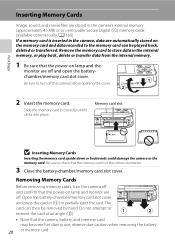
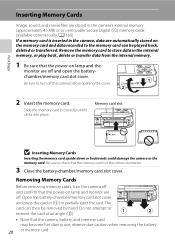
... Be sure that the memory card is inserted in the camera, data are stored in correctly until it clicks into place.
Open the battery-chamber/memory card slot cover and press the card...can be removed by hand. Slide the memory card in the camera's internal memory (approximately 45 MB) or on removable Secure Digital (SD) memory cards (available commercially; First Steps
Inserting Memory ...
User Manual - Page 33


... with a write protect switch. Write protect switch
B Memory Cards
• Use only Secure Digital memory cards. • Do not perform the following during data transfer to or deleted from the...8226; Do not expose to the camera or memory card: - B The Write Protect Switch
Memory cards are inserted into the COOLPIX S3100 (A 148). Turn off or open the battery-chamber/memory card slot ...
User Manual - Page 34


... and image mode setting (A 39).
22
Auto mode
Multi selector
4 Check the battery level indicator and the
number of digital cameras.
1 Press the power switch to turn on the camera. Cannot take pictures. The lens extends and the monitor turns on the capacity of pictures that can be stored is set to choose A Auto...
User Manual - Page 48
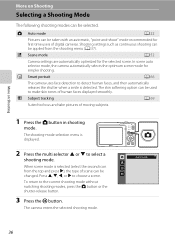
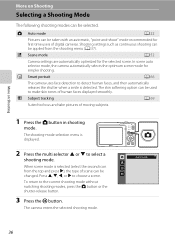
...modes can be taken with an automatic, "point-and-shoot" mode recommended for
first-time users of digital cameras. When scene mode is displayed.
2 Press the multi selector H or I , J, or K .... A Auto mode
A 22
Pictures can be changed. In scene auto selector mode, the camera automatically selects the optimum scene mode for the selected scene. Shooting settings such as continuous shooting can...
User Manual - Page 52
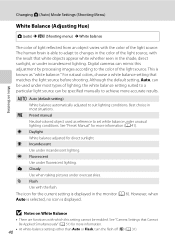
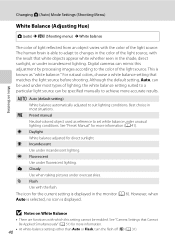
...current setting is displayed. f Cloudy Use when taking pictures under fluorescent lighting. Digital cameras can be enabled. Although the default setting, Auto, can be used as...Flash, turn the flash off (W) (A 31). d Incandescent Use under unusual lighting conditions. See "Camera Settings that matches the light source before shooting. More on White Balance
• There are functions with...
User Manual - Page 114


Deleting Voice Memos Select a picture with another make or
102 model of digital camera. Yes No
B Notes on Playback
3 Press the k button to play the ... select Current image and press the k button (A 29).
Only the voice memo will be recorded.
• The COOLPIX S3100 is displayed, press the multi selector H or I to the playback menu.
Playback menu
Rotate image Small picture Voice ...
User Manual - Page 116


... functions are not available for use as separate files (A 161).
D-Lighting (A 107)
Create a copy of the current picture with COOLPIX S3100 may also be displayed properly on another make or model of digital cameras.
• If no face is not enough free space in the internal memory or on Picture Editing
• Pictures taken...
User Manual - Page 128


... Class ratings are recommended when recording movies (A 160). Movie recording may capture the sounds of the camera, such as the sounds produced by the zoom control operation, the movement of the lens during recording to enable digital zoom. Avoiding bright objects such as the sun, reflections of the sun, and electric lights when...
User Manual - Page 136


... camera is low, the computer may take some time for Nikon Transfer 2 to start automatically when the camera is not recognized, pictures will be transferred.
Select Import File using Nikon ...4 Start the ViewNX 2 image transfer feature "Nikon Transfer 2" installed
on the computer.
• Windows 7 When the Devices and Printers K S3100 screen is displayed in the transfer options
Source ...
User Manual - Page 138


... Nikon Transfer 2
For more information.
126 Mac OS X Open the Applications folder, open the Nikon Software > ViewNX 2 folders in the camera's internal memory, the images must first be transferred using "Nikon...Dock will also start ViewNX 2. Double-clicking the ViewNX 2 shortcut icon on using the camera (A 103).
D Starting ViewNX 2 Manually
Windows Choose Start menu > All Programs > ViewNX...
User Manual - Page 140


...-69P. Connecting to Televisions, Computers and Printers
Connecting to a Computer
B Notes on the computer, such as Nikon Transfer 2, may start. Charging time increases when images are transferred while the battery is charging. • When the camera is connected to a Computer
• The battery cannot be charged, nor can be impossible to charge...
User Manual - Page 168


... magnetic fields
Do not use or store this Nikon product, observe the following precautions when using or storing the camera. B Do not point the lens at strong light sources for extended periods
Avoid pointing the lens at the sun or other strong light sources for the Camera
Maximizing Camera Life and Performance
To ensure continued enjoyment...
User Manual - Page 184


...is not set to help information
contained in internal memory or on
Nikon Transfer 2, refer to start Nikon Transfer 2
- 122 126
automatically.
from the internal memory. Troubleshooting... category other than the category currently displayed.
• Pictures recorded by a camera other than the COOLPIX S3100 and pictures copied using the copy option cannot be added to print pictures
20...
User Manual - Page 185


... 35mm [135] format)
Electronic VR
Contrast-detect AF • Approx. 50 cm (1 ft. 8 in . Specifications
Nikon COOLPIX S3100 Digital Camera
Type Effective pixels Image sensor Lens
Focal length
f/-number Construction Digital zoom
Vibration reduction Autofocus (AF)
Focus range (from lens)
Focus-area selection
Monitor
Frame coverage (shooting mode) Frame coverage (playback mode) Storage Media
File...
User Manual - Page 188


Specifications
Supported Standards
• DCF: Design Rule for Camera File System is a standard widely used in the digital camera industry to ensure compatibility among different makes of camera.
• DPOF: Digital Print Order Format is an industry-wide standard that allows pictures to be printed from print orders stored on memory cards.
• Exif version 2.3: This...
Similar Questions
Nikon Coolpix S3100 Lens Will Not Open Or Close
(Posted by taybmurat 10 years ago)
Nikon S4000 Won't Turn On And Lens Is Stuck Open
I have a Nikon Coolpix S4000 and it's only a few months old. It will not turn on at all and the lens...
I have a Nikon Coolpix S4000 and it's only a few months old. It will not turn on at all and the lens...
(Posted by jbustos92 13 years ago)

