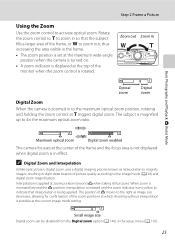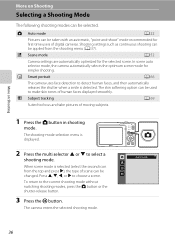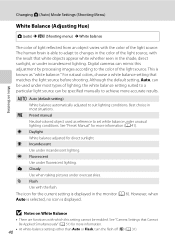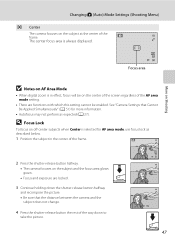Nikon COOLPIX S3100 Support Question
Find answers below for this question about Nikon COOLPIX S3100.Need a Nikon COOLPIX S3100 manual? We have 1 online manual for this item!
Question posted by firMUS on February 1st, 2014
How To Change Auto Off Settings On Nikon Coolpix S3100
The person who posted this question about this Nikon product did not include a detailed explanation. Please use the "Request More Information" button to the right if more details would help you to answer this question.
Current Answers
Related Nikon COOLPIX S3100 Manual Pages
Similar Questions
How To Change Charge Setting On Nikon Coolpix 3100
(Posted by Mundoahmad 9 years ago)
Change Date On Nikon S3100 After Set Up
the date is no longer current on my Nikon s3100 camera. How do I reset it? I can't find the answer i...
the date is no longer current on my Nikon s3100 camera. How do I reset it? I can't find the answer i...
(Posted by inquirer 10 years ago)
Change Default Setting On Nikon Coolpix S9400
Want to select which hotos to upload to my computer - camera currently uploads everything on the mem...
Want to select which hotos to upload to my computer - camera currently uploads everything on the mem...
(Posted by lantzent2 10 years ago)
How To Change Language Setting On Nikon Coolpix P510
(Posted by manseyek 10 years ago)
I Like To Buy Nikon S3100 Digital Camera, Kindly Suggest??
(Posted by jfallmell 12 years ago)