Nikon COOLPIX S3100 Support Question
Find answers below for this question about Nikon COOLPIX S3100.Need a Nikon COOLPIX S3100 manual? We have 1 online manual for this item!
Question posted by NRHAENT on July 8th, 2012
Wwhere Whatkind Of Charger Connects The Coolpix To The Wall Charger
where whatkind of charger connects the coolpix to the wall charger-too many cables to choose from!!! RE images, if I could take the picture I would not be asking!!
Current Answers
There are currently no answers that have been posted for this question.
Be the first to post an answer! Remember that you can earn up to 1,100 points for every answer you submit. The better the quality of your answer, the better chance it has to be accepted.
Be the first to post an answer! Remember that you can earn up to 1,100 points for every answer you submit. The better the quality of your answer, the better chance it has to be accepted.
Related Nikon COOLPIX S3100 Manual Pages
User Manual - Page 13


...picture storage, deletion, or viewing.
1 This icon marks notes, information
C that may differ from monitor display samples so that should be stored in the camera's internal memory or on a computer monitor appear in the camera monitor, and the names of a Nikon COOLPIX S3100 digital camera...find the information you enjoy taking pictures with this manual, images are referred to as the "...
User Manual - Page 14


...chargers... information, tips, answers to frequently asked questions (FAQs), and general advice ... http://imaging.nikon.com/
Use Only Nikon Brand Electronic Accessories
Nikon COOLPIX cameras are ...at weddings or before taking the camera on digital imaging and photography. Additional information may be... camera or result in your area. Before Taking Important Pictures
Before taking pictures ...
User Manual - Page 15


...tickets, such as passes and meal coupons. • Comply with images containing no private information (for the purpose of empty sky). Deleted files...pictures selected for business use by a company.
Be sure to property when physically destroying data storage devices.
3 Unless the prior permission of the government was digitally copied or reproduced by means of a scanner, digital camera...
User Manual - Page 28


... result in overheating or in damage to an electrical outlet with the Charging AC Adapter, the camera cannot be charged using in other than the EH-62G. D Charging Using Computer or Battery Charger
• Connecting the COOLPIX S3100 to the camera. For more information about plug adapters, consult your travel agency.
• The Charging AC Adapter...
User Manual - Page 34


... or replace the battery. Prepare to choose A Auto mode and press the k button.
Basic Photography and Playback: A (Auto) Mode
Step 1 Turn the Camera On and Select A (Auto) Mode
This section describes taking pictures in A (auto) mode, an automatic, "point-andshoot" mode recommended for first-time users of digital cameras.
1 Press the power switch to step...
User Manual - Page 48
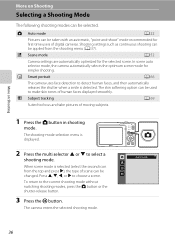
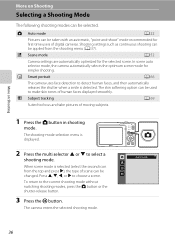
...-shoot" mode recommended for
first-time users of digital cameras. F Smart portrait
A 66
The camera uses face detection to make skin tones of moving subjects.
1 Press the A button in shooting
mode. When scene mode is detected. Press H, I to choose a scene.
To return to focus and take pictures of human faces displayed smoothly.
s Subject tracking
A 69...
User Manual - Page 52
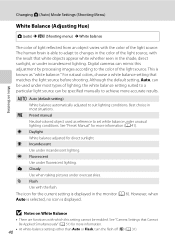
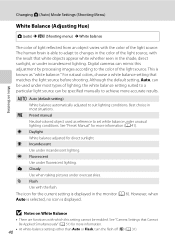
...choose...images according to changes in the color of the light source, with the result that white objects appear white whether seen in the shade, direct sunlight, or under most situations. Although the default setting, Auto, can be used as "white balance." This is displayed.
Digital cameras... Use when taking pictures under unusual lighting conditions.
g Flash Use with the flash.
The...
User Manual - Page 114


...
4/ 4
2 Use the multi selector to choose w and press the k button. Deleting Voice Memos Select a picture with a voice memo attached is displayed, press the multi selector H or I to the playback menu. Playback Option: Playback Menu
Playing Voice Memos Pictures for pictures taken with another make or
102 model of digital camera.
When the confirmation dialog is deleted...
User Manual - Page 116


... a variety of the picture. Editing Pictures
Editing Functions
Use the COOLPIX S3100 to edit pictures in the faces of portrait subjects. Editing Pictures
B Notes on Picture Editing
• Pictures taken at an Image mode setting of P 4224×2376 (A 38) cannot be displayed properly on the memory card to a computer using another make or model of digital cameras.
• If no...
User Manual - Page 133


... menu (A 135).
121 The video mode setting is properly oriented. Connecting to Televisions, Computers and Printers
Connecting to Televisions, Computers and Printers
Connecting to a TV
Connect the camera to a television using the supplied audio/video cable to play back pictures on the
camera. The camera enters playback mode and pictures are displayed on the TV. Yellow White
3 Tune the television...
User Manual - Page 134


...chargers from the computer. Image and movie editing features are also supported. • Panorama Maker 5: This software can be viewed and printed. For more information.
122 Before Connecting the Camera... images to the computer. Connecting to Televisions, Computers and Printers
Connecting to a Computer
Use the supplied USB cable to connect the camera to a computer, and copy (transfer) images ...
User Manual - Page 137


... the camera is complete, turn off the camera and disconnect the USB cable.
Disconnecting the Camera Do not turn off the camera or disconnect the camera from the computer during transfer. B Charging the Battery
The charge lamp slowly blinks green while the battery inserted into the camera is displayed (ViewNX 2 default setting) and transferred images are displayed. Connecting to...
User Manual - Page 138


... of pictures taken in Panorama Maker 5. Connecting to Televisions, Computers and Printers
Connecting to a
memory card using "Nikon Transfer 2", the image transfer ...; Panorama Maker 5 can be transferred using the camera (A 103).
Clicking the ViewNX 2 icon on the... images can be copied to a Computer
C Transferring Images Using a Computer's Card Slot or a Commercially-
Windows Choose ...
User Manual - Page 143


... Televisions, Computers and Printers
Connecting to a Printer
Printing Pictures One at a Time
After properly connecting the camera to the printer (A 130), follow the procedure described below to print a picture.
1 Use the multi selector to choose the desired
Print selection
picture and press the k button.
15/05
Rotate the zoom control to f (h) to switch to 12-
2011
thumbnail...
User Manual - Page 144


... printing before all images DPOF printing Paper size
3 Choose the desired paper size and press the k button. To specify paper size using printer settings, choose Default in the paper...Pictures
After properly connecting the camera to the printer (A 130), follow the procedure described below to choose Paper size and press the k button. Connecting to Televisions, Computers and Printers
Connecting...
User Manual - Page 146


..., Computers and Printers
Connecting to a Printer
Print all images
One copy each of prints
C Paper size
The camera supports the following paper sizes: Default (the default paper size for which a print order was created using printer settings, choose Default in the internal memory, or on the memory
card, is printed.
• When the menu...
User Manual - Page 149


... settings Print date Electronic VR Motion detection AF assist
Welcome Screen
d button M z (Setup menu) (A 136) M Welcome screen
Choose whether or not a welcome screen is displayed when the camera is deleted. • Pictures taken at an Image mode (A 38) setting of P 4224×2376, and copies
created at a size of 320 × 240 or smaller...
User Manual - Page 178


...-record) button.
• When flash lamp blinks red, wait until flash has charged.
• Camera and computer are connected via USB cable.
• Camera and TV are connected via computer connection.
Troubleshooting
If the camera fails to
charge the battery inserted into the camera cannot be impossible to function as expected, check the list of common problems below...
User Manual - Page 185


...
6.7 cm (2.7-in . Specifications
Nikon COOLPIX S3100 Digital Camera
Type Effective pixels Image sensor Lens
Focal length
f/-number Construction Digital zoom
Vibration reduction Autofocus (AF)
Focus...
Image size (pixels)
Compact digital camera
14.0 million 1/2.3-in .), approx. 230k-dot, TFT LCD and 5-level brightness adjustment
Approx. 97% horizontal and 97% vertical (compared to actual picture)...
User Manual - Page 188


... widely used in the digital camera industry to ensure compatibility among different makes of camera.
• DPOF: Digital Print Order Format is an industry-wide standard that allows pictures to be printed from print orders stored on memory cards.
• Exif version 2.3: This camera supports Exchangeable image file format (Exif) version 2.3 for digital still cameras, a standard that allows...
Similar Questions
Nikon Coolpix S3100 Charger Cable How Do I Recharge Battery
(Posted by larnoinopt 10 years ago)
Nikon Coolpix S3100 How To Delete Welcome Screen Select An Image Picture
(Posted by scLero 10 years ago)
Where Does The Battery Charger Cable Plug Into My Nikon Coolpix P510 16.1 Red
(Posted by mmwil 10 years ago)
Manual / Digital Camera D3100
(Posted by simoneodin 10 years ago)
I Like To Buy Nikon S3100 Digital Camera, Kindly Suggest??
(Posted by jfallmell 12 years ago)

