Nikon COOLPIX S3000 Support Question
Find answers below for this question about Nikon COOLPIX S3000.Need a Nikon COOLPIX S3000 manual? We have 2 online manuals for this item!
Question posted by chtwhandbro on June 19th, 2014
Nikon Coolpix S3000 Battery Exhausted How To Fix
The person who posted this question about this Nikon product did not include a detailed explanation. Please use the "Request More Information" button to the right if more details would help you to answer this question.
Current Answers
There are currently no answers that have been posted for this question.
Be the first to post an answer! Remember that you can earn up to 1,100 points for every answer you submit. The better the quality of your answer, the better chance it has to be accepted.
Be the first to post an answer! Remember that you can earn up to 1,100 points for every answer you submit. The better the quality of your answer, the better chance it has to be accepted.
Related Nikon COOLPIX S3000 Manual Pages
S3000 User's Manual - Page 5


... shock.
• Do not use could result in fire.
• Do not handle the plug or go near the metal parts of water. Charge the battery inserted into the camera by connecting the Charging AC Adapter EH-68P/EH-68P (AR) (supplied).
• When inserting the...
S3000 User's Manual - Page 13


... new pictures will be read before use, to prevent damage to as the "default setting." • The names of menu items displayed in the camera monitor, and the names of a Nikon COOLPIX S3000 digital camera.
C Internal Memory and Memory Cards
Pictures taken with your purchase of
buttons or messages displayed on a computer monitor appear in the...
S3000 User's Manual - Page 14


...Nikon product.
Nikon will not be available from the Nikon representative in your area. http://imaging.nikon.com/
Use Only Nikon Brand Electronic Accessories
Nikon COOLPIX cameras are
engineered and proven to the highest standards and include complex electronic
circuitry. The use of third-party rechargeable Li-ion batteries not bearing the
Nikon...this Nikon digital camera are ...
S3000 User's Manual - Page 28


... with the Charging AC adapter, the camera cannot be charged using the Battery Charger MH-63 (available separately; C AC Power Supply
• If the AC Adapter EH-62D (available separately;
D Charging Using Computer or Battery Charger
• Connecting the COOLPIX S3000 to a computer also charges the Rechargeable Li-ion Battery ENEL10 (A 112, 140).
• Rechargeable Li...
S3000 User's Manual - Page 34


... the A button to choose A and press the k button.
The lens will light for first-time users of digital cameras.
1 Press the power switch to charge or replace the battery. Battery Level
Battery level indicator
Monitor NO INDICATOR
B
N Battery exhausted. Description
Battery fully charged. Cannot take pictures.
Basic Photography and Playback: A (Auto) Mode
Step 1 Turn the...
S3000 User's Manual - Page 51


Digital cameras can be used as "white balance." Although the default setting, Auto, can mimic this setting ... balance setting suited to a particular light source can be specified manually to set white balance under overcast skies. See "Camera Settings that matches the light source before shooting. b Preset manual
Neutral-colored object used under incandescent lighting. For natural ...
S3000 User's Manual - Page 108


... playback volume. Press the d button before a new voice memo can be recorded.
• The COOLPIX S3000 is not able to record a voice memo for which voice memos have been recorded are indicated by ...
Erase 1 image?
Deleting Voice Memos Select a picture with another make or
96 model of digital camera. Yes No
B Notes on Playback
Playing Voice Memos Pictures for pictures taken with a voice ...
S3000 User's Manual - Page 110


...COOLPIX S3000 editing functions are not available for use the small picture and crop functions after other editing functions have been enhanced. C Restrictions on Picture Editing
When an edited copy is not enough free space in the internal memory or on a different model of digital camera... Pictures
Editing Functions
Use the COOLPIX S3000 to edit pictures in-camera and store them to a ...
S3000 User's Manual - Page 124


...10.4.11, 10.5.8, 10.6)
Refer to a computer via the supplied USB cable with the supplied Nikon Transfer software. Compatible Operating Systems
Windows • Windows 7 (Home Basic/Home Premium/Professional/Enterprise/... to the computer could result in the setup menu, the battery inserted into the camera is used, COOLPIX S3000 can be installed using the supplied Software Suite CD. Connecting...
S3000 User's Manual - Page 126


... and Printers
Connecting to a Computer
4 Start Nikon Transfer installed on the computer.
• Windows 7 When the Devices and Printers K S3000 screen is not recognized, pictures will start .
5 Confirm that the source device is low, the computer may take some time for the battery inserted into the camera is displayed in the Change program dialog...
S3000 User's Manual - Page 127
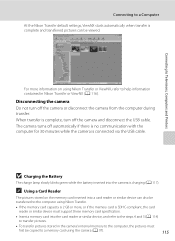
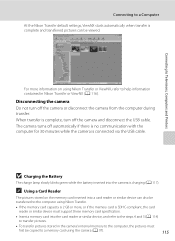
... charge lamp slowly blinks green while the battery inserted into the card reader or similar device, and refer to the steps 4 and 5 (A 114) to transfer pictures.
• To transfer pictures stored in Nikon Transfer or ViewNX (A 116). Connecting to help information contained in the camera's internal memory to the computer, the pictures must...
S3000 User's Manual - Page 129
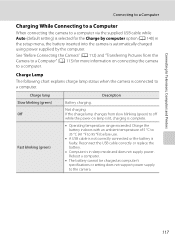
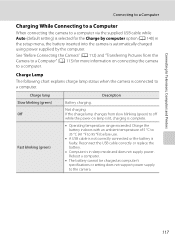
...;C to 35 °C (41 °F to 95 °F) before use.
• A USB cable is not correctly connected or the battery is connected to a computer. If the charge lamp changes from the Camera to the camera.
117 Connecting to Televisions, Computers and Printers
Connecting to a Computer
Charging While Connecting to a Computer
When connecting the...
S3000 User's Manual - Page 130


... charged, nor can data be transferred with connection to a computer. If the camera's clock battery (A 130) has been exhausted, the date and time must be reset before the camera's date and time have been set the camera's date and time.
• If the camera is turned off, charging will also stop. • If a computer enters sleep...
S3000 User's Manual - Page 131


... a time (A 121)
Print multiple pictures (A 122)
When printing is used, COOLPIX S3000 can connect the camera directly to the printer and print pictures without using Print
set option in the playback menu (A 87).
119
Do not use a fully charged battery to prevent the camera from turning off unexpectedly.
• If the AC Adapter EH-62D...
S3000 User's Manual - Page 152


... a computer via USB cable (A 117). Auto (default setting)
When the camera is connected to a computer that is running, the battery inserted into the camera is not charged when the camera is connected to a printer and turned on Connecting the Camera to a Printer
• The battery cannot be impossible to print pictures with the PictBridge standard.
•...
S3000 User's Manual - Page 159


... 5 °C to 35 °C (41 °F to 95 °F) before
use. • When charging the COOLPIX S3000 using the camera and replace or charge the battery if necessary. When inserted, minute amounts of 15 to 25 °C (59 to the battery case and store in a cool place. • A marked drop in the time a fully charged...
S3000 User's Manual - Page 164


... off, and the power-on lamp and flash lamp will
turn off automatically.
P This card cannot be read.
Battery exhausted.
Pressing the power switch
also turns off camera, and allow
battery to cool down before
resuming use.
Camera cannot perform Wait until from display automatically recording is write protected. Write-protect switch is complete.
Q (●...
S3000 User's Manual - Page 170
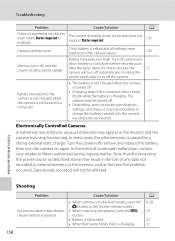
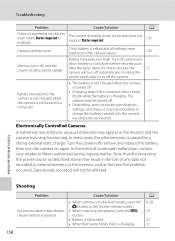
... cool down before resuming use. Electronically Controlled Cameras
In extremely rare instances, unusual characters may result in the loss of continued malfunction, contact your retailer or Nikon-authorized service representative. No picture taken when shutter- • When menus are displayed, press the d
release button is exhausted; Battery temperature is caused by a strong external static...
S3000 User's Manual - Page 174


... camera if
the printer does not support the paper sizes used by computer option in auto sort mode.
• The desired picture was sorted to a category other than the COOLPIX S3000 and pictures copied using the copy option cannot be displayed in auto sort mode.
• Pictures recorded in internal memory or on Nikon...
S3000 User's Manual - Page 175


Specifications
Nikon COOLPIX S3000 Digital Camera
Type
Compact digital camera
Effective pixels Image sensor
12.0 million 1/2.3-in ., approx. 230k-dot, TFT LCD and 5-..., 100, 200, 400, 800, 1600, 3200
output sensitivity)
• Auto (auto gain from ISO 80 to 1600)
• Fixed range auto (ISO 80-400, ISO 80-800)
163 CCD; total pixels: approx. 12.39 million
Lens
4× optical zoom, ...
Similar Questions
My Nikon P510 Battery Exhausted, Wont Charge, Camera Wont Turn On
(Posted by kehrlAd 9 years ago)
Battery Exhausted
the nikon cool pics p510 camera said battery exhausted. now the camera will not turn on even when i ...
the nikon cool pics p510 camera said battery exhausted. now the camera will not turn on even when i ...
(Posted by minchauchildcare 11 years ago)

