Nikon COOLPIX S30 Support Question
Find answers below for this question about Nikon COOLPIX S30.Need a Nikon COOLPIX S30 manual? We have 1 online manual for this item!
Current Answers
There are currently no answers that have been posted for this question.
Be the first to post an answer! Remember that you can earn up to 1,100 points for every answer you submit. The better the quality of your answer, the better chance it has to be accepted.
Be the first to post an answer! Remember that you can earn up to 1,100 points for every answer you submit. The better the quality of your answer, the better chance it has to be accepted.
Related Nikon COOLPIX S30 Manual Pages
Reference Manual - Page 4


... with the camera. Before using the camera, please read the information in "For Your Safety" (A viii) and " Shockproof, Waterproof, Dustproof, Condensation" (A xv), and familiarize yourself with the information provided in this manual handy and refer to it to Know Your Digital Camera
• Warranty
1 The included batteries are for purchasing the Nikon COOLPIX S30 digital camera.
Reference Manual - Page 7


... electronic circuitry. THE USE OF NON-NIKON ELECTRONIC ACCESSORIES COULD DAMAGE THE CAMERA AND MAY VOID YOUR NIKON WARRANTY.
Additional information may result from the Nikon representative in Asia, Oceania, and the Middle East: http://www.nikon-asia.com/ Visit these sites to keep up-to-date with this Nikon digital camera are designed to ongoing product support...
Reference Manual - Page 8


... and meal coupons. Notice Concerning Prohibition of the government was made to change the specifications of paper money, coins, or securities which are stamped "Sample...digital camera or other device may be reproduced, transmitted, transcribed, stored in a retrieval system, or translated into any language in any form, by any means, without Nikon's prior written permission.
• Nikon...
Reference Manual - Page 11


... Ni-MH batteries EN-MH2 (EN-MH2-B2 or EN-MH2-B4) are purchased separately, charge and use with Nikon digital cameras only, and are compatible with COOLPIX S30.
• Insert batteries in the correct orientation.
• Do not short or disassemble batteries or attempt to remove or break battery insulation or casing.
• ...
Reference Manual - Page 66


...position, the camera can focus on subjects as
close as about 20 cm (7.9 in the image, and change the other
colors to black and white.
• The closest distance at which the camera can focus... light the entire subject at which the camera can
focus on subjects as close as about 5 cm (2 in.) from the front of the protective glass.
• Digital zoom cannot be unable to use the ...
Reference Manual - Page 104


... can be performed while playback is not able to play back movies recorded with another make or model of digital
78 camera.
Press the button to resume playback.
B Notes About Playing Back Movies
The COOLPIX S30 is paused. The following operations.
A Press the button to pause playback. End
S Press the button to return to...
Reference Manual - Page 108


... captured in -camera and save them as e-mail attachments. This
effect is suitable for images captured using Shoot close-ups (A 37). Use to zoom in the image, and change the other colors... image look like rays of the image.
Reference Section
Editing Still Images
Editing Features
Use the COOLPIX S30 to edit images in macro mode.
M Add a diorama effect (E7)
Make an image ...
Reference Manual - Page 109
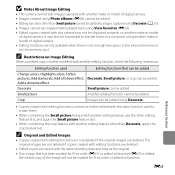
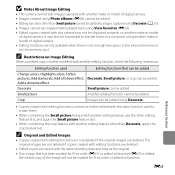
... feature last.
• When combining the crop feature with another make or model of digital camera.
Another editing function cannot be added. E3 Images can be edited using Decorate.
•...; Copies created with editing functions cannot be further edited with the same function used Change colors, Highlight colors, Soften pictures, Add starbursts, Add a fisheye effect, Add a diorama ...
Reference Manual - Page 132


...Movies cannot be selected. • Images captured with another make or model of digital camera cannot be selected. • Images created using Photo albums cannot be selected. • You cannot... select images that have been displayed, the camera returns to a photo album. D Photo Albums
Enter playback mode M flexible button 2 (Z) M ...
Reference Manual - Page 136


... to finalize display orientation, and save orientation information with another make or model of digital camera.
Images that were saved in portrait ("tall") orientation can be rotated up to ...images are displayed during playback.
E30 Reference Section
B Notes About Rotate Pictures
The camera cannot rotate images captured with the image. Still images can be rotated 90 degrees...
Reference Manual - Page 146


... image that already has two messages attached to it. Yes No
B Notes About Exchange Messages
• When an image with another make or model of digital
camera. The
current message must be deleted before a new message can delete unwanted images (A 26). 2 Press flexible button 3 (R Yes) when
the confirmation message is deleted, both...
Reference Manual - Page 156
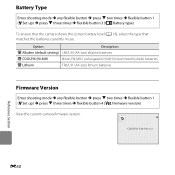
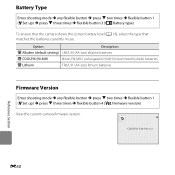
COOLPIX S30 Ver.x.x
Reference Section
E50 Battery Type
Enter shooting mode M any flexible button M press I two times M flexible button 1 (l Set up ) M press I three times M flexible button 4 (V Firmware version) View the current camera firmware version.
Option
Description
k Alkaline (default setting) LR6/L40 (AA-size) alkaline batteries
l COOLPIX (Ni-MH)
Nikon EN-MH2 rechargeable Ni-...
Reference Manual - Page 166


.../memory card slot cover in areas exposed to Enter Inside the Camera
COOLPIX S30 is firmly closed, and then immerse the camera in a shallow container filled with JIS/IEC protection class 8 ...the camera wet for ten minutes. After using or storing your Nikon camera, observe the following cautions when using the camera at the beach or underwater, make sure that make sure that
the camera strap,...
Reference Manual - Page 167
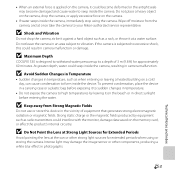
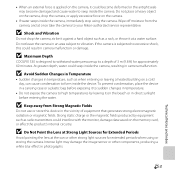
... a white blur effect in camera malfunction or damage. B Avoid Sudden Changes in Temperature
• Sudden changes in camera malfunction.
F3
Technical Notes and Index If the camera is designed to withstand water pressure up to a depth of equipment that generates strong electromagnetic radiation or magnetic fields. B Maximum Depth
COOLPIX S30 is subjected to vibration.
Do...
Reference Manual - Page 169


... the COOLPIX S30, charge the batteries two at a time using Battery Charger MH-72. Be sure to read and follow the warnings noted in the operating instructions included with this camera. &#... the batteries before use batteries beyond their recommended expiration date. • Do not turn the camera on where you are shooting.
Batteries
Be sure to read and follow the warnings noted in ...
Reference Manual - Page 176


... focus.
• Subject is in the loss of any data not saved to shooting mode. In the event of Digital Cameras In extremely rare instances, unusual characters may appear in the monitor and the camera may result in playback mode, press the c 25
(shooting/playback mode) button, the shutter- Disconnect the USB cable...
Reference Manual - Page 178


... take more time to zoom in on image. captured with movies, small
pictures, or images that have been cropped to a
size of digital
camera.
Technical Notes and Index
F14 Cause/Solution
• The flash mode is set to y Flash off. • Flash window is blocked. • Subject is applied ...
Reference Manual - Page 179


...Camera is not recognized by the computer. • Confirm system requirements. • Computer is not correctly set to edit images captured with another make or model of these features cannot be used: Change...multiple
times to the same image. • Camera is unable to start Nikon Transfer 2
automatically. Problem
Cause/Solution
A
One of digital camera.
• Video mode is not set in...
Reference Manual - Page 181


Specifications
Nikon COOLPIX S30 Digital Camera
Type Effective pixels Image sensor Lens
Focal length
f/-number Construction
Digital zoom
Vibration reduction Autofocus (AF)
Focus range (from the protective glass)
Focus-area selection
Monitor
Frame coverage (shooting mode) Frame coverage (playback mode)
Compact digital camera 10.1 million 1/3-in .), approx. 230k-dot, TFT LCD with 5-level ...
Reference Manual - Page 185


F21
Technical Notes and Index
Supported Standards
• DCF: Design Rule for Camera File System is a standard widely used in the digital camera industry to ensure compatibility among different makes of camera.
• DPOF: Digital Print Order Format is an industry-wide standard that allows images to be printed from print orders saved on memory cards...
Similar Questions
Manual / Digital Camera D3100
(Posted by simoneodin 10 years ago)
Blurred Picture-nikon Coolpix S30
I can view pictures that I have taken. They look fine. However, all the new pictures come out varies...
I can view pictures that I have taken. They look fine. However, all the new pictures come out varies...
(Posted by mamabearj2000 11 years ago)
Driver Download Where Is It? Coolpix S30 Just Got It In Mail
(Posted by bonzc 11 years ago)
Changing The Language Back To English On Coolpix S30
Have a Nikon Coolpix S30 and it was set up in a language other than English. Nothing tells us how ...
Have a Nikon Coolpix S30 and it was set up in a language other than English. Nothing tells us how ...
(Posted by jameslesure24 11 years ago)
Can The Camera Coolpix S2000 Read A Compact Flash Card Of 4 Gb?
Can the camera coolpix S2000 read a compact flash card of 4 GB? or it needs a firmware update? Pleas...
Can the camera coolpix S2000 read a compact flash card of 4 GB? or it needs a firmware update? Pleas...
(Posted by majdinammour 12 years ago)

