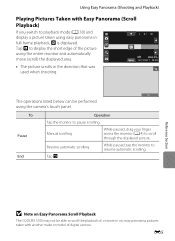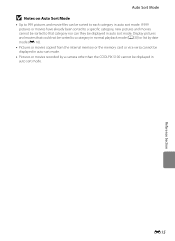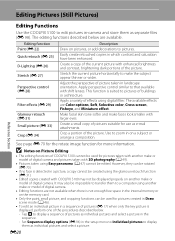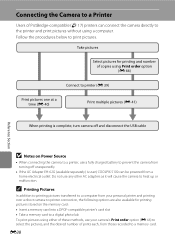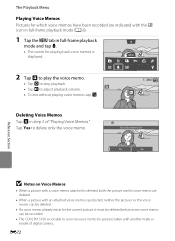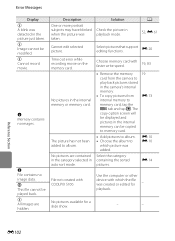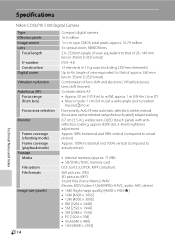Nikon COOLPIX S100 Support Question
Find answers below for this question about Nikon COOLPIX S100.Need a Nikon COOLPIX S100 manual? We have 1 online manual for this item!
Question posted by antcarson on April 21st, 2013
Brand New And It Just Buzzes. That's All. Nothing More.
The person who posted this question about this Nikon product did not include a detailed explanation. Please use the "Request More Information" button to the right if more details would help you to answer this question.
Current Answers
Related Nikon COOLPIX S100 Manual Pages
Similar Questions
My Brand New Camera Won't Upload Pix To My Macbook
I called Nikon and spoke to Amie H not only was she rude, she kept interrupting me and eventually hu...
I called Nikon and spoke to Amie H not only was she rude, she kept interrupting me and eventually hu...
(Posted by joanlyn21 9 years ago)
My Nikon Camera Coolpix Won't Charge? Its Brand New
(Posted by ricknena 9 years ago)
My Brand New Nikon Coolpix S3300 Wont Turn Off. I Can't Transfer Images To The P
(Posted by dawnford01 11 years ago)
My Brand New Nikon J1 Will Not Power On...
I am on vacation in Scotland and my brand new Nikon J1 will not power on. Is there anything that ...
I am on vacation in Scotland and my brand new Nikon J1 will not power on. Is there anything that ...
(Posted by fashionrocks 11 years ago)