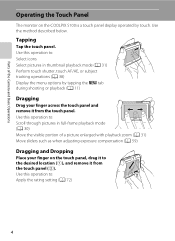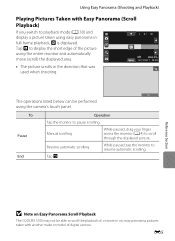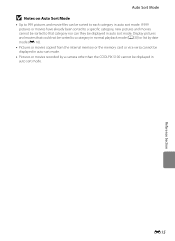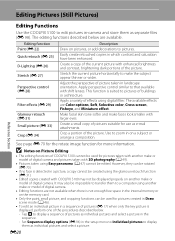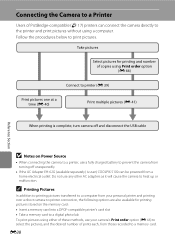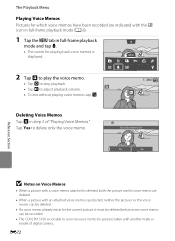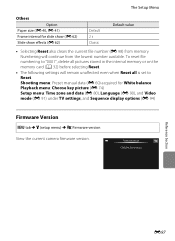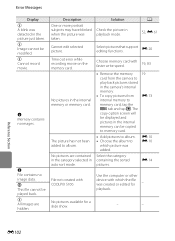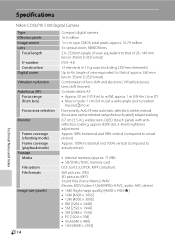Nikon COOLPIX S100 Support Question
Find answers below for this question about Nikon COOLPIX S100.Need a Nikon COOLPIX S100 manual? We have 1 online manual for this item!
Question posted by rich1ph on February 21st, 2017
Latest Firware Coolpix S100
latest firmware update s100 coolpix
Current Answers
Related Nikon COOLPIX S100 Manual Pages
Similar Questions
Firmware Update For Coolpix L22
Is a firmware update for Coolpix L22 ver. 1.0 available?
Is a firmware update for Coolpix L22 ver. 1.0 available?
(Posted by james68925 3 years ago)
Coolpix B500 Needs A Firmware Update
My Coolpix B500 needs a firmware update, how do I find the update and download it
My Coolpix B500 needs a firmware update, how do I find the update and download it
(Posted by ermorrelll 7 years ago)
I Cannot Download The Free Manuals
For My Coolpix S01 Digital Camera.
Why?
(Posted by donnaannepf 10 years ago)
Manual / Digital Camera D3100
(Posted by simoneodin 10 years ago)
Hello...my Name's Orestis And I Have A Nikon 7600 Coolpix Digital Camera....i
have a question....How can i connect the camera to a pc or T.V.???
have a question....How can i connect the camera to a pc or T.V.???
(Posted by orestis1999 12 years ago)