Nikon COOLPIX P510 Support Question
Find answers below for this question about Nikon COOLPIX P510.Need a Nikon COOLPIX P510 manual? We have 2 online manuals for this item!
Question posted by sbarker48 on August 9th, 2012
Movie Mode ?
my p510 goes out of focus slightly when using zoom
Current Answers
There are currently no answers that have been posted for this question.
Be the first to post an answer! Remember that you can earn up to 1,100 points for every answer you submit. The better the quality of your answer, the better chance it has to be accepted.
Be the first to post an answer! Remember that you can earn up to 1,100 points for every answer you submit. The better the quality of your answer, the better chance it has to be accepted.
Related Nikon COOLPIX P510 Manual Pages
User Manual - Page 15


... to as the "default setting." • The names of menu items displayed in the camera monitor, and the names of Nikon COOLPIX P500 digital camera.
Screen Samples In this manual thoroughly before the internal memory can be removed before use , to prevent damage to find the information you need, the following symbols and conventions are...
User Manual - Page 16


... on digital imaging and photography.
Additional information may be available from product malfunction.
Only Nikon brand electronic accessories (including battery chargers, batteries, Charging AC Adapter and AC adapters) certified by any form, by Nikon specifically for contact information:
http://imaging.nikon.com/
Use Only Nikon Brand Electronic Accessories
Nikon COOLPIX cameras...
User Manual - Page 144
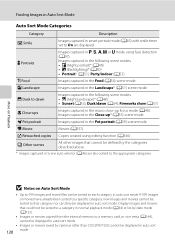
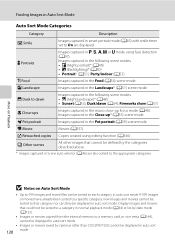
... show (A57)
D Close-ups
Images captured in the macro close-up * (A55) scene mode.
Images captured in the Close-up focus mode (A40).
D Movie
Movies (A157). Finding Images in Auto Sort Mode
Auto Sort Mode Categories
Category
Description
Z Smile
Images captured in smart portrait mode (A65) with smile timer set to On are also sorted to the appropriate...
User Manual - Page 157


...digital camera.
143
The current voice memo must be deleted before or after playing a voice
memo to return to exit the playback menu. Only the voice memo will be recorded.
• COOLPIX P500 is deleted, both the picture and its voice memo are indicated by p in full-frame playback mode (A34) or thumbnail playback mode...stop playback. • Rotate the zoom control toward g or f during
...
User Manual - Page 160


... not enough free space in on a different digital camera, it may not be
possible to display the picture properly or transfer it to Individual pictures so that each image is
displayed individually, and then select an image
146 Add a black frame around the picture. Use to zoom in the internal memory or
on Picture...
User Manual - Page 182
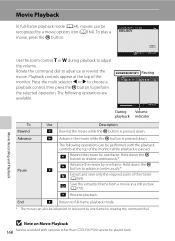
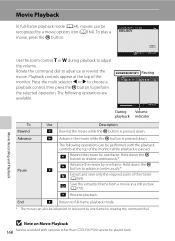
...a movie as a still picture (A170). Movie Playback
In full-frame playback mode (A34), movies can be performed with cameras other than COOLPIX P500 cannot be played back. F Resume playback.
Advance
B Advance the movie while... play a movie, press the k button.
21051/015/0/250/151 15:30 0004.MOV
Use the zoom control g or f during playback to full-frame playback mode.
* The movie can also ...
User Manual - Page 193


...used, COOLPIX P500 can be powered from an electrical outlet.
Take pictures
Choose the pictures for printing pictures recorded on Power Source
• When connecting the camera to a printer, use any other make or model of prints each using...to a digital photo lab. For printing using these methods, you can connect the camera directly to the printer and print pictures without using a computer...
User Manual - Page 211
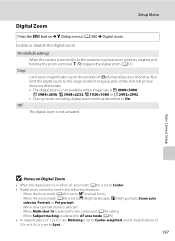
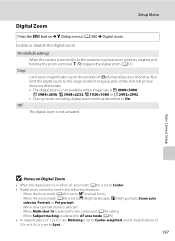
... movie recording, digital zoom works as described in On. Crop
Limit zoom magnification up to E (manual focus) - Basic Camera Setup
B Notes on Digital Zoom
• When the digital zoom is in effect, AF area mode ...digital zoom is not available when Image size is selected for the continuous (A76) setting - When the scene mode (A45) is set to Center. • Digital zoom cannot be used...
User Manual - Page 212


... available during movie recording.
198 Use the side zoom control in the direction of f to
move to the telephoto end of f to adjust the zoom. Use it in the direction of g to return to the original zoom position, before the side zoom control was used. • When using the digital zoom, use the side zoom control to focus (A42). • Use the side zoom control in...
User Manual - Page 241
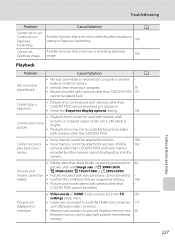
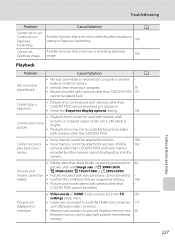
... in progress.
79
• Movies recorded with movies, small
- Playback zoom may not be played back. Pictures not displayed on television.
• Video mode or HDMI is restricting Optimize
Optimize image. image.
104
Playback
Problem
File cannot be available for editing.
146
• Pictures and movies taken with cameras other than COOLPIX P500. Cannot record or play...
User Manual - Page 242


... pictures
mode.
• The desired image was sorted to a category other than COOLPIX P500 and 130
images copied using the camera is selected for PictBridge compatible printers. displayed in auto sort mode. &#...
-
• Up to 999 images and movies in ViewNX 2.
The PictBridge startup screen is not displayed when the camera is connected to print images when Auto is not
181...
User Manual - Page 243


...135] format) f/3.4-5.7
Construction Digital zoom Vibration reduction Autofocus (AF)
Focus range (from lens)
Focus-area selection Electronic viewfinder
Frame coverage (shooting mode)
14 elements in 9 ...file (voice memo): WAV
Movies: MOV (Video: H.264/MPEG-4 AVC, Audio: AAC stereo) 229 Specifications
Nikon COOLPIX P500 Digital Camera
Type
Compact digital camera
Effective pixels
12.1 million...
User Manual - Page 4


Before using the camera, please read the information in "For Your Safety" (Avi) and familiarize yourself with...* A plug adapter is not included with the country or region of your new camera. Confirming the Package Contents
In the event that requires a plug adapter.
Introduction
COOLPIX P510 Digital Camera
Camera Strap
Lens Cap LC-CP24 (with cord)
Rechargeable Li-ion Battery EN-EL5
(with...
User Manual - Page 7


...laws. For the COOLPIX P510, the log data ...digital camera or other data. Care should be taken to avoid injury or damage to another person, erase all data using commercial deletion software, or format the device and then completely refill it with copyright notices The copying or reproduction of copyrighted creative works such as books, music, paintings, woodcut prints, maps, drawings, movies...
User Manual - Page 118
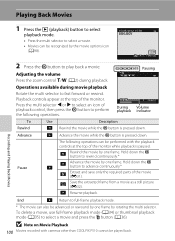
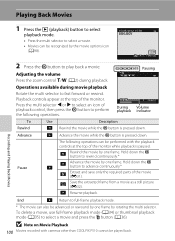
... zoom control g/f (A2) during movie playback
Rotate the multi selector to fast forward or rewind. Playback controls appear at the top of playback control, then press the k button to perform the following operations can be performed with cameras other than COOLPIX P510 cannot be played back.
Hold down . End
G Return to full-frame playback mode.
* The movie...
User Manual - Page 145


... Section
B Notes on a different digital camera, it to Individual pictures so that each image is not enough free space in on the memory card.
• For a sequence displayed using the functions below. Pictures taken with enhanced brightness and contrast, brightening dark portions of the current picture with cameras other than COOLPIX P510 • When no faces...
User Manual - Page 155


...digital photo lab. Take pictures
Choose the pictures for printing pictures recorded on Power Source
• When connecting the camera to a printer, use an AC Adapter other than the EH62A.
Do not, under any circumstances, use a fully charged battery to prevent the camera... is used, COOLPIX P510 can connect the camera directly to the printer and print pictures without using these ...
User Manual - Page 249


... to play a sequence.
• Pictures shot continuously with cameras other than COOLPIX P510
cannot be played back during interval timer shooting. • Movies recorded with cameras other than COOLPIX P510, and voice memos recorded by computer option.
Cause/Solution
• File was overwritten or renamed by the computer.
-
Cannot zoom in the TV settings setup menu.
•...
User Manual - Page 251


...Macro close-up mode: Approx. 1 cm (0.4 in.) (at a wide-angle zoom position beyond G) to ∞
Focus-area selection
Face priority, auto (9-area automatic selection), center, manual with 99 focus areas, subject ...mode)
Approx. 100% horizontal and 100% vertical (compared to actual picture)
Monitor
7.5-cm (3-in . Specifications
Nikon COOLPIX P510 Digital Camera
Type
Compact digital camera
...
User Manual - Page 256
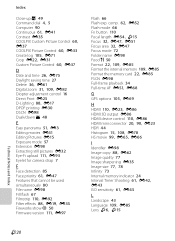
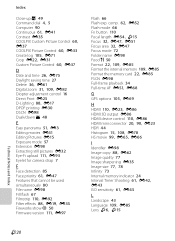
... Delete 36, E61 Digital zoom 31, 109, E82 Diopter adjustment control 16 Direct Print E25 D-Lighting 88, E17 DPOF printing E30 DSCN E98 Dusk/dawn i 48
E
Easy panorama 51, E3 Editing movies E31 Editing Pictures E15 Exposure mode 57 Extension E98 Extracting still pictures E32 Eye-Fi upload 111, E93 Eyelet for camera strap 7
F
Face...
Similar Questions
D-5100 Movie Mode Inoperative
D-5100 movie mode went inoprative after about a year. Setting camera back to factory deault did not ...
D-5100 movie mode went inoprative after about a year. Setting camera back to factory deault did not ...
(Posted by dcrop333 9 years ago)
How To Use Continuous Shooting Mode In Nikon Coolpix P510
(Posted by varisahel 10 years ago)
How Do I Turn Off The Movie Mode On My Coolpix S4000?
(Posted by fareiallen 10 years ago)
How To Use Continuous Shooting Mode On A Coolpix P510
(Posted by mordummi 10 years ago)
Show Me How To Use The Panorama Mode On Nikon Coolpix P510
(Posted by Khaycmayro 10 years ago)

