Nikon COOLPIX P510 Support Question
Find answers below for this question about Nikon COOLPIX P510.Need a Nikon COOLPIX P510 manual? We have 2 online manuals for this item!
Question posted by mmerjims on December 2nd, 2013
How To Use Manual Focus Works On Nikon P5100
The person who posted this question about this Nikon product did not include a detailed explanation. Please use the "Request More Information" button to the right if more details would help you to answer this question.
Current Answers
There are currently no answers that have been posted for this question.
Be the first to post an answer! Remember that you can earn up to 1,100 points for every answer you submit. The better the quality of your answer, the better chance it has to be accepted.
Be the first to post an answer! Remember that you can earn up to 1,100 points for every answer you submit. The better the quality of your answer, the better chance it has to be accepted.
Related Nikon COOLPIX P510 Manual Pages
User Manual - Page 10


... Taking Pictures with the Self-Timer 39 Using Focus Mode ...40 Setting the Focus Mode ...41 Using Manual Focus...42 Adjusting Brightness (Exposure Compensation 43
More on Shooting ...44 Selecting Scenes for Shooting (Mode Dial 44 Shooting Suited to Scenes (Scene Mode 45 Shooting in the Scene Selected by the Camera (Scene Auto Selector 46 Selecting a Scene...
User Manual - Page 15


..., deletion, or viewing.
1
Illustrations and Screen Display Illustrations and text displays shown in this manual thoroughly before use, to prevent damage to as the "default setting." • The names of menu items displayed in the camera monitor, and the names of Nikon COOLPIX P500 digital camera.
This icon marks notes,
C information that more clearly shown.
Read this...
User Manual - Page 16


..., by Nikon specifically for contact information:
http://imaging.nikon.com/
Use Only Nikon Brand Electronic Accessories
Nikon COOLPIX cameras are engineered...manuals at weddings or before taking pictures on important occasions (such as an authentic Nikon product. The use with this Nikon digital camera are designed to the highest standards and include complex electronic circuitry. Only Nikon...
User Manual - Page 47
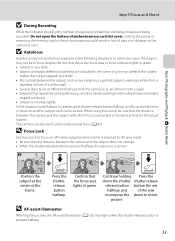
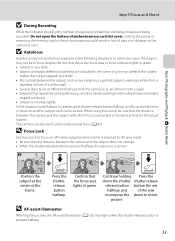
...using manual focus (A42).
B Autofocus
Autofocus may light when the shutter-release button is moving rapidly In the situations noted above, try pressing the shutter-release button halfway to shoot. the sun behind the subject
makes that the focus...recorded. The camera can also be focused using focus lock, be in focus despite the fact that the active focus area or focus indicator lights in...
User Manual - Page 56


... same time.
2 Adjust the focus.
• Use the multi selector to adjust the focus while viewing the image on the monitor.
• Press H to take the picture.
1/250 F5.6
3 Press the k button.
• The set focus is j, k, l, m, M or the Sports scene mode. Basic Photography and Playback: A (Auto) Mode
Using Focus Mode
Using Manual Focus
Available when the shooting mode...
User Manual - Page 107
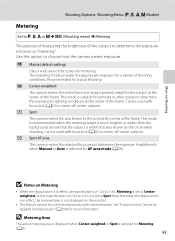
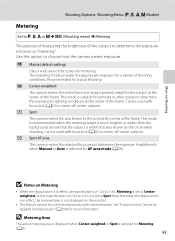
... This feature cannot be used with focus lock (A33) to Spot. Note that when the digital zoom is in effect, at the center of the frame. r Spot The camera meters the area shown by...area mode (A95). q Center-weighted The camera meters the entire frame but assigns greatest weight to choose how the camera meters exposure. Available only when Manual or Auto is suitable for more information....
User Manual - Page 114


... be used simultaneously with focus lock (A33) by switching the shooting mode to a mode such as when the subject is moving quickly, when there is a large
amount of camera shake, or when there are changed after a subject is registered, the subject will blink. If you cannot focus, change the AF area mode setting to Manual...
User Manual - Page 172


...(e movie-record) button to start recording the movie without using digital zoom, and you can set to A Single AF (default setting), the focus is locked when the b (e movie-record) button is...; A memory card with an SD speed class of using manual focus (A42).
This is slow, the movie recording may leave residual images when the camera is moved
B Notes on the monitor while recording movies...
User Manual - Page 180
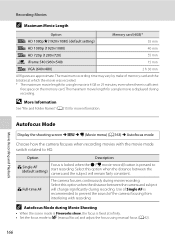
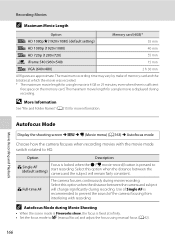
... the bitrates at infinity. • Set the focus mode to start recording.
Select this option when the distance between the camera and the subject will change significantly during Movie Shooting
• When the scene mode is Fireworks show, the focus is pressed to E (manual focus) and adjust the focus using manual focus (A42).
166 C Autofocus Mode during recording.
Option...
User Manual - Page 211
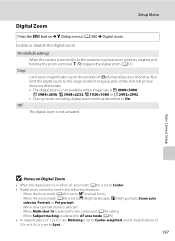
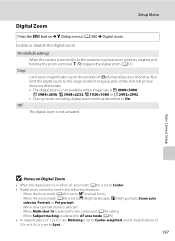
...;3000,
I 3984×2656, u 3968×2232, O 1920×1080 or H 2992×2992.
• During movie recording, digital zoom works as described in to E (manual focus) -
Basic Camera Setup
B Notes on Digital Zoom
• When the digital zoom is in effect, AF area mode (A95) is set to the position of the shot still picture
does...
User Manual - Page 212


... set to E (manual focus), use the side zoom control to focus (A42). • Use the side zoom control in the direction of g to focus on near subjects. Manual focus
When the focus mode is more difficult to keep subjects in the direction of f to focus on distant subjects. • Use the side zoom control in focus. Use it in the direction of f to...
User Manual - Page 231


... a memory card before resuming use. again, contact retailer or Nikon-
Five
seconds after the camera is turned off and then on
23
turn it off , and the power-on the monitor, as well as the solutions for dealing with them.
O (blinks)
N Battery exhausted.
Battery exhausted. the monitor is turned off manually.
again. Write-protect...
User Manual - Page 238


... not in the loss of continued malfunction, contact your retailer or Nikon-authorized service representative. When functions such as described above may result in focus area when shutter-release button
pressed halfway. • The focus mode is set to E (manual focus). • Turn camera off
manually. In the event of any data not recorded on the internal...
User Manual - Page 239


...timer or Blink proof in smart 67, 68
portrait mode.
• When the camera is reflecting off particles in the setup menu.
Off is set now is restricting ...lens.
209
Colors are blurred.
• Use flash. • Use vibration reduction or motion detection. • Use D (Best Shot Selector). • Use a tripod to E (manual focus)
42
Digital zoom is selected for AF area mode ...
User Manual - Page 243


Specifications
Nikon COOLPIX P500 Digital Camera
Type
Compact digital camera
Effective pixels
12.1 million
Image sensor
1/2.3-in ... from the maximum wide-angle position to the telephoto position)
Face priority, auto (9-area automatic selection), center, manual with 99 focus areas, subject tracking Color LCD viewfinder, 0.6 cm (0.24-in.) TFT LCD, approx. 230kdot, with diopter adjustment...
User Manual - Page 4


... purchased in a country or region that any items are missing, please contact the store where you for purchasing the Nikon COOLPIX P510 digital camera. Before using the camera, please read the information in this manual handy and refer to it to enhance your enjoyment of purchase. Confirming the Package Contents
In the event that requires a plug adapter. Introduction...
User Manual - Page 6


... malfunction. Holographic seal: Identifies this Nikon digital camera are designed to ensure that the information...nikon.com/
Use Only Nikon Brand Electronic Accessories
Nikon COOLPIX cameras are engineered and proven to operate within the operational and safety requirements of Nikon's "Life-Long Learning" commitment to ensure that the camera is functioning normally. About the User's Manual...
User Manual - Page 15


... the GPS Settings (GPS Options Menu 105
General Camera Setup...107 The Setup Menu ...108
Reference Section...E1 Taking Pictures with Manual Focus E2 Using Easy Panorama (Shooting and Playing back E3 Taking Pictures with Easy Panorama E3 Viewing Easy Panorama (Scroll) ...E5 Using Panorama Assist...E6 Using 3D Photography...E8 j, k, l, m Modes ...E10 j (Programmed auto), k (Shutter...
User Manual - Page 51


... between the subject and surroundings (e.g. When using manual focus (A72, E2). C To Make Sure You Do Not Miss a Shot
If you are concerned that the focus area or focus indicator lights in green. • Subject...showing the number of data, or in damage to the camera or the memory card. The camera can also focus using focus lock, be in focus despite the fact that you might miss a shot, ...
User Manual - Page 115


... of time or when the camera is E (manual focus), adjust the focus manually. Before recording, set to A Single AF (default setting), the focus is locked when the b (e movie-record) button is pressed to start the movie recording, and change the composition. When recording ends, digital zoom turns off until the inside the camera becomes extremely
high while recording...
Similar Questions
Can The Coolpix S4100 Digital Camera Use Manual Focus
(Posted by stcpman 10 years ago)

