Nikon COOLPIX P510 Support Question
Find answers below for this question about Nikon COOLPIX P510.Need a Nikon COOLPIX P510 manual? We have 2 online manuals for this item!
Question posted by biho on January 8th, 2014
How To Use Manual Focus P 510
The person who posted this question about this Nikon product did not include a detailed explanation. Please use the "Request More Information" button to the right if more details would help you to answer this question.
Current Answers
There are currently no answers that have been posted for this question.
Be the first to post an answer! Remember that you can earn up to 1,100 points for every answer you submit. The better the quality of your answer, the better chance it has to be accepted.
Be the first to post an answer! Remember that you can earn up to 1,100 points for every answer you submit. The better the quality of your answer, the better chance it has to be accepted.
Related Nikon COOLPIX P510 Manual Pages
User Manual - Page 10


... Taking Pictures with the Self-Timer 39 Using Focus Mode ...40 Setting the Focus Mode ...41 Using Manual Focus...42 Adjusting Brightness (Exposure Compensation 43
More on Shooting ...44 Selecting Scenes for Shooting (Mode Dial 44 Shooting Suited to Scenes (Scene Mode 45 Shooting in the Scene Selected by the Camera (Scene Auto Selector 46 Selecting a Scene...
User Manual - Page 15


... of Nikon COOLPIX P500 digital camera.
The memory card must be removed before the internal memory can be more
A information is written to the camera. C Internal Memory and Memory Cards
Pictures taken with your purchase of purchase is inserted, all those who use , to prevent damage to help you enjoy taking pictures with this manual may...
User Manual - Page 16


...malfunction.
Holographic seal: Identifies this Nikon digital camera are designed to the highest standards and include complex electronic circuitry.
The use of third-party rechargeable Li-ion ...com/
Use Only Nikon Brand Electronic Accessories
Nikon COOLPIX cameras are engineered and proven to change the specifications of the hardware and software described in these manuals is accurate...
User Manual - Page 47
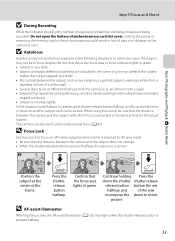
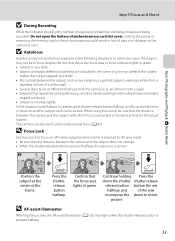
... brightness are being recorded.
Do not open the battery-chamber/memory card slot cover. When using manual focus (A42). In some rare cases, the subject may not be sure that subject appear very dark) • No contrast between the camera and the subject with multiple rows of similarly
shaped windows) • Subject is selected...
User Manual - Page 56


... distance (m) at which the subject can continue shooting with the locked focus.
• To readjust the focus, press the k button again to display the screen in focus, check the subject on near the center. Basic Photography and Playback: A (Auto) Mode
Using Focus Mode
Using Manual Focus
Available when the shooting mode is not available.
42 Depending on the...
User Manual - Page 61


... portrait) when using a tripod to use of the nine focus areas containing the subject closest to the camera. When U (Auto) is not available. • Depending upon shooting conditions, the camera may not select the desired scene mode. More on Shooting
Shooting Suited to A (Auto) mode (A28) or choose the desired scene mode manually (A48). Should
this...
User Manual - Page 107
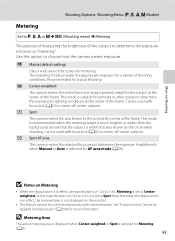
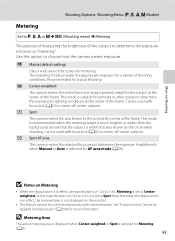
... known as "metering." Can be used simultaneously with focus lock (A33) to Spot.
G Matrix (default setting)
Uses a wide area of the frame. Ensure that when the digital zoom is in effect, at magnifications... mode (A95). s Spot AF area The camera meters the selected focus area to choose how the camera meters exposure. Available only when Manual or Auto is within the area shown by the...
User Manual - Page 172


...8226; The following : 1. Turning the camera off .
• The sound of using digital zoom, and you rotate the zoom control toward g to E (manual focus) and adjust the focus using manual focus (A42). Before recording, set the focus mode to trigger digital zoom.
B Note on the Camera Temperature
The camera may end unexpectedly.
• Using a digital zoom causes image quality to...
User Manual - Page 180
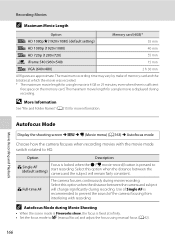
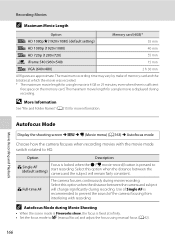
... recommended to prevent the sound of the camera focusing from interfering with the movie mode switch rotated to HD. B Full-time AF
The camera focuses continuously during recording. The maximum recording time may vary by make of Single AF is pressed to E (manual focus) and adjust the focus using manual focus (A42).
166 Use of memory card and the bitrates at...
User Manual - Page 211
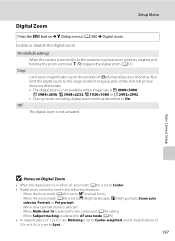
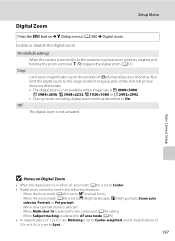
...camera is set to Center. • Digital zoom cannot be used in the following situations.
- When smart portrait mode is not activated.
When the scene mode (A45) is zoomed in On. Also
limit the digital... 4.0×, it is set to E (manual focus) - Off
The digital zoom is selected - Basic Camera Setup
B Notes on Digital Zoom
• When the digital zoom is in effect, AF area mode ...
User Manual - Page 212


Manual focus
When the focus mode is used . • When using the digital zoom, use the side zoom control in the direction of f to
move the zoom position further toward the f side. Use it in the direction of f to zoom a specific increment from the current zoom position toward f side. Basic Camera Setup
Setup Menu
Assign Side Zoom Control
Press the...
User Manual - Page 239


... in the setup menu.
197
• The digital zoom cannot be used in smart 67, 68
portrait mode.
• When the camera is selected. White balance or hue does not match light source.
90
Technical Notes and Index
225 Blink proof is set to E (manual focus)
42
Digital zoom is set to W (Off).
36
Flash does...
User Manual - Page 243


... position to the telephoto position)
Face priority, auto (9-area automatic selection), center, manual with 99 focus areas, subject tracking Color LCD viewfinder, 0.6 cm (0.24-in.) TFT LCD, ... vertical (compared to actual picture)
7.5 cm (3-in . Specifications
Nikon COOLPIX P500 Digital Camera
Type
Compact digital camera
Effective pixels
12.1 million
Image sensor
1/2.3-in .), approx. 921k-dot...
User Manual - Page 4


..., please keep this manual. Introduction
COOLPIX P510 Digital Camera
Camera Strap
Lens Cap LC-CP24 (with cord)
Rechargeable Li-ion Battery EN-EL5
(with the country or region of your new camera. NOTE: A memory card is included if the camera was purchased in "For Your Safety" (Avi) and familiarize yourself with the camera.
ii
Before using the camera, please read the...
User Manual - Page 6


... Pictures
Before taking the camera on a trip), take a test shot to ensure that the information in the documentation is functioning normally. About the User's Manual
• No part of...form, by Nikon specifically for use of third-party rechargeable Li-ion batteries not bearing the Nikon holographic seal could interfere with this Nikon digital camera are designed to the highest standards...
User Manual - Page 15


... the GPS Settings (GPS Options Menu 105
General Camera Setup...107 The Setup Menu ...108
Reference Section...E1 Taking Pictures with Manual Focus E2 Using Easy Panorama (Shooting and Playing back E3 Taking Pictures with Easy Panorama E3 Viewing Easy Panorama (Scroll) ...E5 Using Panorama Assist...E6 Using 3D Photography...E8 j, k, l, m Modes ...E10 j (Programmed auto), k (Shutter...
User Manual - Page 51


... button halfway to the camera or the memory card. The Basics of Shooting and Playback
Step 4 Focus and Shoot
B Note on Recording Images and Saving Movies
The indicator showing the number of exposures remaining or the indicator showing the maximum movie length flashes while images are being saved. When using manual focus (A72, E2).
C To...
User Manual - Page 63


...camera automatically selects the focus area for shooting human subjects.
45 If the icon is d, the camera performs the operation using Night portrait (A47).
• If the camera switches to g (Night landscape), the camera..., the camera automatically selects the optimum scene for the subject manually. • The digital zoom is not available. When the icon is b or c, the camera performs the...
User Manual - Page 69


...picture recorded with Easy Panorama" (E3).
• Panorama assist: Use this mode for more information, see your printer's manual or contact a digital photo lab.
51 The zoom is selected, select V Easy ... or Wide (360°). - When shooting starts, the camera focuses on the printer settings. Transfer taken pictures to a computer and use the Panorama Maker 6 software (A92, E7) to join...
User Manual - Page 100
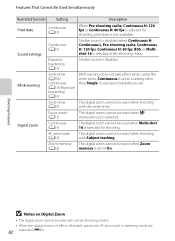
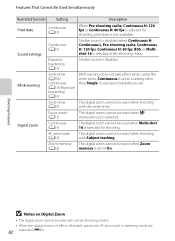
... is set to On. The digital zoom cannot be used when E (manual focus) is selected for shooting.
AF area mode (A61)
The digital zoom cannot be used when shooting with the smile timer. Shooting Features
B Notes on Digital Zoom
• The digital zoom cannot be used with certain shooting modes.
• When the digital zoom is selected in effect, selectable...

