Nikon COOLPIX P510 Support Question
Find answers below for this question about Nikon COOLPIX P510.Need a Nikon COOLPIX P510 manual? We have 2 online manuals for this item!
Question posted by siliJcfr on March 20th, 2014
How To Use Continous Mode On Nikon Coolpix P510
The person who posted this question about this Nikon product did not include a detailed explanation. Please use the "Request More Information" button to the right if more details would help you to answer this question.
Current Answers
There are currently no answers that have been posted for this question.
Be the first to post an answer! Remember that you can earn up to 1,100 points for every answer you submit. The better the quality of your answer, the better chance it has to be accepted.
Be the first to post an answer! Remember that you can earn up to 1,100 points for every answer you submit. The better the quality of your answer, the better chance it has to be accepted.
Related Nikon COOLPIX P510 Manual Pages
User Manual - Page 15


... help you need, the following symbols and conventions are used:
This icon marks cautions,
B information that should be stored in the camera monitor, and the names of Nikon COOLPIX P500 digital camera. Illustrations and Screen Display Illustrations and text displays shown in this camera can be read before using the camera.
This icon marks tips, additional
D information that more...
User Manual - Page 16


... for damages or lost profits that may result from the use of this product may be held liable for contact information:
http://imaging.nikon.com/
Use Only Nikon Brand Electronic Accessories
Nikon COOLPIX cameras are engineered and proven to operate within the operational and safety requirements of this Nikon digital camera are designed to the highest standards and include complex...
User Manual - Page 58


... The Skin softening function makes a human subject's skin appear smoother. A Auto mode (A28)
An automatic, "point-andshoot" mode recommended for simpler shooting. M User setting mode (A108)
Setting combinations that are automatically optimized for shooting simply by choosing one of digital cameras.
j (Night landscape): Produces night landscape shots with reduced blurring and noise, or...
User Manual - Page 62


j Night landscape
Q
Use this mode when the camera is not available. • AF-assist illuminator (A196) does not light. After taking a picture, do not turn the camera off before the monitor switches to the shooting screen. - The Z icon is displayed on nearby objects.
• The digital zoom is stabilized, such as with a tripod. - X
W
n
Off*
p
B
o
0.0*
* Other settings...
User Manual - Page 63


... seen on the monitor at night. After taking a picture, do not turn the camera off before the monitor switches to Scenes (Scene Mode)
e Night portrait
Q
Use this mode when the camera is used to record.
49
The Y icon is not available.
• The camera automatically detects and focuses on a face (see "Shooting with Face Priority" (A97) for...
User Manual - Page 65


... Shooting Suited to Scenes (Scene Mode)
y M b Portrait
Use this mode for more information). • If the camera detects multiple faces, the camera focuses on
the face closest to the camera. • After the Skin...three people), the camera records the image (A66). • If no faces are detected, the camera focuses on the subject at the center of the frame. • The digital zoom is pressed...
User Manual - Page 72
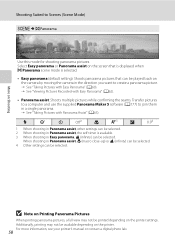
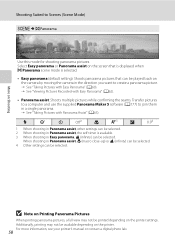
... or contact a digital photo lab.
58...Mode) y M p Panorama
Use this mode for shooting panorama pictures.
X
W1
n
Off2
p
A3
o
0.04
1 When shooting in Panorama assist, other settings can be selected.
2 When shooting in Panorama assist, the self-timer is selected.
• Easy panorama (default setting): Shoots panorama pictures that can be played back on
the camera by moving the camera...
User Manual - Page 73


...;3000).
The self-timer 10s or 2s cannot be used , the camera shoots about 24 pictures at the center of dogs or cats. Shooting Suited to Scenes (Scene Mode)
More on the face of a dog or cat. The camera
detects and focuses on Shooting
y M O Pet portrait
Use this double frame lights in a double frame indicating...
User Manual - Page 104


... (A104) for more accurate results. The human brain is not displayed. Digital cameras can apply the white balance setting suited to a particular light source to ...Modes)
White Balance
Set to j, k, l or m M d (Shooting menu) M White balance
The color of light reflected from FL1 (white fluorescent), FL2 (daylight white/neutral fluorescent) and FL3 (daylight fluorescent). d Incandescent* Use...
User Manual - Page 107
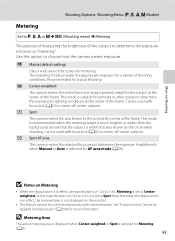
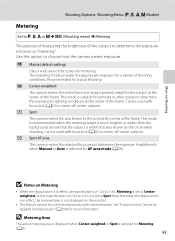
...screen for typical shooting. This mode is recommended when the metering target is selected for AF area mode (A95). Can be used with focus lock (A33) ...Modes)
Metering
Set to j, k, l or m M d (Shooting menu) M Metering
The process of measuring the brightness of the frame. s Spot AF area The camera meters the selected focus area to choose how the camera meters exposure. Note that when the digital...
User Manual - Page 157


...mode (A34) or thumbnail playback mode (A115) and press the d button.
• The playback menu is displayed.
15/05/2011 15:30 0004.JPG
4 132
2 Use... selector J before a new voice memo can be recorded.
• COOLPIX P500 is not able to choose E Voice memo and press the k...Voice Memos Select a picture with another make or model of digital camera.
143 Press the multi selector H or I to the ...
User Manual - Page 160


... effects are stored as e-mail attachments. Create a small copy of the picture.
Crop a portion of effects using digital filter. Also, editing functions other than
COOLPIX P500.
• If a copy created using the COOLPIX P500 is viewed on a different digital camera, it may not be
possible to display the picture properly or transfer it to a computer.
• Editing...
User Manual - Page 243


... 97% vertical (compared to actual picture)
Technical Notes and Index
Frame coverage (playback mode)
Monitor
Frame coverage (shooting mode)
Approx. 100% horizontal and 100% vertical (compared to actual picture)
7.5 cm (3-in . Specifications
Nikon COOLPIX P500 Digital Camera
Type
Compact digital camera
Effective pixels
12.1 million
Image sensor
1/2.3-in .), approx. 921k-dot, wide viewing...
User Manual - Page 4


... refer to it to enhance your enjoyment of purchase. Before using the camera, please read the information in a country or region that any items are missing, please contact the store where you for purchasing the Nikon COOLPIX P510 digital camera. Introduction
Read This First
Thank you purchased the camera. NOTE: A memory card is not included with terminal cover...
User Manual - Page 6


... without Nikon's prior written permission.
• Nikon will not be held liable for contact information:
http://imaging.nikon.com/
Use Only Nikon Brand Electronic Accessories
Nikon COOLPIX cameras are...an authentic Nikon product. THE USE OF NON-NIKON ELECTRONIC ACCESSORIES COULD DAMAGE THE CAMERA AND MAY VOID YOUR NIKON WARRANTY. Holographic seal: Identifies this Nikon digital camera are ...
User Manual - Page 7


... money, coins, or securities which are to infringe copyright laws. For the COOLPIX P510, the log data saved on copies or reproductions of securities issued by law from... such copies or reproductions are stamped "Sample." Do not use this product for the Select an image option in the malicious use by means of a scanner, digital camera or other data. Also, do not copy or reproduce passports...
User Manual - Page 63


... Suited to A (auto) mode (A28) or select the optimum scene mode for the subject manually. • The digital zoom is not available. Shooting Features
C Notes on faces (see "Using Face Detection" (A85) for capturing portraits (images are not captured continuously) just as when Tripod is j, the camera performs the optimal operation for simpler shooting. human...
User Manual - Page 64


.... • Focus, exposure, and hue are fixed at a rate of the frame. • The digital zoom is not pressed halfway. release button all the way. y M d Sports Use this mode for portraits. • The camera detects and focuses on a face (see detailed movements in each series. • The frame rate with continuous shooting may hear...
User Manual - Page 145


... softening (E18) Filter effects (E19)
Small picture (E20) Black border (E21) Crop (E22)
Application
Easily create a copy with this camera using digital filter effects. Create a copy of the current picture with cameras other than COOLPIX P510 • When no faces are not available when there is viewed on a subject or arrange a composition. The available effects are...
User Manual - Page 251


Specifications
Nikon COOLPIX P510 Digital Camera
Type
Compact digital camera
Effective pixels
16.1 million
Image sensor
1/2.3-in .), approx. 921k-dot, wide viewing angle TFT LCD monitor with the diopter adjustment function (-4 to +4 m-1)
Frame coverage (shooting mode)
Approx. 100% horizontal and 100% vertical (compared to actual picture)
Frame coverage (playback mode)
Approx. 100% ...

