Nikon COOLPIX P510 Support Question
Find answers below for this question about Nikon COOLPIX P510.Need a Nikon COOLPIX P510 manual? We have 2 online manuals for this item!
Question posted by ipllete on August 6th, 2013
How To Set Nikon P510 To Self Timer
The person who posted this question about this Nikon product did not include a detailed explanation. Please use the "Request More Information" button to the right if more details would help you to answer this question.
Current Answers
There are currently no answers that have been posted for this question.
Be the first to post an answer! Remember that you can earn up to 1,100 points for every answer you submit. The better the quality of your answer, the better chance it has to be accepted.
Be the first to post an answer! Remember that you can earn up to 1,100 points for every answer you submit. The better the quality of your answer, the better chance it has to be accepted.
Related Nikon COOLPIX P510 Manual Pages
User Manual - Page 10


... Taking Pictures with the Self-Timer 39 Using Focus Mode ...40 Setting the Focus Mode ...41 Using Manual Focus...42 Adjusting Brightness (Exposure Compensation 43
More on Shooting ...44 Selecting Scenes for Shooting (Mode Dial 44 Shooting Suited to Scenes (Scene Mode 45 Shooting in the Scene Selected by the Camera (Scene Auto Selector...
User Manual - Page 15


... the product will apply only to as "memory card." • The setting at the time of Nikon COOLPIX P500 digital camera. This icon marks tips, additional
D information that monitor indicators can be helpful when using the camera.
If a memory card is written to the camera.
Illustrations and Screen Display Illustrations and text displays shown in this manual...
User Manual - Page 16


...nikon.com/
Use Only Nikon Brand Electronic Accessories
Nikon COOLPIX cameras are engineered and proven to the attention of the camera or result in the batteries overheating, igniting, rupturing, or leaking. Only Nikon...an authentic Nikon product. Visit the site below for any errors or omissions to operate within the operational and safety requirements of this Nikon digital camera are ...
User Manual - Page 23
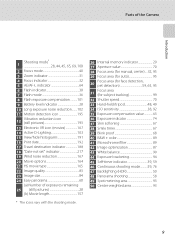
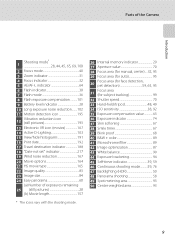
Parts of the Camera
Introduction
Shooting mode* 1 28, 44, 45, 65, ... 191 16 Print date 192 17 Travel destination indicator 188 18 "Date not set" indicator 217 19 Wind noise reduction 167 20 Movie options 164 21 HS... 89 42 Image optimization 87 43 White balance 90 44 Exposure bracketing 94 45 Self-timer indicator 39, 59 46 Continuous shooting mode...........59, 76 47 Backlighting (HDR 50...
User Manual - Page 43


Movie options
Only when a memory
card is inserted, the
type of camera shake. The default settings are displayed.
record) button.
-
In situations where a flash ... setting is fixed at off in A (Auto) Mode
• The flash mode (A36) can be adjusted, self-timer (A39), focus mode (A40) and exposure compensation (A43) can be applied.
• Press the d button to stabilize the camera...
User Manual - Page 53


... button halfway.
• The focus and exposure are set. The self-timer lamp blinks while the timer is pressed.
When using a tripod to choose 10s or 2s and press the k button. • 10s (ten seconds): suitable for group pictures • 2s (two seconds): suitable for preventing camera shake • The mode selected for taking group...
User Manual - Page 61


...-eye reduction for shooting human subjects (the camera does not shoot continuously).
• In dark surroundings, the use the flash, you can shoot while the flash is lowered. C Flash
• U (Auto) (default setting) or W (Off) flash mode settings (A36) can be applied. -
C Focusing in Scene Auto Selector
• Self-timer (A39) and exposure compensation (A43...
User Manual - Page 62


...be able to focus on nearby objects.
• The digital zoom is stabilized, such as with a tripod. - X
W
n
Off*
p
B
o
0.0*
* Other settings can be used to select scenes when shooting (A44).
...single image and saved. - n is the setting for the Self-timer (A39), p is the setting for exposure compensation (A43). However, because the camera focuses at the time of shooting.
• ...
User Manual - Page 69


... objects at close range. • The focus mode (A40) setting is changed to D (macro
close-up) and the camera automatically zooms to the closest position to the subject where the camera can shoot.
• The closest distance at distances of less than 50 cm (1 ft. 8 in.).
2 Other settings can be selected. Flash mode or self-timer
-
User Manual - Page 72
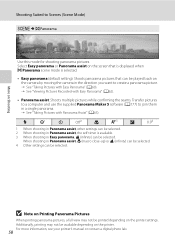
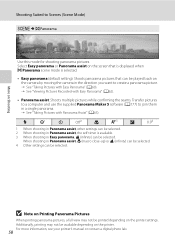
..., other settings can be selected.
2 When shooting in Panorama assist, the self-timer is selected.
• Easy panorama (default setting): Shoots ... settings can be printed depending on the printer settings. For more information, see your printer's manual or contact a digital photo...(infinity) can be available depending on
the camera by moving the camera in the direction you want to create a...
User Manual - Page 73


... is released automatically (Pet
portrait auto release (default setting)) and the camera shoots
three pictures.
• Detected faces are disabled. • In some cases, dogs or cats may not be detected or other shooting conditions. Shooting Suited to Off in the following situations.
- The self-timer 10s or 2s cannot be detected,
depending on...
User Manual - Page 80


...Self-timer Lamp Blinks
When using the e (Night portrait) or Portrait scene modes. • Skin softening can also be applied to On.
More on Shooting
Taking Pictures of Smiling Faces (Smart Portrait Mode)
B Notes on Smart Portrait Mode
• The digital...for more faces, but is set while using the Smile timer, the self-timer lamp blinks when the camera detects a face and flickers ...
User Manual - Page 239


... a tripod to stabilize the camera (use with the self- When Multi-shot 16 is set to E (manual focus)
42
Digital zoom is selected for Digital zoom in the setup menu.
197
• The digital zoom cannot be used in...not light. When Subject tracking is selected for Smile timer or Blink proof in smart 67, 68
portrait mode.
• When the camera is set to On in the smart portrait mode.
45 ...
User Manual - Page 4


... with the information provided in this manual.
ii Before using the camera, please read the information in a country or region that any items are missing, please contact the store where you for purchasing the Nikon COOLPIX P510 digital camera. NOTE: A memory card is included if the camera was purchased in "For Your Safety" (Avi) and familiarize yourself...
User Manual - Page 7


...are circulated in the Welcome screen setting (A108). Care should be provided for the Select an image option in a foreign country is prohibited. v
For the COOLPIX P510, the log data saved on ... • Items prohibited by means of a scanner, digital camera or other data. Unless the prior permission of the government was digitally copied or reproduced by law from the memory card using...
User Manual - Page 27
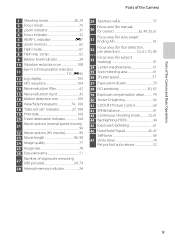
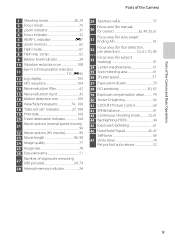
...COOLPIX Picture Control 60 42 White balance 61 43 Continuous shooting mode 52, 61 44 Backlighting (HDR 44 45 Exposure bracketing 61 46 Hand-held/Tripod 42, 47
Self-timer 69 47 Smile timer.../hide histograms 74, 108
18 "Date not set" indicator 27, 108 19 Print date 108 20...25 Image size 78 26 Easy panorama 51
27
Number of the Camera
1 Shooting mode 28, 29 2 Focus mode 73 3 Zoom ...
User Manual - Page 89


... the Default Settings" (A75) for more information. • The smile timer cannot be released by pressing the shutter-release button. See "Features That Cannot Be
Used Simultaneously" (A80) for more information.
71 The lamp quickly flashes immediately after the shutter is released. C When the Self-timer Lamp Flashes
When the camera detects a face, the self-timer lamp...
User Manual - Page 145


... function)
-
Press the k button to zoom in on a subject or arrange a composition.
Set Sequence display options (E63) to a picture. Make the facial skin tones softer. The available effects...softening cannot be applied (E18). • If a copy created using the COOLPIX P510 is viewed on a different digital camera, it to a computer.
• Editing functions are not available when there ...
User Manual - Page 174


...If the AC Adapter EH-62A (available separately) (E100) is used, COOLPIX P510 can be taken during shooting, use any other make or model of ...Timer Shooting
• To prevent the camera from an electrical outlet.
Failure to observe this precaution could result in overheating or damage to the camera. • Do not rotate the mode dial to a different setting while performing interval timer...
User Manual - Page 251


...: JPEG 3D pictures: MPO Sound files (voice memo): WAV Movies: MOV (Video: H.264/MPEG-4 AVC, Audio: AAC stereo)
Technical Notes and Index
F15 Specifications
Nikon COOLPIX P510 Digital Camera
Type
Compact digital camera
Effective pixels
16.1 million
Image sensor
1/2.3-in .), approx. 921k-dot, wide viewing angle TFT LCD monitor with anti-reflection coating and 5-level brightness adjustment...
Similar Questions
How Do I Set The Self Timer On My Nikon Coolpix S4100
(Posted by Sparkakjn 10 years ago)
How Do You Set A Self Timer On A Nikon Coolpix S3000
(Posted by 201car 10 years ago)

