Nikon COOLPIX S3000 Support Question
Find answers below for this question about Nikon COOLPIX S3000.Need a Nikon COOLPIX S3000 manual? We have 2 online manuals for this item!
Question posted by 201car on January 11th, 2014
How Do You Set A Self Timer On A Nikon Coolpix S3000
The person who posted this question about this Nikon product did not include a detailed explanation. Please use the "Request More Information" button to the right if more details would help you to answer this question.
Current Answers
There are currently no answers that have been posted for this question.
Be the first to post an answer! Remember that you can earn up to 1,100 points for every answer you submit. The better the quality of your answer, the better chance it has to be accepted.
Be the first to post an answer! Remember that you can earn up to 1,100 points for every answer you submit. The better the quality of your answer, the better chance it has to be accepted.
Related Nikon COOLPIX S3000 Manual Pages
S3000 User's Manual - Page 9


...ii WARNINGS ...ii
Notices ...v
Introduction ...1 About This Manual ...1 Information and Precautions...2 Parts of the Camera...4 The Camera Body ...4 The Monitor...6 Basic Operations...8 The A (Shooting Mode) Button...8 The c (Playback) ......28 Using the Flash...30 Setting the Flash Mode...30 Taking Pictures with the Self-timer 32 Macro Mode...33 Adjusting Brightness (Exposure Compensation 34
vii
S3000 User's Manual - Page 13


... on a computer monitor appear in the camera monitor, and the names of a Nikon COOLPIX S3000 digital camera.
If a memory card is referred to
the camera.
This icon indicates that should be formatted or accessed for your Nikon digital camera.
Notations • A Secure Digital (SD) memory card is referred to as a "memory card." • The setting at the time of purchase is...
S3000 User's Manual - Page 14


....
Holographic seal: Identifies this Nikon digital camera are designed to the highest standards and include complex electronic
circuitry. Additional information may be held liable for damages or lost profits that may be held liable for contact information. http://imaging.nikon.com/
Use Only Nikon Brand Electronic Accessories
Nikon COOLPIX cameras are
engineered and proven to...
S3000 User's Manual - Page 18
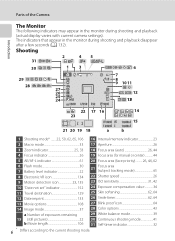
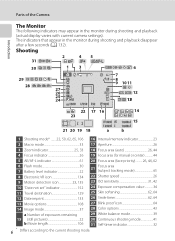
...remaining
29 White balance mode 39
15 (still pictures 22 30 Continuous shooting mode 41
b Movie length 106 31 Self-timer indicator 32
6 * Differs according to the current shooting mode. Shooting
2 31 10 2
45
30
13
6... Camera
Introduction
The Monitor
The following indicators may appear in the monitor during shooting and playback (actual display varies with current camera settings)....
S3000 User's Manual - Page 35
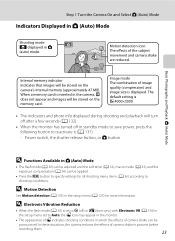
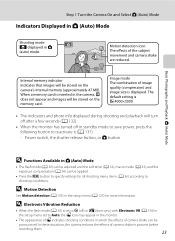
... A (Auto) Mode
• The flash mode (A 30) can be adjusted and the self-timer (A 32), macro mode (A 33), and the exposure compensation (A 34) can be stored on the camera's internal memory (approximately 47 MB). The default setting is inserted in the camera, C does not appear and images will be pronounced. D Motion Detection
See Motion detection...
S3000 User's Manual - Page 44
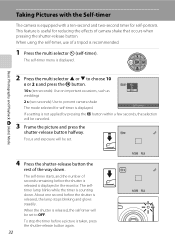
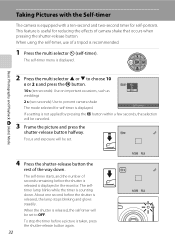
... down . This feature is released, the self-timer will be set .
4 Press the shutter-release button the
rest of camera shake that occurs when pressing the shutter-release button.
The self-timer starts, and the number of a tripod is recommended.
1 Press the multi selector n (self-timer). The selftimer lamp blinks while the timer is displayed in the monitor.
About...
S3000 User's Manual - Page 56


... focus area displayed in the monitor. To cancel focus-area selection and adjust flash, macro mode, self-timer and exposure compensation settings, press the k button.
When digital zoom is relatively still and not positioned in effect, the camera always focuses at the center of the frame regardless of the frame. When taking pictures of subjects...
S3000 User's Manual - Page 61


...)
Self-timer (A 32)
Continuous (A 41)
Digital zoom (A 136) ISO sensitivity (A 42) Continuous (A 41) Continuous (A 41) ISO sensitivity (A 42) Continuous (A 41) Continuous (A 41)
Descriptions
When Continuous, BSS, or Multi-shot 16 is selected, flash is not enabled. When Multi-shot 16 is selected, the Image mode setting is fixed at Auto. When using digital zoom, the camera...
S3000 User's Manual - Page 64


... shooting mode indicator d or i is displayed, the camera automatically selects the focus area (one of shooting conditions.
• Self-timer (A 32) and exposure compensation (A 34) settings can
be adjusted. More on Shooting
Shooting Suited to Scenes (Scene Mode)
B Notes on Scene Auto Selector Scene Mode
• Digital zoom is pressed in Scene Auto Selector Scene...
S3000 User's Manual - Page 65


...following icons are recognized, the camera focuses on the subject at ...Camera focuses at the center of the screen. • Digital zoom is not available. See
"Face Priority" (A 46) for portraits. • The camera recognizes and focuses on a human face. m
V*
n
Off*
p
Off
o
0.0*
* Default setting can be in focus. • AF-assist illuminator (A 136) does not light. n, self-timer...
S3000 User's Manual - Page 68


... locked by pressing the shutter-release
button halfway. • As pictures are used to produce stunning night
landscapes.
• Camera focuses at infinity. Flash mode and exposure compensation settings can be adjusted and the self-timer can be in scene modes with the zoom indicator positioned to the left (wider angle) of a tripod is...
S3000 User's Manual - Page 69


... which it more reddish, or I , J, or K, to make the image more
bluish. Hue
adjustment and exposure compensation settings can be adjusted and the self-timer can be enabled while the focus area is locked. • The camera focuses continuously until focus is locked by pressing the shutter-release
button halfway.
• As pictures are...
S3000 User's Manual - Page 72
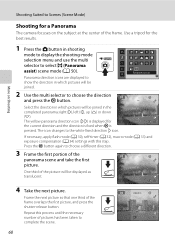
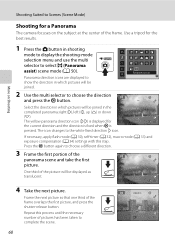
...the k button again to Scenes (Scene Mode)
More on Shooting
Shooting for a Panorama
The camera focuses on the subject at the center of the frame. Use a tripod for
11
the ... up (K) or down
(L). If necessary, apply flash mode (A 30), self-timer (A 32), macro mode (A 33) and exposure compensation (A 34) settings with this process until the necessary number of pictures has been taken to choose...
S3000 User's Manual - Page 75


... Skin Softening
• More time than face may be modified though the camera recognizes a face.
When Blink proof is set to Off, flash mode (A 30) is set to U (auto) (can be modified).
• The self timer (A 32) options can be applied when Smile timer is set to On. B Notes on recorded pictures (A 102). C Auto Power Off in...
S3000 User's Manual - Page 78


... (A 34) settings can be adjusted. • Self-timer(A 32) and macro mode (A 33) cannot be used. • Press the d button to Manual or Center, refocus on Subject Tracking Mode
• Digital zoom is not...to select the desired subject, or the camera may be out of camera shake, or if the camera recognizes a similar subject. If
any camera setting is a significant amount of focus despite ...
S3000 User's Manual - Page 110


... mode setting of P 3968×2232 (A 37) cannot be displayed properly on a different model of digital camera. It may also be impossible to transfer them to a computer using the skin softening option (A 102).
• Edited copies created with another editing function, use as separate files (A 151). Editing Pictures
Editing Functions
Use the COOLPIX S3000 to...
S3000 User's Manual - Page 119


...memory card until monitor display returns to the camera or card. C Functions Available with Movie ...self-timer (A 32) and exposure compensation (A 34) cannot be adjusted once movie recording begins. B Note on Autofocus
When A Single AF (default setting) is selected for Autofocus mode in the monitor with movie recording will be recorded with movie recording is recommended. Digital...
S3000 User's Manual - Page 171
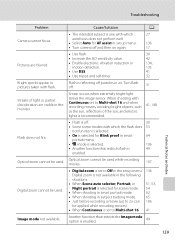
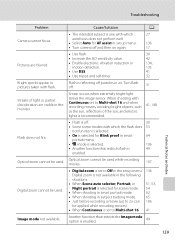
... not perform well.
• Select Auto for AF assist in set up to 2× can
be used . Digital zoom is not available in the following situations.
• When ...self-timer.
32
Flash is
49
enabled. Image mode not available. Digital zoom cannot be used while recording movies.
107
• Digital zoom is enabled.
49
Technical Notes and Index
159
Troubleshooting
Problem Camera...
S3000 User's Manual - Page 174


...the
The PictBridge startup screen is not displayed when the camera is not set to start Nikon Transfer 116
automatically. PictBridge startup screen may not be ...camera other than the COOLPIX S3000 and pictures copied using the copy option cannot be displayed in auto sort mode.
• Pictures recorded in internal memory or on Nikon
Transfer, refer to select
121, 122
paper size.
Set...
S3000 User's Manual - Page 175


... (1 ft. 8 in.) to ∞ • Macro mode: Approx. 8 cm (3.2 in.) to 1600)
• Fixed range auto (ISO 80-400, ISO 80-800)
163 Specifications
Nikon COOLPIX S3000 Digital Camera
Type
Compact digital camera
Effective pixels Image sensor
12.0 million 1/2.3-in ., approx. 230k-dot, TFT LCD and 5-level brightness adjustment
Frame coverage (shooting mode)
Approx. 97% horizontal and...
Similar Questions
How To Reset To Default Settings On Nikon Coolpix S3000
(Posted by roter 10 years ago)
How To Repair A Nikon Coolpix S3000 12.0mp Digital Camera
(Posted by AlpTre 10 years ago)

