Nikon COOLPIX P510 Support Question
Find answers below for this question about Nikon COOLPIX P510.Need a Nikon COOLPIX P510 manual? We have 2 online manuals for this item!
Question posted by arniapdoa on September 3rd, 2014
How To Remove The Time And Date Stamp On The Nikon Coolpix P510
The person who posted this question about this Nikon product did not include a detailed explanation. Please use the "Request More Information" button to the right if more details would help you to answer this question.
Current Answers
There are currently no answers that have been posted for this question.
Be the first to post an answer! Remember that you can earn up to 1,100 points for every answer you submit. The better the quality of your answer, the better chance it has to be accepted.
Be the first to post an answer! Remember that you can earn up to 1,100 points for every answer you submit. The better the quality of your answer, the better chance it has to be accepted.
Related Nikon COOLPIX P510 Manual Pages
User Manual - Page 15


... menu items displayed in the camera monitor, and the names of Nikon COOLPIX P500 digital camera. Illustrations and Screen Display Illustrations...time of purchase is written to help you enjoy taking pictures with this camera can be formatted or accessed for your Nikon digital camera...viewing.
1 Read this manual may be removed before using the camera.
Screen Samples In this manual. C Internal ...
User Manual - Page 16


...be held liable for contact information:
http://imaging.nikon.com/
Use Only Nikon Brand Electronic Accessories
Nikon COOLPIX cameras are engineered and proven to operate within the operational and safety ...www.europe-nikon.com/support/ • For users in Asia, Oceania, and the Middle East: http://www.nikon-asia.com/ Visit these sites to keep up-to-date with this Nikon digital camera are ...
User Manual - Page 42


... image size (A85).
28 Cannot take pictures in A (auto) mode, an automatic, "pointand-shoot" mode recommended for first-time users of digital cameras.
1 Remove the lens cap and press the power
switch to turn on the camera.
• The lens extends slightly, and the monitor is displayed. Charge or replace the battery. N Battery exhausted.
Battery...
User Manual - Page 192


...battery and then set the camera's date and time.
• If the camera is connected to a computer, an application installed on connecting the camera to a computer. Charging time
increases when images are ...data be impossible to charge the battery inserted into the camera can be charged as
Nikon Transfer 2, may be transferred, when the camera is not suited to charging. B Notes on lamp...
User Manual - Page 202


...) M Time zone and date
Set the camera's internal clock. Date and time
Set the camera clock to the region currently selected.
Time zone and date 15/05/2011 15:30
London, Casablanca
Date and time Date format Time zone
2 Choose x Travel destination and press the k button.
• The date and time displayed on the monitor change according to the current date and time. Time zone
w Home time...
User Manual - Page 237
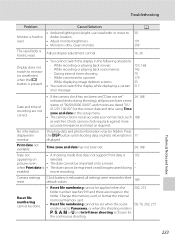
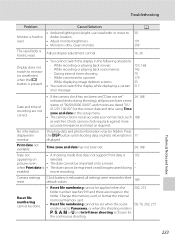
... 192
appearing on still images saved during shooting), still pictures have a time
stamp of "00/00/0000 00:00"; Camera settings reset. read . and movies are dated "01/
01/2011 00:00." Set the correct date and time using Time
zone and date in monitor. Time zone and date has not been set to Panorama, or when the shooting mode...
User Manual - Page 238


...Technical Notes and Index
224
blinks for a long
time, or when the camera is caused by a strong external static charge.
Cause/...contact your retailer or Nikon-authorized service representative. Try shooting with D (macro close to the camera. Troubleshooting
Problem
Cause/...
Camera temperature rises. This
158
is not a malfunction. Turn the camera off, remove and replace the battery, then...
User Manual - Page 243


Specifications
Nikon COOLPIX P500 Digital Camera
Type
Compact digital camera
Effective pixels
12.1 million
Image sensor
1/2.3-in .), approx....144mm (angle of view equivalent to that of 22.5-810 mm lens in 35mm [135] format) f/3.4-5.7
Construction Digital zoom Vibration reduction Autofocus (AF)
Focus range (from lens)
Focus-area selection Electronic viewfinder
Frame coverage (shooting mode...
User Manual - Page 4


...
• Warranty
* A plug adapter is included if the camera was purchased in this manual handy and refer to it to enhance your enjoyment of the plug adapter varies with the information provided in a country or region that any items are missing, please contact the store where you for purchasing the Nikon COOLPIX P510 digital camera.
ii
User Manual - Page 6


... Identifies this Nikon digital camera are designed to frequently asked questions (FAQs), and general advice on important occasions (such as an authentic Nikon product. Nikon will not ... time and without Nikon's prior written permission.
• Nikon will not be held liable for contact information:
http://imaging.nikon.com/
Use Only Nikon Brand Electronic Accessories
Nikon COOLPIX cameras...
User Manual - Page 7


...private information (for business use by means of a scanner, digital camera or other data. Before discarding a data storage device or ... is prohibited. Ensuring the privacy of empty sky). For the COOLPIX P510, the log data saved on copies or reproductions of securities issued...obtained, the copying or reproduction of unused postage stamps or post cards issued by national and international...
User Manual - Page 145


... below. Editing Still Images
Editing Features
Images can be easily edited with cameras other than COOLPIX P510 • When no faces are detected in the picture, skin softening cannot be applied (E18). • If a copy created using the COOLPIX P510 is viewed on a different digital camera, it may not be edited. - Make the facial skin tones softer...
User Manual - Page 218


... charging the battery, exit the application.
• The camera turns off and disconnect the USB cable. If the camera's clock battery (A27) has been exhausted, the date and time must be reset before the camera's display language and date and time have been set the camera's date and time.
• If the camera is turned off, charging will also stop.
•...
User Manual - Page 227


...- Setup menu: Time zone and date (E75), Language ...(E85) and Video mode (E86) in TV settings
• User settings that were saved for Slide show (E57) Sequence display options (E63)
Default value Default 3 s Key picture only
• Choosing Reset all also clears the current file number (E98) in the
internal memory or the memory card. COOLPIX P510...camera firmware version.
User Manual - Page 230


...strap
Hand Strap AH-CP1
1 Included with the camera at the time of the groove, the cover or cord may be damaged when the cover is completely used up -to-date information on accessories for the COOLPIX P510. See our websites or product catalogs for more ...
Rechargeable Li-ion Battery EN-EL51
Charging AC Adapter EH-69P1, 2
Battery Charger MH-61 (Charging time when the battery is closed.
User Manual - Page 233


... to create or edit this file.
Choose memory card with this camera. No more folders can be saved.
All images are required for...• To view the pictures stored in the internal memory, remove
the memory card. • To copy pictures from the playback...portrait or 47,
W (Backlighting) with COOLPIX P510. E77
Mode dial is not in the current time zone. E61
Image cannot be played ...
User Manual - Page 244
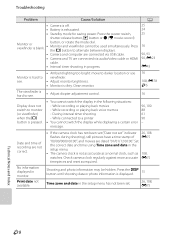
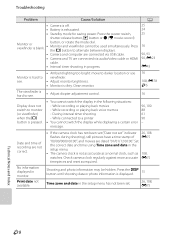
... Date and time of recording are dated "01/01/12 00:00." No information displayed in the
setup menu.
• The camera clock is not as accurate as a normal clock, such as required. Check camera ... the setup menu has not been set " indicator 26, 108 flashes during shooting), still pictures have a time stamp of E75 "00/00/0000 00:00"; Press the x button to a printer
• You cannot switch...
User Manual - Page 245
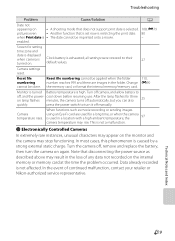
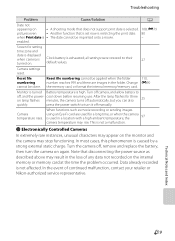
...remove and replace the battery, then turn the camera on again. When functions such as described above may stop functioning. b Electronically Controlled Cameras
In extremely rare instances, unusual characters may appear on the monitor and the camera may result in the loss of continued malfunction, contact your retailer or Nikon... setting
time zone and
date is displayed
when camera is ...
User Manual - Page 249


... the camera is • Confirm that are not displayed on Nikon Transfer 2, refer to pictures taken with
cameras other than COOLPIX P510, and voice memos recorded by other than COOLPIX P510
cannot ...
cropped copies of camera.
• File cannot be played back.
Remove memory card to play a sequence.
• Pictures shot continuously with cameras other than COOLPIX P510.
• 3D...
User Manual - Page 251


...vertical (compared to actual picture)
Frame coverage (playback mode)
Approx. 100% horizontal and 100% vertical (compared to actual picture)
Monitor
7.5-cm (3-in . Specifications
Nikon COOLPIX P510 Digital Camera
Type
Compact digital camera
Effective pixels
16.1 million
Image sensor
1/2.3-in .), approx. 921k-dot, wide viewing angle TFT LCD monitor with anti-reflection coating and 5-level...
Similar Questions
How To Remove Date And Time From Nikon Coolpix P510
(Posted by filldemq 10 years ago)
How To Remove Time & Date Imprint From Coolpix P510 Photos
(Posted by fc720re 10 years ago)
How Do I Remove The Date Stamp Off My Pictures On The Coolpix P510
(Posted by Jorhtave 10 years ago)

