Nikon COOLPIX P510 Support Question
Find answers below for this question about Nikon COOLPIX P510.Need a Nikon COOLPIX P510 manual? We have 2 online manuals for this item!
Question posted by mpsw on August 13th, 2014
Where Is Panorama Assist In P510
The person who posted this question about this Nikon product did not include a detailed explanation. Please use the "Request More Information" button to the right if more details would help you to answer this question.
Current Answers
There are currently no answers that have been posted for this question.
Be the first to post an answer! Remember that you can earn up to 1,100 points for every answer you submit. The better the quality of your answer, the better chance it has to be accepted.
Be the first to post an answer! Remember that you can earn up to 1,100 points for every answer you submit. The better the quality of your answer, the better chance it has to be accepted.
Related Nikon COOLPIX P510 Manual Pages
User Manual - Page 10


... Contents
Basic Photography and Playback: A (Auto) Mode 28 Step 1 Turn the Camera On and Select A (Auto) Mode 28 Indicators Displayed in A (Auto) Mode...Selected by the Camera (Scene Auto Selector 46 Selecting a Scene Mode to Take Pictures (Features 48 Taking Pictures with Easy Panorama...60 Viewing Pictures Recorded with Easy Panorama 62 Taking Pictures with Panorama Assist...63 Taking Pictures...
User Manual - Page 15


... read it where all new pictures will be formatted or accessed for your Nikon digital camera. Notations • Secure Digital (SD) memory card, SDHC memory card, and SDXC memory card
are sometimes ...setting." • The names of menu items displayed in the camera monitor, and the names of Nikon COOLPIX P500 digital camera. This icon marks notes,
C information that may differ from ...
User Manual - Page 16


... contact information:
http://imaging.nikon.com/
Use Only Nikon Brand Electronic Accessories
Nikon COOLPIX cameras are engineered and proven to operate within the operational and safety requirements of this...be held liable for damages or lost profits that the camera is functioning normally.
The use of this Nikon digital camera are designed to the highest standards and include complex ...
User Manual - Page 72
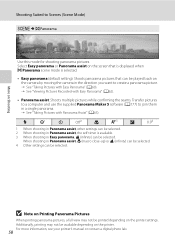
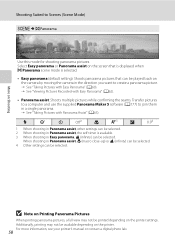
... pictures, a full view may not be printed depending on
the camera by moving the camera in the direction you want to create a panorama picture. ➝ See "Taking Pictures with Easy Panorama" (A60). ➝ See "Viewing Pictures Recorded with Panorama Assist" (A63).
X
W1
n
Off2
p
A3
o
0.04
1 When shooting in Panorama assist, other settings can be selected.
2 When shooting in...
User Manual - Page 74


... dial to y.
2 Press the d button to display the
scene menu screen, choose p Panorama with the multi selector and press the k button.
Easy panorama
Normal (180°) Wide (360°)
• The image size (W × H) when the camera is moved vertically -
Panorama Easy panorama Panorama assist
4 Select the shooting range from W Normal (180°) or X Wide (360°...
User Manual - Page 77


... (A185).
1 Rotate the mode dial to Scenes (Scene Mode)
Taking Pictures with the multi selector and press the k button. Shooting Suited to y. When the camera is displayed to display the
scene menu screen, choose p Panorama with Panorama Assist
The camera focuses on Shooting
2 Press the d button to show the direction in which pictures are joined.
User Manual - Page 78


...
shutter for the first picture. When the first picture is shot, R is completed.
• The camera returns to step 4.
1/250 F5.6 1342
End
1341
More on Shooting
B Notes on a computer using panorama assist mode, all pictures in a single panorama. Pictures cannot be deleted, nor can zoom, Image quality (A83), or Image size (A84) be...
User Manual - Page 157


... deleted.
• Voice memos cannot be recorded for a picture captured with another make or model of digital camera.
143
Press the multi selector H or I to choose Current image, and press the k button (... J before a new voice memo can be deleted. Only the voice memo will be recorded.
• COOLPIX P500 is not able to choose E Voice memo and press the k button. • The voice memo...
User Manual - Page 160


...; For sequences for pictures shot with digital cameras other than
COOLPIX P500.
• If a copy created using the COOLPIX P500 is viewed on a different digital camera, it may not be modified using the... Pictures recorded with easy panorama cannot be edited. • When no faces are detected in the picture, skin softening cannot be applied (A150). • COOLPIX P500's editing functions are ...
User Manual - Page 191
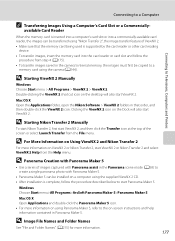
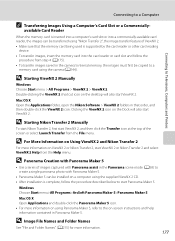
... "Nikon Transfer 2", the image transfer feature of images captured with Panorama assist in the Panorama scene mode (A58) to create a single panorama photo with Panorama Maker 5
• Use a series of ViewNX 2. •... follow the
procedure from step 4 (A175). • To transfer images saved in the camera's internal memory, the images must first be copied to start ViewNX 2 or Nikon Transfer...
User Manual - Page 216
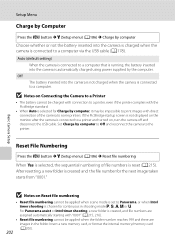
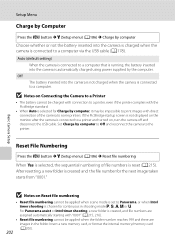
For Panorama assist or Intvl timer shooting, a new folder is chosen for continuous in the folder.
Off The battery inserted into the camera is not charged when the camera is created...Setup menu) (A186) M Reset file numbering
When Yes is selected, the sequential numbering of the camera to Panorama, or when Intvl timer shooting is created, and file numbers are images in shooting mode j, ...
User Manual - Page 243


... (compared to actual picture)
Frame coverage (playback mode)
Approx. 100% horizontal and 100% vertical (compared to actual picture)
7.5 cm (3-in . Specifications
Nikon COOLPIX P500 Digital Camera
Type
Compact digital camera
Effective pixels
12.1 million
Image sensor
1/2.3-in .), approx. 921k-dot, wide viewing angle TFT LCD monitor with diopter adjustment function
Approx. 97% horizontal...
User Manual - Page 4


...Package Contents
In the event that requires a plug adapter.
Introduction
COOLPIX P510 Digital Camera
Camera Strap
Lens Cap LC-CP24 (with cord)
Rechargeable Li-ion...any items are missing, please contact the store where you for purchasing the Nikon COOLPIX P510 digital camera.
Before using the camera, please read the information in "For Your Safety" (Avi) and familiarize yourself with ...
User Manual - Page 6


... Accessories
Nikon COOLPIX cameras are engineered and proven to frequently asked questions (FAQs), and general advice on a trip), take a test shot to the highest standards and include complex electronic circuitry. THE USE OF NON-NIKON ELECTRONIC ACCESSORIES COULD DAMAGE THE CAMERA AND MAY VOID YOUR NIKON WARRANTY. Holographic seal: Identifies this Nikon digital camera are...
User Manual - Page 7


...to also replace any pictures selected for example, pictures of a scanner, digital camera or other data. For the COOLPIX P510, the log data saved on copies or reproductions of such data is ... unsaved log data from the memory card using commercially available software, potentially resulting in camera memory does not completely erase the original image data. Be sure to another person...
User Manual - Page 15


...Camera Setup...107 The Setup Menu ...108
Reference Section...E1 Taking Pictures with Manual Focus E2 Using Easy Panorama (Shooting and Playing back E3 Taking Pictures with Easy Panorama E3 Viewing Easy Panorama (Scroll) ...E5 Using Panorama Assist...E17 e Skin Softening: Softening Skin Tones E18 p Filter Effects: Applying Digital Filter Effects E19 g Small Picture: Reducing the Size of an Image...
User Manual - Page 69


... Easy panorama or U Panorama assist.
• Easy panorama (default setting): Shoots panorama pictures that can be played back on the camera by moving the camera in the direction you want to create a panorama picture. ...with Easy Panorama" (E3).
• Panorama assist: Use this mode for more information, see your printer's manual or contact a digital photo lab.
51 y M p Panorama
Scene Mode ...
User Manual - Page 126


...time of the travel destination is set to Easy panorama,
Panorama assist, or 3D photography - When the scene mode is set , the camera automatically calculates the time difference between the travel destination...
fps or Continuous H: 60 fps is selected for Continuous (A61) in effect.
Select COOLPIX to the camera's date and time. The default setting is Off. • Dates cannot be imprinted ...
User Manual - Page 145


...a subject or arrange a composition.
Pictures taken with cameras other than COOLPIX P510 • When no faces are not available when there...enhanced contrast and richer colors.
Reference Section
B Notes on a different digital camera, it may not be edited. -
Set Sequence display options (...Easy panorama or 3D photography - Crop a portion of pictures suitable for uses such as ...
User Manual - Page 251


Specifications
Nikon COOLPIX P510 Digital Camera
Type
Compact digital camera
Effective pixels
16.1 million
Image sensor
1/2.3-in .), approx. 921k-dot, wide viewing ...24-1000 mm lens in 35mm [135] format)
f/-number
f/3-5.9
Construction
14 elements in 10 groups (4 ED lens elements)
Digital zoom
Up to 2× (angle of view equivalent to that of approx. 2000 mm lens in 35mm [135] format)...
Similar Questions
How Do I Use The Panorama Assist On Nikon Coolpix
(Posted by nattVal 10 years ago)
Underwater Housing For Nikon Coolpix P510
Hi! I wanted to ask if there exists ANY underwater housing for Nikon Coolpix P510? Thanks so much fo...
Hi! I wanted to ask if there exists ANY underwater housing for Nikon Coolpix P510? Thanks so much fo...
(Posted by agarkusha1 11 years ago)
How Do I Use The Panorama Assist Mode On My Coolpix S3000?
I'm needing help with Panorama Assist Mode on my Coolpix S3000! I know how to turn it on, it's just ...
I'm needing help with Panorama Assist Mode on my Coolpix S3000! I know how to turn it on, it's just ...
(Posted by lordginger 11 years ago)

