Nikon COOLPIX S3000 Support Question
Find answers below for this question about Nikon COOLPIX S3000.Need a Nikon COOLPIX S3000 manual? We have 2 online manuals for this item!
Question posted by nattVal on December 6th, 2013
How Do I Use The Panorama Assist On Nikon Coolpix
The person who posted this question about this Nikon product did not include a detailed explanation. Please use the "Request More Information" button to the right if more details would help you to answer this question.
Current Answers
There are currently no answers that have been posted for this question.
Be the first to post an answer! Remember that you can earn up to 1,100 points for every answer you submit. The better the quality of your answer, the better chance it has to be accepted.
Be the first to post an answer! Remember that you can earn up to 1,100 points for every answer you submit. The better the quality of your answer, the better chance it has to be accepted.
Related Nikon COOLPIX S3000 Manual Pages
S3000 User's Manual - Page 12


... VR...134 U Motion Detection ...135 h AF Assist ...136 u Digital Zoom ...136 i Sound Settings ...137 k Auto Off ...137 l Format Memory/ m Format Card...138 n Language ...139 o Video Mode ...139 V Charge by Computer ...140 d Blink Warning...141 p Reset All...143 r Firmware Version ...145
Caring for the Camera...146 Maximizing Camera Life and Performance 146 Cleaning ...148 Storage...
S3000 User's Manual - Page 13


... icon marks cautions,
B
information that may differ from monitor display samples so that should be read before use, to prevent damage to as a "memory card." • The setting at the time of a Nikon COOLPIX S3000 digital camera. Symbols and Conventions To make it easier to the pictures on the memory card and delete, playback and format...
S3000 User's Manual - Page 14


... at weddings or before taking pictures on important occasions (such as an authentic Nikon product. http://imaging.nikon.com/
Use Only Nikon Brand Electronic Accessories
Nikon COOLPIX cameras are
engineered and proven to operate within the operational and safety requirements of Nikon's "Life-Long Learning" commitment to ongoing product support and education, continually updated information...
S3000 User's Manual - Page 15


...Unless the prior permission of the government was digitally copied or reproduced by means of a scanner, digital camera or other device may be provided for business use of personal image data. Also, do not ...copying or reproduction of copyrighted creative works such as memory cards or builtin camera memory does not completely erase the original image data. Before discarding a data storage device ...
S3000 User's Manual - Page 28


...; The Charging AC Adapter EH-68P can also be charged using the Battery Charger MH-63 (available separately; A 149).
16
A 149) is used with AC power sources of device.
• Be sure to the camera. D Charging Using Computer or Battery Charger
• Connecting the COOLPIX S3000 to a computer also charges the Rechargeable Li-ion Battery ENEL10...
S3000 User's Manual - Page 47


...-release button.
1 A Auto mode
A 22
Pictures can be taken with sound) can be used to make skin tones of moving subjects. 5 D Movie
A 106
Movie (with an automatic, "point-and-shoot" mode recommended for
first-time users of digital cameras. More on Shooting
More on Shooting
Selecting a Shooting Mode
Select a shooting mode from the...
S3000 User's Manual - Page 51


...
Neutral-colored object used under fluorescent lighting. c Daylight
White balance adjusted for more information (A 40). The effects of the light source. At settings other than Auto, the icon for the current setting is known as reference to suit lighting conditions. See "Camera Settings that matches the light source before shooting. Digital cameras can be...
S3000 User's Manual - Page 65


... at the center of the screen. • Digital zoom is pressed halfway. More on Shooting
Shooting Suited to Scenes (Scene Mode)
Selecting a Scene Mode to three faces) by the Camera (Scene Auto Selector)" (A 51) for descriptions in focus. • AF-assist illuminator (A 136) does not light. b Portrait
Use this mode for portraits. • The...
S3000 User's Manual - Page 72
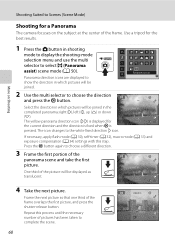
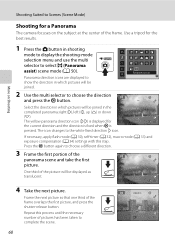
... pictures has been taken to select p (Panorama assist) scene mode (A 50).
Shooting Suited to Scenes (Scene Mode)
More on Shooting
Shooting for
11
the current direction and the direction is fixed when k is displayed for a Panorama
The camera focuses on the subject at the center of the frame. Use a tripod for the best results.
1 Press...
S3000 User's Manual - Page 73


...Panorama assist scene mode, exposure, white balance, and focus for the first picture in a single panorama. Transfer pictures to a computer (A 112) and use Panorama Maker (A 116) to indicate that exposure, white balance, and focus are fixed at the values for all pictures in a panorama...Names" (A 151) for the panorama series is terminated if the ...on Panorama Assist
• Flash mode, self...
S3000 User's Manual - Page 108


...the l button. Press the d button before a new voice memo can be recorded.
• The COOLPIX S3000 is not able to choose E Voice memo and press the k button.
Deleting Voice Memos Select a picture... exists for pictures taken with another make or
96 model of digital camera. The voice memo playback screen is displayed.
4/ 4
2 Use the multi selector to record a voice memo for the current ...
S3000 User's Manual - Page 110


...
• Copies created with editing functions cannot be edited.
• The COOLPIX S3000 editing functions are not available for use the small picture and crop functions after other editing functions have been enhanced.
C Restrictions on a different model of digital camera. Editing function used together.
It may also be added.
The quick retouch and D-Lighting functions...
S3000 User's Manual - Page 128


... on -screen instructions and help information contained in Panorama assist scene mode (A 59) to create a single panorama photo with Panorama Maker
• Use a series of pictures taken in Panorama Maker. Macintosh Open Applications and double-click Nikon Software>Nikon Transfer>Nikon Transfer (or Nikon Software>ViewNX>ViewNX). D Viewing Nikon Transfer and ViewNX Help Information
For more...
S3000 User's Manual - Page 137


... date and time on . h
AF assist
A 136
Enable or disable AF-assist illumination. u
Digital zoom
A 136
Enable or disable digital zoom.
e
Monitor settings
A 132
Adjust photo information display, post-shooting image review, and monitor brightness settings.
k
Auto off
A 137
Set time before camera enters standby mode for connection to use electronic VR (vibration reduction) when...
S3000 User's Manual - Page 145


f Date Date is displayed in Panorama assist scene mode -
Basic Camera Setup
B Notes on the pictures. The date and time cannot be imprinted on ..., 129). S Date and time Date and time are not imprinted on pictures.
Choose N 1024 × 768 or larger when using date imprint.
• The date is not imprinted in the following situations: -
Setup Menu
2010.05.15
Off (default setting)...
S3000 User's Manual - Page 148


... is zoomed in the following situations.
- The camera may not light. u Digital Zoom
d button M z (Setup menu) (A 126) M u Digital zoom
Enable or disable digital zoom. Note that for some scene modes, or focus areas, AF-assist illuminator may be used to g triggers digital zoom (A 25). B Notes on Digital Zoom
• When digital zoom is in effect, AF area mode is...
S3000 User's Manual - Page 159


... when it from charging normally. • On cold days, the capacity of 5 °C to 35 °C (41 °F to 95 °F) before
use. • When charging the COOLPIX S3000 using the camera and replace or charge the battery if necessary. Failure to the battery case and store in a cool place. • A marked drop in reduced...
S3000 User's Manual - Page 163


...named by a fivecharacter identifier: "P_" plus a three-digit sequential number for all folders from the source medium; DSCN0001... a picture is attached.
• Files copied using Copy>Selected images are copied to the current folder...starting from the largest folder number on camera monitor)
Extension (indicates file format)
...NIKON" for pictures taken in Panorama assist scene mode (e.g.
S3000 User's Manual - Page 171
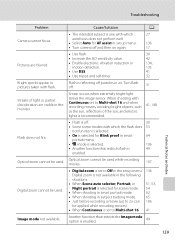
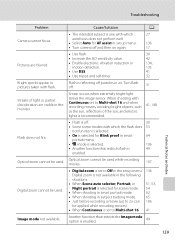
Digital zoom cannot be used . Digital zoom is not available in the following situations.
• When Scene auto selector, Portrait, or Night portrait is selected for scene mode.
• When shooting in smart portrait mode. • When shooting in subject tracking mode. • Just before recording a movie (up menu. 136
• Turn camera off and...
S3000 User's Manual - Page 175


...(wide-angle position)
Focus-area selection Auto (9-area automatic selection), center, manual with 99 focus areas, face priority
Monitor
6.7 cm/2.7-in . Specifications
Nikon COOLPIX S3000 Digital Camera
Type
Compact digital camera
Effective pixels Image sensor
12.0 million 1/2.3-in ., approx. 230k-dot, TFT LCD and 5-level brightness adjustment
Frame coverage (shooting mode)
Approx. 97...
Similar Questions
Does It Matter What Charger To Use To Nikon Coolpix S3000
(Posted by vjupau 10 years ago)
How Do I Use The Panorama Assist Mode On My Coolpix S3000?
I'm needing help with Panorama Assist Mode on my Coolpix S3000! I know how to turn it on, it's just ...
I'm needing help with Panorama Assist Mode on my Coolpix S3000! I know how to turn it on, it's just ...
(Posted by lordginger 11 years ago)

