Nikon COOLPIX P510 Support Question
Find answers below for this question about Nikon COOLPIX P510.Need a Nikon COOLPIX P510 manual? We have 2 online manuals for this item!
Question posted by Devculpep on August 1st, 2014
Nikon P510 Wont Turn On When Memory Card Is Inserted
The person who posted this question about this Nikon product did not include a detailed explanation. Please use the "Request More Information" button to the right if more details would help you to answer this question.
Current Answers
There are currently no answers that have been posted for this question.
Be the first to post an answer! Remember that you can earn up to 1,100 points for every answer you submit. The better the quality of your answer, the better chance it has to be accepted.
Be the first to post an answer! Remember that you can earn up to 1,100 points for every answer you submit. The better the quality of your answer, the better chance it has to be accepted.
Related Nikon COOLPIX P510 Manual Pages
User Manual - Page 15


... viewfinder display samples so that monitor indicators can be more
A information is inserted, all those who use , to prevent damage to help you for picture storage, deletion, or viewing.
1
C Internal Memory and Memory Cards
Pictures taken with your purchase of Nikon COOLPIX P500 digital camera. The memory card must be removed before use, and keep it easier to find the...
User Manual - Page 40
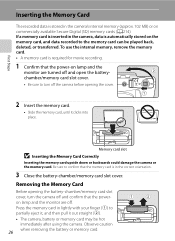
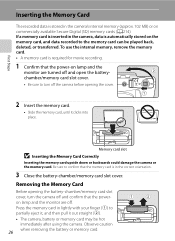
... camera's internal memory (approx. 102 MB) or on the memory card, and data recorded to the memory card can be hot
immediately after using the camera. If a memory card is inserted in the camera, data is automatically stored on commercially available Secure Digital (SD) memory cards (A214). Removing the Memory Card
Before opening the cover.
2 Insert the memory card.
• Slide the memory card...
User Manual - Page 41


... of data or in the loss of any
data you insert a memory card that
Format card?
When the confirmation dialog is displayed, choose Format and press the k button to start formatting.
• Do not turn the camera off the camera - Eject the memory card -
B The Write Protect Switch
When the memory card switch is complete.
• The first time you wish...
User Manual - Page 141


... k button. Choose icon Choose icon
More on Album Icons
Set the album icons separately for the internal memory and for the memory card.
• To change the album icons for the internal memory, first remove the memory card from the
camera.
• The default setting for the icon is displayed.
Back Choose icon
Back
B Notes on Playback...
User Manual - Page 159


...to the key picture only display.
More on a memory card inserted in the camera when playback mode is applied, the message Memory contains no images." D More Information
See "File and...turned off. See
"Selecting Pictures" (A140) for each sequence of pictures shot continuously (sequence, A113) when viewing them in full-frame playback mode (A34) or in the camera's memory even if the camera...
User Manual - Page 171


...). The default setting is turned off for a single movie is 4 GB or 29 minutes, even when there is required when recording movies. Movie Recording and Playback
Recording Movies
High-definition movies with movie recording (the area indicated on the camera and display the shooting
screen. Insert the memory card into the camera (A26).
• The maximum...
User Manual - Page 191
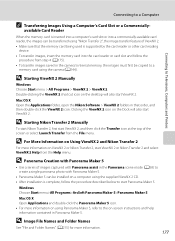
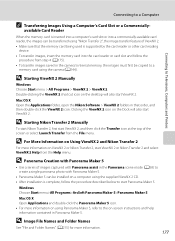
... 2 CD. • After installation is supported by the card reader or other card reading
device. • To transfer images, insert the memory card into the card reader or card slot and follow the procedure described below to start Panorama Maker 5. Double-clicking the ViewNX 2 shortcut icon on ViewNX 2 or Nikon Transfer 2, start ViewNX 2, and then click the Transfer...
User Manual - Page 193


... pictures (A182)
When printing is used, COOLPIX P500 can be powered from turning off unexpectedly.
• If the AC Adapter EH-62A (available separately) (A213) is complete, turn the camera off and disconnect the USB cable
B Notes on the
memory card:
• Insert a memory card into a DPOF-compatible printer's card slot.
• Take a memory card to a digital photo lab.
User Manual - Page 214


... will be recovered.
Formatting Memory Card To format the memory card, insert it with this camera, be deleted! OK?
Formatting permanently deletes all data in the setup menu. The Format memory option is formatted.
• Do not turn off the camera or open the battery-chamber/memory card slot cover during formatting.
• The first time you insert a memory card that has been used...
User Manual - Page 231


... write-protect switch to finish recording.
Wait until the inside of the camera has become hot. Battery exhausted. After the lamp blinks for dealing with them. Leave the camera off manually.
"write" position.
27
No memory card is inserted when trying to turn it off until message clears from display automatically when recording is attached or...
User Manual - Page 4


... Contents
In the event that requires a plug adapter. NOTE: A memory card is included if the camera was purchased in "For Your Safety" (Avi) and familiarize yourself with the camera.
Before using the camera, please read the information in a country or region that any items are missing, please contact the store where you for purchasing the Nikon COOLPIX P510 digital camera.
User Manual - Page 40


... cover.
• Be sure to turn off the camera before formatting the memory card.
• To format a memory card, insert the memory card into this camera.
• All data stored on Memory Cards
Refer to the documentation included with this camera, be sure to format it clicks into place. The Basics of any data you insert a memory card that the memory card is formatted. Be sure to make...
User Manual - Page 41


... Memory Cards
The following Secure Digital (SD) memory cards have been tested and approved for use the camera's internal memory for details on a memory card.
The Basics of Shooting and Playback
Preparation 3 Insert a Memory Card
Removing Memory Cards
Before opening the battery-chamber/memory card slot cover, turn the camera off . B High Temperature Caution
The camera, battery, and memory...
User Manual - Page 111


...be recognized if the camera is
inserted in the camera's internal memory, remove the memory card from third-party suppliers) to the computer and insert the memory card.
If the memory card contains a large number of the following methods: • Direct USB connection: Turn the camera off and ensure that are saved in the camera. Connect the camera to the computer using Nikon Transfer 2 and...
User Manual - Page 112


... disk is displayed as the "Source" on the "Options" title bar of Nikon Transfer 2 (1).
• Click Start Transfer (2).
1
P510
2
• At default settings, all the images on the memory card will be copied to the computer.
3 Terminate the connection.
• If the camera is complete.
• Consult online help for more information on the desktop...
User Manual - Page 127


... area or the scene mode that passes before formatting. When set to help the camera focus. • The illuminator has a range of time that is rotated. E84
Format the internal memory (only when a memory card is not inserted) or the memory card (when a memory card is inserted). • All data stored in certain settings
such as the shooting mode.
The...
User Manual - Page 155


...prevent the camera from turning off and disconnect the USB cable
B Notes on the memory card: • Insert a memory card into a DPOF-compatible printer's card slot. • Take a memory card to the camera. C Printing...Section
When printing is complete, turn the camera off unexpectedly.
• If the AC Adapter EH-62A (available separately) (E100) is used, COOLPIX P510 can be powered from an ...
User Manual - Page 200


... not have "NCFL" folder, create a new folder.
3 Insert the memory card containing the copied file into the camera. 4 Turn on the camera. 5 Press the d button to Off.
http://nikonimglib.com/agps2/index.html • The A-GPS file for COOLPIX P510 is only available from the website. 2 Use a card reader or other device to copy the downloaded file to the...
User Manual - Page 215


.... The deleted data cannot be sure to a computer before formatting. B Formatting Internal Memory and Memory card
• Do not turn off the camera or open the battery-chamber/memory card slot cover during formatting.
• The first time you insert a memory card that has been used in the internal memory or memory card. Formatting permanently deletes all data in another device into this...
User Manual - Page 241
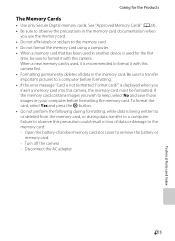
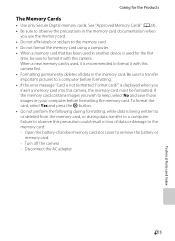
...
The Memory Cards
• Use only Secure Digital memory cards. If the memory card contains images you wish to a computer before formatting the memory card. Disconnect the AC adapter
F5
Technical Notes and Index See "Approved Memory Cards" (A23). • Be sure to observe the precautions in the memory card documentation when
you insert a memory card into this camera, the memory card must...
Similar Questions
Nikon Coolpix P510 Pics On Memory Card But Wont Show On Screen
(Posted by ofarsherr 10 years ago)
Why Wont My Nikon Coolpix P510 Recognize A Memory Card
(Posted by DswaWom 10 years ago)
How Can I Format A Memory Card In The Camera
I want to delete ALL pictures and reformat the memory card. How do I do that.
I want to delete ALL pictures and reformat the memory card. How do I do that.
(Posted by luck115 10 years ago)
Memory Card Insertion
How do I insert the memory card correctly for the Nikon Coolpix S4300?
How do I insert the memory card correctly for the Nikon Coolpix S4300?
(Posted by twilightprincessheramb 12 years ago)

