Nikon COOLPIX P510 Support Question
Find answers below for this question about Nikon COOLPIX P510.Need a Nikon COOLPIX P510 manual? We have 2 online manuals for this item!
Question posted by jenndeblei on March 13th, 2014
Nikon Coolpix P510 How To Transfer Pictures From Camera To Memory Card
The person who posted this question about this Nikon product did not include a detailed explanation. Please use the "Request More Information" button to the right if more details would help you to answer this question.
Current Answers
There are currently no answers that have been posted for this question.
Be the first to post an answer! Remember that you can earn up to 1,100 points for every answer you submit. The better the quality of your answer, the better chance it has to be accepted.
Be the first to post an answer! Remember that you can earn up to 1,100 points for every answer you submit. The better the quality of your answer, the better chance it has to be accepted.
Related Nikon COOLPIX P510 Manual Pages
User Manual - Page 15


...; The names of menu items displayed in the camera monitor, and the names of Nikon COOLPIX P500 digital camera.
The memory card must be read before use the product will apply only to the camera. Illustrations and Screen Display Illustrations and text displays shown in the camera's internal memory or on the memory card and delete, playback, and format operations will read...
User Manual - Page 17


... (for example, pictures of empty sky).
Also, do not copy or reproduce passports issued by the government, licenses issued by public agencies and private groups, ID cards and tickets, such as passes and meal coupons. • Comply with copyright notices The copying or reproduction of copyrighted creative works such as memory cards or built...
User Manual - Page 160


.... Press the k button to Individual pictures so that each image is viewed on a different digital camera, it may not be
possible to display the picture properly or transfer it to a picture. Set Sequence display options (A145) to display individual images, and then select an image in the internal memory or
on the memory card. • For sequences for uses...
User Manual - Page 189
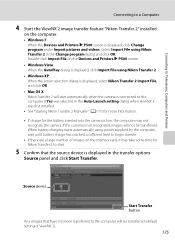
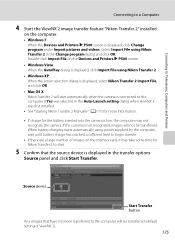
... Nikon Transfer 2 Import File, and click OK.
• Mac OS X Nikon Transfer 2 will start automatically when the camera is connected to the computer will not be transferred (default setting of images on the memory card, it may not recognize the camera. Source device
Start Transfer button
Any images that the source device is displayed, click Change program under Import pictures and...
User Manual - Page 193


...off and disconnect the USB cable
B Notes on the
memory card:
• Insert a memory card into a DPOF-compatible printer's card slot.
• Take a memory card to a digital photo lab. Take pictures
Choose the pictures for printing pictures recorded on Power Source
• When connecting the camera to heat up or malfunction.
Follow the procedures below to a computer and printing...
User Manual - Page 241
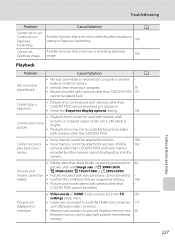
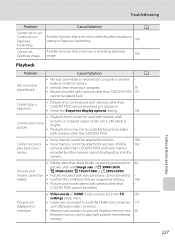
... cannot be attached to both the HDMI mini connector 171
and USB/audio video connector.
• Memory card contains no pictures. Replace memory card. 26
Remove memory card to movies.
168
• Voice memos cannot be • Pictures recorded with cameras other than COOLPIX P500.
Cannot record or play back voice memo.
• Voice memos cannot be attached to play...
User Manual - Page 242


... are not displayed.
• Memory card contains no pictures.
Replace memory card. 26 • Remove memory card to a computer.
• Camera is off.
23
• Battery is exhausted.
28
• USB cable is not correctly connected.
174
• Camera is being -
Nikon Transfer 2 does not start when camera is connected to print pictures from the camera in total can be...
User Manual - Page 243


... (compared to actual picture)
Storage
Media
• Internal memory (approx. 102 MB) • SD/SDHC/SDXC memory card
File system File formats
DCF, Exif 2.3, and DPOF compliant
Still pictures: JPEG Sound file (voice memo): WAV
Movies: MOV (Video: H.264/MPEG-4 AVC, Audio: AAC stereo) 229 Specifications
Nikon COOLPIX P500 Digital Camera
Type
Compact digital camera
Effective pixels
12...
User Manual - Page 4


... NOTE: A memory card is included if the camera was purchased in this manual handy and refer to it to enhance your enjoyment of purchase.
Introduction
COOLPIX P510 Digital Camera
Camera Strap
Lens Cap...contact the store where you for purchasing the Nikon COOLPIX P510 digital camera. After reading, please keep this manual. Before using the camera, please read the information in "For Your...
User Manual - Page 7


... pictures ...digitally copied or reproduced by means of a scanner, digital camera...transferring ownership to infringe copyright laws. Care should be recovered from being in possession of material that deleting images or formatting data storage devices such as other device may be punishable by law. • Items prohibited by a company. For the COOLPIX P510, the log data saved on the memory card...
User Manual - Page 111


...Cable UC-E6. Wait until Nikon Transfer 2 starts.
P510
P510 P510
1 Under Import pictures and videos, click Change program. Playback Features
• SD card slot: If your computer is displayed, follow the steps below to select Nikon Transfer 2. If the memory card contains a large number of the following methods: • Direct USB connection: Turn the camera off and ensure that are...
User Manual - Page 112


... that the name of the connected camera or removable disk is displayed as the "Source" on the "Options" title bar of Nikon Transfer 2 (1).
• Click Start Transfer (2).
1
P510
2
• At default settings, all the images on the memory card will be copied to the memory card and then remove the card from the card reader or card slot. Viewing Images
Start ViewNX...
User Manual - Page 145


... softening cannot be applied (E18). • If a copy created using the COOLPIX P510 is viewed on a different digital camera, it may not be possible to display the picture properly or transfer it to display individual images, and then select an image in on the memory card.
• For a sequence displayed using the black border editing function)
-
Create a copy...
User Manual - Page 155


...E55)
Connect the camera to the printer (E26)
Print individual pictures (E27)
Print multiple pictures (E28)
Reference Section
When printing is used, COOLPIX P510 can connect the camera directly to the printer and print pictures without using the Print order (E55) option in overheating or damage to the camera. C Printing Pictures
In addition to printing pictures transferred to a computer and...
User Manual - Page 174


... again to finish shooting.
• Shooting finishes automatically if the internal memory or memory card becomes full, or when the number of AC adapter.
Do not use a fully charged battery. • If the AC Adapter EH-62A (available separately) (E100) is used, COOLPIX P510 can be powered
from an electrical outlet. C More Information
See "File...
User Manual - Page 227


... picture only
• Choosing Reset all is performed.
To change these settings back to the default
settings when Reset all is performed. - After resetting, numbering continues from "0001."
• The following settings remain unaffected even if Reset all also clears the current file number (E98) in the
internal memory or the memory card.
COOLPIX P510 Ver...
User Manual - Page 233


... second shot may not be taken or the 3D picture may not be saved. No pictures in the internal memory or memory card. • To view the pictures stored in Mode dial is Night portrait or 47,
W (Backlighting) with COOLPIX P510. File cannot be attached to movies. • Select a picture taken with this file. used with faster write speed...
User Manual - Page 249


... play a sequence.
• Pictures shot continuously with cameras other than COOLPIX P510.
• 3D pictures cannot be attached to a printer. Pictures are not displayed on Nikon Transfer 2, refer to both the HDMI mini connector and USB/audio video connector.
• Memory card contains no pictures.
F13
Technical Notes and Index
Replace memory card. computer.
• Computer...
User Manual - Page 250
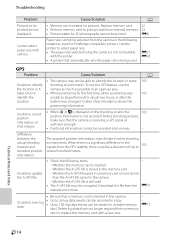
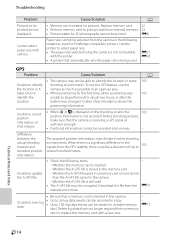
... A-GPS file is more .
• Be sure that the camera is still valid • The A-GPS file may deviate in the memory card
- E8
Paper size cannot be printed.
Before shooting pictures,
make sure that a memory card is no pictures. When there is being used. Whether the memory card is not recorded.
Unable to update the A-GPS file.
•...
User Manual - Page 251


...approx. 90 MB) SD/SDHC/SDXC memory card
File system
DCF, Exif 2.3, DPOF, and MPF compliant
File formats
Still pictures: JPEG 3D pictures: MPO Sound files (voice memo): WAV Movies: MOV (Video: H.264/MPEG-4 AVC, Audio: AAC stereo)
Technical Notes and Index
F15 Specifications
Nikon COOLPIX P510 Digital Camera
Type
Compact digital camera
Effective pixels
16.1 million
Image sensor
1/2.3-in...
Similar Questions
Nikon Coolpix P510 How To Save Pictures On Memory Card
(Posted by RoTeee 10 years ago)
Cannot Copy Internal Memory Picture To Memory Card Nikon Coolpix S4000
(Posted by jorgekyocer 10 years ago)
Nikon Coolpix P510 How To Transfer Pictures From Memory Card To Computer
(Posted by mravservi 10 years ago)

