Nikon COOLPIX P510 Support Question
Find answers below for this question about Nikon COOLPIX P510.Need a Nikon COOLPIX P510 manual? We have 2 online manuals for this item!
Question posted by jatnkci on January 20th, 2014
Nikon Coolpix P150 Exposure Bracketing How Do You Turn It On
The person who posted this question about this Nikon product did not include a detailed explanation. Please use the "Request More Information" button to the right if more details would help you to answer this question.
Current Answers
There are currently no answers that have been posted for this question.
Be the first to post an answer! Remember that you can earn up to 1,100 points for every answer you submit. The better the quality of your answer, the better chance it has to be accepted.
Be the first to post an answer! Remember that you can earn up to 1,100 points for every answer you submit. The better the quality of your answer, the better chance it has to be accepted.
Related Nikon COOLPIX P510 Manual Pages
User Manual - Page 10


Table of Contents
Basic Photography and Playback: A (Auto) Mode 28 Step 1 Turn the Camera On and Select A (Auto) Mode 28 Indicators Displayed in A (Auto) Mode 29 Step 2 Frame a Picture...30 Using the... Shooting Menu (j, k, l, m Modes 81 Image Quality...83 Image Size ...84 Optimize Image...87 White Balance ...90 ISO Sensitivity...92 Metering ...93 Exposure Bracketing ...94 AF Area Mode ...95
viii
User Manual - Page 15


... appear in this manual.
This icon indicates that more clearly shown. Symbols and Conventions To make it . If a memory card is available elsewhere in the camera monitor, and the names of Nikon COOLPIX P500 digital camera. This icon marks notes,
C information that should be read before use the product will be helpful when using the...
User Manual - Page 16


..., answers to frequently asked questions (FAQs), and general advice on digital imaging and photography.
Additional information may be held liable for damages or lost profits that may be held liable for contact information:
http://imaging.nikon.com/
Use Only Nikon Brand Electronic Accessories
Nikon COOLPIX cameras are engineered and proven to operate within the operational and...
User Manual - Page 23
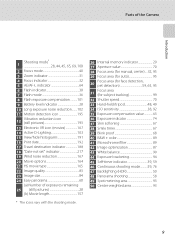
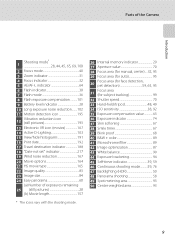
...Camera
Introduction
Shooting mode* 1 28, 44, 45, 65, 69, 108
2 Focus mode 40 3 Zoom indicator 31 4 Focus indicator 32 5 AE/AF-L indicator 64 6 Flash indicator 38 7 Flash mode 36 8 Flash exposure compensation ..........101 9 Battery level indicator 28 10 Long exposure...89 42 Image optimization 87 43 White balance 90 44 Exposure bracketing 94 45 Self-timer indicator 39, 59 46 Continuous ...
User Manual - Page 42


... replace the battery.
Auto mode
3 Check the battery level and number of digital cameras.
1 Remove the lens cap and press the power
switch to turn on the camera.
• The lens extends slightly, and the monitor is turned on the remaining capacity of exposures remaining is displayed. Basic Photography and Playback: A (Auto) Mode
Basic Photography and...
User Manual - Page 48
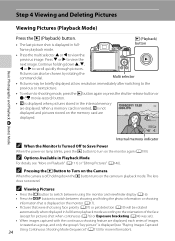
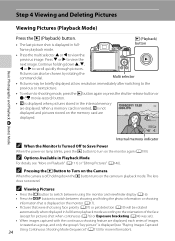
...) for pictures shot when continuous (A76) or Exposure bracketing (A94) was set). • When images ...camera is displayed when pictures stored in playback mode. C Pressing the c Button to view the next image.
Multi selector
• Pictures may be chosen by rotating the
command dial. Basic Photography and Playback: A (Auto) Mode
44
Internal memory indicator
C When the Monitor Is Turned...
User Manual - Page 62


...Camera focuses at infinity. When the j icon at the top left of camera shake and noise even when holding the camera by the Camera...exposure compensation (A43). X
W
n
Off*
p
B
o
0.0*
* Other settings can be used to select scenes when shooting (A44).
• See "Shooting in green. After taking a picture, do not turn the camera...camera...camera...mode when the camera is stabilized, ...
User Manual - Page 64


... two images. - Do not turn the camera off ).
2 Other settings can be saved, an image processed by D-Lighting (A149) at the center of over-exposure and under-exposure are very bright areas and very... way, hold the camera steady without moving it takes some time to prevent the subject from behind the subject, throwing features or details into shadow. The digital zoom is displayed. ...
User Manual - Page 80


...camera detects a face on Face Priority" (A98) for more information.
66 More on Shooting
Taking Pictures of Smiling Faces (Smart Portrait Mode)
B Notes on Smart Portrait Mode
• The digital... monitor at A (autofocus). • Exposure compensation (A43) can be adjusted. &#...camera detects a face and flickers immediately after they have been taken (A150). Flash mode (A36) will turn the camera...
User Manual - Page 193


...COOLPIX P500 can be powered from an electrical outlet. Do not use a fully charged battery to a digital photo lab. Follow the procedures below to a computer and printing pictures with a direct camera... a memory card to prevent the camera from turning off unexpectedly.
• If the AC Adapter EH-62A (available separately) (A213) is complete, turn the camera off and disconnect the USB cable
...
User Manual - Page 239


...digital zoom cannot be used in the setup menu. Off is dirty. Pictures appear smeared. Another function that is selected for Shutter sound under Sound settings 199
in the setup menu.
• Continuous shooting is selected.
76
• Exposure bracketing... a tripod to stabilize the camera (use with the self- ...focus)
42
Digital zoom is selected...8226; When the camera is selected for ...
User Manual - Page 241
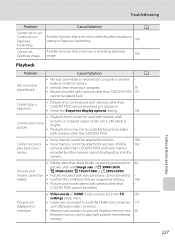
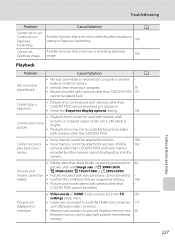
... cannot be played back.
Another function that is set now is restricting the continuous setting or Exposure bracketing.
104
Cannot set
Another function that are connected to pictures shot by 142
cameras other than COOLPIX P500, and voice memos
recorded by computer or another - image.
104
Playback
Problem
File cannot be edited. Cannot play...
User Manual - Page 243


... (playback mode)
Monitor
Frame coverage (shooting mode)
Approx. 100% horizontal and 100% vertical (compared to actual picture)
7.5 cm (3-in . type CMOS; Specifications
Nikon COOLPIX P500 Digital Camera
Type
Compact digital camera
Effective pixels
12.1 million
Image sensor
1/2.3-in .), approx. 921k-dot, wide viewing angle TFT LCD monitor with anti-reflection coating and 5-level brightness...
User Manual - Page 4


... EN-EL5
(with the information provided in a country or region that any items are missing, please contact the store where you for purchasing the Nikon COOLPIX P510 digital camera. Before using the camera, please read the information in "For Your Safety" (Avi) and familiarize yourself with terminal cover)
Charging AC Adapter EH-69P*
USB Cable UC...
User Manual - Page 6


... general advice on a trip), take a test shot to ensure that the camera is available online at any time and without Nikon's prior written permission.
• Nikon will not be held liable for contact information:
http://imaging.nikon.com/
Use Only Nikon Brand Electronic Accessories
Nikon COOLPIX cameras are engineered and proven to operate within the operational and safety...
User Manual - Page 27
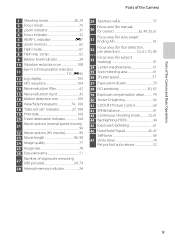
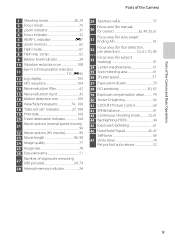
... Image quality 77 25 Image size 78 26 Easy panorama 51
27
Number of the Camera
1 Shooting mode 28, 29 2 Focus mode 73 3 Zoom indicator 31 4 Focus...Exposure indicator 59
38 ISO sensitivity 30, 61 39 Exposure compensation value 74 40 Active D-Lighting 62 41 COOLPIX Picture Control 60 42 White balance 61 43 Continuous shooting mode 52, 61 44 Backlighting (HDR 44 45 Exposure bracketing...
User Manual - Page 103
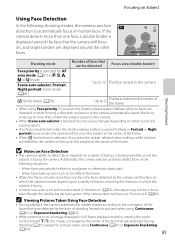
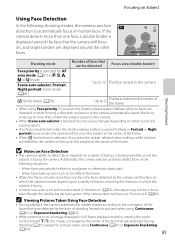
... is selected for AF area mode (A61) in focus even though the double border turns green. When faces take up to nine) that contain the subject closest to the orientation...(except for pictures taken using Continuous (A61) or Exposure bracketing (A61)). • When zooming in on an image displayed in Portrait or Night portrait scene mode, the camera will focus on the subject at the center of...
User Manual - Page 155


...; Take a memory card to a digital photo lab. E25 Take pictures
Choose the pictures for printing using the print order option (Print order: E55)
Connect the camera to the printer (E26)
Print individual pictures (E27)
Print multiple pictures (E28)
Reference Section
When printing is used, COOLPIX P510 can connect the camera directly to the printer and...
User Manual - Page 248
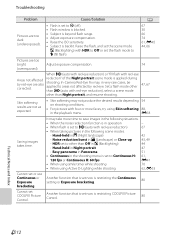
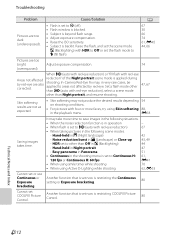
...softening 88,
in the shooting menu is set now is restricting the Continuous setting or Exposure bracketing.
80
bracketing. Cannot set the scene mode
W (Backlighting) with four or more time to ...HDR set now is restricting COOLPIX Picture Control.
80
Technical Notes and Index
F12 reduction" of the Night portrait scene mode is applied during
shooting, In-Camera Red-Eye Fix may, in...
User Manual - Page 251


...vertical (compared to actual picture)
Frame coverage (playback mode)
Approx. 100% horizontal and 100% vertical (compared to actual picture)
Monitor
7.5-cm (3-in . Specifications
Nikon COOLPIX P510 Digital Camera
Type
Compact digital camera
Effective pixels
16.1 million
Image sensor
1/2.3-in .), approx. 921k-dot, wide viewing angle TFT LCD monitor with anti-reflection coating and 5-level...
Similar Questions
Does The Nikon Coolpix P510 Have Auto Exposure Bracketing
(Posted by inkcakdjeev 10 years ago)
How To Turn On Exposure Bracket On Nikon Coolpix P510
(Posted by 55wgood 10 years ago)
Manual / Digital Camera D3100
(Posted by simoneodin 10 years ago)
My Lenses Keep Movin In And Out When I Turn My Camera How Can I Fix It
i've went around the lenses to get any dust particles out and charged the battery all the way and it...
i've went around the lenses to get any dust particles out and charged the battery all the way and it...
(Posted by Anonymous-99055 11 years ago)

