Nikon COOLPIX P510 Support Question
Find answers below for this question about Nikon COOLPIX P510.Need a Nikon COOLPIX P510 manual? We have 2 online manuals for this item!
Question posted by inkcakdjeev on February 15th, 2014
Does The Nikon Coolpix P510 Have Auto Exposure Bracketing
The person who posted this question about this Nikon product did not include a detailed explanation. Please use the "Request More Information" button to the right if more details would help you to answer this question.
Current Answers
There are currently no answers that have been posted for this question.
Be the first to post an answer! Remember that you can earn up to 1,100 points for every answer you submit. The better the quality of your answer, the better chance it has to be accepted.
Be the first to post an answer! Remember that you can earn up to 1,100 points for every answer you submit. The better the quality of your answer, the better chance it has to be accepted.
Related Nikon COOLPIX P510 Manual Pages
User Manual - Page 10


... 69 j, k, l, m Modes...69 j (Programmed Auto) Mode...71 k (Shutter-Priority Auto) Mode ...72 l (Aperture-Priority Auto) Mode ...73 m (Manual) Mode...74 Continuous Shooting (j, k, l, m Mode 76 Shooting Options: Shooting Menu (j, k, l, m Modes 81 Image Quality...83 Image Size ...84 Optimize Image...87 White Balance ...90 ISO Sensitivity...92 Metering ...93 Exposure Bracketing ...94 AF Area Mode...
User Manual - Page 15


... on the memory card and delete, playback, and format operations will be formatted or accessed for your Nikon digital camera. Illustrations and Screen Display Illustrations and text displays shown in the camera monitor, and the names of Nikon COOLPIX P500 digital camera. Read this manual. This icon marks tips, additional
D information that monitor indicators can be read before...
User Manual - Page 16


...contact information:
http://imaging.nikon.com/
Use Only Nikon Brand Electronic Accessories
Nikon COOLPIX cameras are engineered and proven to operate within the operational and safety requirements of Nikon's "Life-Long Learning"...for use with this Nikon digital camera are designed to the attention of the camera or result in Asia, Oceania, and the Middle East: http://www.nikon-asia.com/ Visit ...
User Manual - Page 23
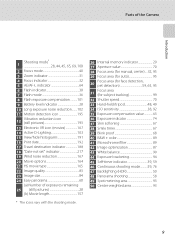
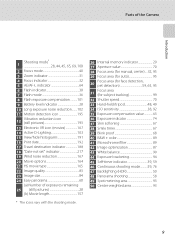
...Camera
Introduction
Shooting mode* 1 28, 44, 45, 65, 69, 108
2 Focus mode 40 3 Zoom indicator 31 4 Focus indicator 32 5 AE/AF-L indicator 64 6 Flash indicator 38 7 Flash mode 36 8 Flash exposure compensation ..........101 9 Battery level indicator 28 10 Long exposure... 95 29 Focus area (for auto 95
Focus area (for face...43 White balance 90 44 Exposure bracketing 94 45 Self-timer indicator...
User Manual - Page 27


... White balance ISO sensitivity Metering Exposure bracketing
Displayed when there are following
menu options
* The displayed tabs differ according to the chosen shooting mode. • A (auto) mode: Auto menu tab • C...K. Shooting menu
Image quality Image size Optimize image White balance ISO sensitivity Metering Exposure bracketing
Press the multi selector H or I to highlight the tab. Set up ...
User Manual - Page 42


Battery level indicator
1/250 F5.6 32
Number of exposures remaining
Number of Exposures Remaining
The number of
exposures remaining.
Cannot take pictures in A (auto) mode, an automatic, "pointand-shoot" mode recommended for first-time users of digital cameras.
1 Remove the lens cap and press the power
switch to turn on the camera.
• The lens extends slightly, and...
User Manual - Page 48
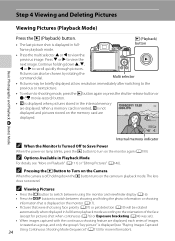
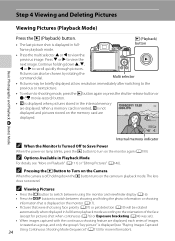
...Sequence)" (A113) for pictures shot when continuous (A76) or Exposure bracketing (A94) was set). • When images captured with the...Camera
When the camera is off, holding down the c button turns on the monitor (A17). • Pictures that is not
15/05/2011 15:30 0004.JPG
displayed and pictures stored on Playback" (A111) or "Editing Pictures" (A146). Basic Photography and Playback: A (Auto...
User Manual - Page 61


...Scenes (Scene Mode)
B Notes on Scene Auto Selector
• The digital zoom is recommended. When W (Off ) is set to Off when using Scene auto selector, flash mode is fixed at slow ...d or i (Close-up), in Scene Auto Selector
• Self-timer (A39) and exposure compensation (A43) settings can shoot while the flash is applied, the camera automatically chooses the optimum flash mode setting for...
User Manual - Page 96


...). Shooting menu Image quality Image size Optimize image White balance ISO sensitivity Metering Exposure bracketing
• Press the multi selector to select items and set functions on menus (A12). • Press the d button to display the shooting menu.
C Navigating the Camera Menu
The command dial can also be enabled in place of pressing...
User Manual - Page 112


...pressed, the shutter is released automatically if the camera detects that the face framed by switching the shooting mode to a mode such as auto mode and refocusing on another subject at the ...or Exposure bracketing (A94) was set).
98 When faces are detected when the shutter-release button is pressed halfway in the e (Night portrait) or Portrait scene mode, or smart portrait mode, the camera ...
User Manual - Page 118


...Auto under the Optimize
image options.
Self-timer
AF area mode (A95)
When Subject tracking is selected for shooting, the flash is selected for Optimize
(A87)
image, White balance will be fixed at 160 for shooting.
Exposure bracketing...Normal.
If Continuous L is selected when ISO sensitivity is fixed at Auto. More on Shooting
Shooting Options: Shooting Menu (j, k, l, m Modes...
User Manual - Page 119
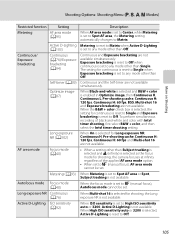
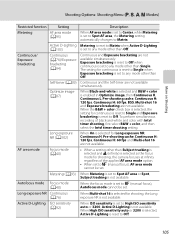
... changes to Off when continuous is set .
Exposure bracketing is reset to Matrix.
When Metering is set to Off.
105 When High ISO sensitivity auto or 3200 is selected, Active D-Lighting is not...for Long exposure NR, Continuous H, Pre-shooting cache, Continuous H: 120 fps, Continuous H: 60 fps and Multi-shot 16 are not available.
When On is selected for shooting, the camera focuses at ...
User Manual - Page 120
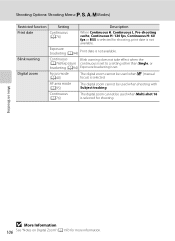
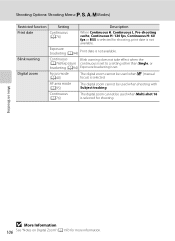
... selected for more information.
Blink warning
Continuous
Blink warning does not take effect when the
(A76)/Exposure continuous is set to a setting other than Single, or
bracketing (A94) Exposure bracketing is not available. AF area mode (A95)
The digital zoom cannot be used when shooting with Subject tracking.
Shooting Options: Shooting Menu (j, k, l, m Modes)
Restricted function...
User Manual - Page 122


... Menu
Image quality (A83)
Image size (A84)
White balance (A90)4
ISO sensitivity (A92)
Exposure bracketing (A94) AF area mode (A95)5
Optimize image (A87) Metering (A93) Autofocus mode (A101)
Flash exp. Shooting is possible in j (Programmed auto), k (Shutter-priority auto), l (Aperture-priority auto), and m (Manual).
The saved settings can be saved in M. More on Clock Battery...
User Manual - Page 239


... that is set to E (manual focus)
42
Digital zoom is set , AF-assist illuminator may not ...camera (use with the self- e (Night portrait), Scene auto selector, Portrait, or
Pet portrait
-
portrait is selected for the scene mode.
• On is selected for Shutter sound under Sound settings 199
in the setup menu.
• Continuous shooting is selected.
76
• Exposure bracketing...
User Manual - Page 243


...three increments from the maximum wide-angle position to the telephoto position)
Face priority, auto (9-area automatic selection), center, manual with 99 focus areas, subject tracking Color LCD ...vertical (compared to actual picture)
7.5 cm (3-in . Specifications
Nikon COOLPIX P500 Digital Camera
Type
Compact digital camera
Effective pixels
12.1 million
Image sensor
1/2.3-in .), approx. 921k-...
User Manual - Page 4


... plug adapter varies with the information provided in a country or region that any items are missing, please contact the store where you for purchasing the Nikon COOLPIX P510 digital camera. Before using the camera, please read the information in "For Your Safety" (Avi) and familiarize yourself with the country or region of your new...
User Manual - Page 27
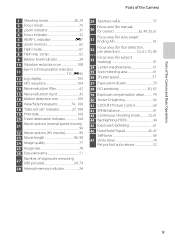
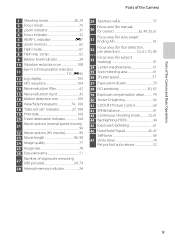
...COOLPIX Picture Control 60 42 White balance 61 43 Continuous shooting mode 52, 61 44 Backlighting (HDR 44 45 Exposure bracketing 61 46 Hand-held/Tripod 42, 47
Self-timer 69 47 Smile timer 70
Pet portrait auto... 96, 98
24 Image quality 77 25 Image size 78 26 Easy panorama 51
27
Number of the Camera
1 Shooting mode 28, 29 2 Focus mode 73 3 Zoom indicator 31 4 Focus indicator 32 5 ...
User Manual - Page 248
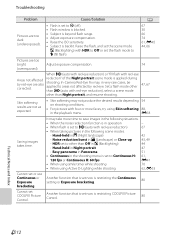
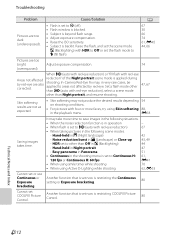
... is restricting the Continuous setting or Exposure bracketing.
80
bracketing. Raise the flash, and set ... (Night landscape)
42
-
HDR set to V (auto with red-eye reduction)
67
• When taking ...flash is applied during
shooting, In-Camera Red-Eye Fix may not produce the... use
Continuous or Exposure
Another function that is set now is restricting COOLPIX Picture Control.
80...
User Manual - Page 251


...(at a wide-angle zoom position beyond G) to ∞
Focus-area selection
Face priority, auto (9-area automatic selection), center, manual with 99 focus areas, subject tracking, target finding AF
Viewfinder...picture)
Monitor
7.5-cm (3-in . type CMOS; Specifications
Nikon COOLPIX P510 Digital Camera
Type
Compact digital camera
Effective pixels
16.1 million
Image sensor
1/2.3-in .), approx....
Similar Questions
Nikon Coolpix P150 Exposure Bracketing How Do You Turn It On
(Posted by jatnkci 10 years ago)
How To Turn On Exposure Bracket On Nikon Coolpix P510
(Posted by 55wgood 10 years ago)
Manual / Digital Camera D3100
(Posted by simoneodin 10 years ago)
Hello...my Name's Orestis And I Have A Nikon 7600 Coolpix Digital Camera....i
have a question....How can i connect the camera to a pc or T.V.???
have a question....How can i connect the camera to a pc or T.V.???
(Posted by orestis1999 12 years ago)

