Nikon COOLPIX P510 Support Question
Find answers below for this question about Nikon COOLPIX P510.Need a Nikon COOLPIX P510 manual? We have 2 online manuals for this item!
Question posted by ladonb on February 9th, 2014
My Nikon Coolpix 42 Wide Camera Wont Turn On
The person who posted this question about this Nikon product did not include a detailed explanation. Please use the "Request More Information" button to the right if more details would help you to answer this question.
Current Answers
There are currently no answers that have been posted for this question.
Be the first to post an answer! Remember that you can earn up to 1,100 points for every answer you submit. The better the quality of your answer, the better chance it has to be accepted.
Be the first to post an answer! Remember that you can earn up to 1,100 points for every answer you submit. The better the quality of your answer, the better chance it has to be accepted.
Related Nikon COOLPIX P510 Manual Pages
User Manual - Page 15


...will read before the internal memory can be formatted or accessed for your Nikon digital camera.
Illustrations and Screen Display Illustrations and text displays shown in this manual ...and delete, playback, and format operations will be stored in the camera monitor, and the names of Nikon COOLPIX P500 digital camera. This manual is written to as "memory card." • The...
User Manual - Page 16


...Nikon specifically for damages or lost profits that may be held liable for contact information:
http://imaging.nikon.com/
Use Only Nikon Brand Electronic Accessories
Nikon COOLPIX cameras...Nikon will not be available from product malfunction. Holographic seal: Identifies this Nikon digital camera are designed to the highest standards and include complex electronic circuitry. Only Nikon...
User Manual - Page 45
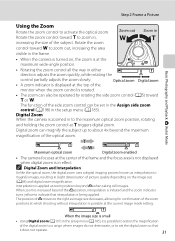
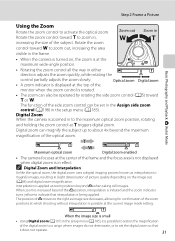
... 4× beyond V when taking still images.
Maximum optical zoom
Digital zoom enabled
• The camera focuses at the
maximum wide-angle position.
• Rotating the zoom control all the way in the frame.
• When the camera is turned on the image size (A84) and digital zoom magnification.
Rotate the zoom control toward f to activate the...
User Manual - Page 50


... fixed at W (Off ) (when HDR is turned off. - You can shoot pictures with red-eye reduction Reduces "red-eye" in portraits.
e (Night portrait): fixed at the wide-angle
zoom position, and about 0.5 to capture background... In the following situations, the setting for flash mode is stored in the camera's memory even after the camera is On) (A50) - Z Rear-curtain sync Fill flash fires just ...
User Manual - Page 54
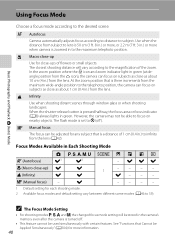
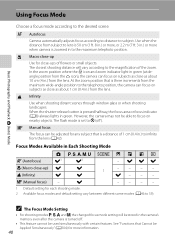
...camera is set to W (off .
• This feature cannot be Applied Simultaneously" (A104) for each shooting mode. 2 Available focus modes and default setting vary between different scene modes (A46 to focus on nearby objects.
The flash mode is turned... for more when camera is three increments from the maximum wide-angle position to the telephoto position, the camera can focus on subjects...
User Manual - Page 192


..." (A174) for the sole purpose of charging the battery, exit the application. • The camera turns off , charging will also stop. • If a computer enters sleep mode while charging, charging will stop and the camera may be charged as
Nikon Transfer 2, may be transferred with connection to a computer. Connecting to a Computer
Charging While Connecting...
User Manual - Page 193


...Printers
Connecting to a Printer
Users of AC adapters as they may cause the camera to a digital photo lab. D Printing Pictures
In addition to printing pictures transferred to the...) (A213) is used, COOLPIX P500 can connect the camera directly to a computer and printing pictures with a direct camera- Follow the procedures below to prevent the camera from turning off and disconnect the USB ...
User Manual - Page 201


... (default setting)
Displays the shooting or playback screen without displaying the Welcome screen.
COOLPIX Displays the Welcome screen before displaying the shooting or playback screen. Setup Menu
4 Press ... selected picture is stored in the camera, the picture appears in the
Welcome screen even if the original picture is turned on the monitor when the camera is deleted. • Pictures shot...
User Manual - Page 226


... dim or flicker, contact your
212 Nikon-authorized service representative. Do not store the camera with naphtha or camphor moth balls, or in use. Images recorded using the product will not be used for an extended period. Caring for the Camera
Storage
Turn the camera off before putting the camera away again. This is off when...
User Manual - Page 236


... cooled, and then try
turning it to alternate between displays.
• Camera and computer are connected via USB cable.
173
• Camera and TV are blank.
• Camera is disconnected. Leave the camera -
Refer to function as expected, check the list of common problems below before consulting your retailer or Nikon-authorized service representative.
A 20
The...
User Manual - Page 243


... pictures: JPEG Sound file (voice memo): WAV
Movies: MOV (Video: H.264/MPEG-4 AVC, Audio: AAC stereo) 229 Specifications
Nikon COOLPIX P500 Digital Camera
Type
Compact digital camera
Effective pixels
12.1 million
Image sensor
1/2.3-in .), approx. 921k-dot, wide viewing angle TFT LCD monitor with anti-reflection coating and 5-level brightness adjustment, tiltable 82° downward, 90°...
User Manual - Page 247


Specifications
Supported Standards
• DCF: Design Rule for Camera File System is a standard widely used in the digital camera industry to ensure compatibility among different makes of camera.
• DPOF: Digital Print Order Format is an industry-wide standard that allows pictures to be printed at a digital photo lab or with a household printer from print orders stored on the...
User Manual - Page 4


...) and familiarize yourself with the information provided in a country or region that any items are missing, please contact the store where you for purchasing the Nikon COOLPIX P510 digital camera.
Introduction
COOLPIX P510 Digital Camera
Camera Strap
Lens Cap LC-CP24 (with cord)
Rechargeable Li-ion Battery EN-EL5
(with terminal cover)
Charging AC Adapter EH-69P*
USB Cable UC...
User Manual - Page 6


...the Nikon holographic seal could interfere with this Nikon digital camera are designed to operate within the operational and safety requirements of this product. • Nikon reserves... any language in any form, by Nikon specifically for contact information:
http://imaging.nikon.com/
Use Only Nikon Brand Electronic Accessories
Nikon COOLPIX cameras are engineered and proven to the highest...
User Manual - Page 86


In these cases, choose another mode and try again.
68 If the camera detects "red-eye" when a picture is taken, Nikon's own In-Camera Red-Eye Fix processes the image before it is turned off. - See "Features That Cannot Be Used Simultaneously" (A80).
• The changed flash mode setting applied in the following when taking...
User Manual - Page 91


...camera can focus on . At the wide-angle zoom position from the lens. E Manual focus The focus can focus varies depending on subjects as close -up Use for more at distances of 1 cm (0.4 in.) to a position where F and the zoom indicator light in green, the camera...camera's memory even after the camera is turned off ). The camera automatically adjusts the focus near infinity. • The camera...
User Manual - Page 111


... connection: Turn the camera off and ensure that are saved in the camera. Playback ...camera is
inserted in the camera's internal memory, remove the memory card from third-party suppliers) to the computer.
Wait until Nikon Transfer 2 starts. If a message is displayed prompting you to select Nikon Transfer 2. To transfer images that the memory card is connected to start. P510
P510 P510...
User Manual - Page 126


... brightness and whether or not to display the COOLPIX logo.
Select COOLPIX to display a framing grid or histograms on the monitor. The Time zone setting allows you can change the following
situations. -
When the scene mode is set to specify the time zone where the camera is mainly used and whether or not...
User Manual - Page 251


Specifications
Nikon COOLPIX P510 Digital Camera
Type
Compact digital camera
Effective pixels
16.1 million
Image sensor
1/2.3-in .), approx. 921k-dot, wide viewing angle TFT LCD monitor with... AVC, Audio: AAC stereo)
Technical Notes and Index
F15 approx. 16.79 million total pixels
Lens
42× optical zoom, NIKKOR lens
Focal length
4.3-180mm (angle of view equivalent to that of 24-...
User Manual - Page 254


... connecting the camera to a printer without notice. Supported Standards
• DCF: Design Rule for Camera File System is a standard widely used for Digital Still Cameras) version ...digital camera and printer industries, allowing photographs to be used in .)
Weight
Approx. 55 g (2.0 oz) (excluding plug adapter) For Argentina and Korea: Approx. 80 g (2.9 oz)
B Specifications
• Nikon...
Similar Questions
My Full Charged Camera Wont Turn On.
my month old camera wont turn on. it was working fine yesterday, but it happened to die. i charged i...
my month old camera wont turn on. it was working fine yesterday, but it happened to die. i charged i...
(Posted by aliceamarie 11 years ago)

