Nikon COOLPIX P510 Support Question
Find answers below for this question about Nikon COOLPIX P510.Need a Nikon COOLPIX P510 manual? We have 2 online manuals for this item!
Question posted by Greenhmil on September 11th, 2014
How To Adjust White Balance In P510
The person who posted this question about this Nikon product did not include a detailed explanation. Please use the "Request More Information" button to the right if more details would help you to answer this question.
Current Answers
There are currently no answers that have been posted for this question.
Be the first to post an answer! Remember that you can earn up to 1,100 points for every answer you submit. The better the quality of your answer, the better chance it has to be accepted.
Be the first to post an answer! Remember that you can earn up to 1,100 points for every answer you submit. The better the quality of your answer, the better chance it has to be accepted.
Related Nikon COOLPIX P510 Manual Pages
User Manual - Page 10


...40 Setting the Focus Mode ...41 Using Manual Focus...42 Adjusting Brightness (Exposure Compensation 43
More on Shooting ...44 Selecting Scenes... (Scene Mode 45 Shooting in the Scene Selected by the Camera (Scene Auto Selector 46 Selecting a Scene Mode to Take ... Size ...84 Optimize Image...87 White Balance ...90 ISO Sensitivity...92 Metering ...93 Exposure Bracketing ...94 AF Area Mode ...95
viii
User Manual - Page 66


... set to Normal and Image size is set to F 4000×3000.
• Focus, exposure and white balance are easily affected by
camera shake. X
V1
n
Off2
p
A
o
0.02
1 Slow sync with the first shot in parties. The camera continuously adjusts the focus until the shutterrelease button is pressed halfway to lock the focus.
• While the...
User Manual - Page 78


...(A83), or Image size (A84) be adjusted after shooting the first picture. When the first... exposure, white balance, and focus as translucent.
6 Shoot the next picture.
• Match the outline of the next picture so that exposure, white balance, and focus...7 Press the k button when shooting is completed.
• The camera returns to step 4.
1/250 F5.6 1342
End
1341
More on Shooting
B Notes ...
User Manual - Page 83
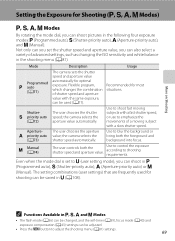
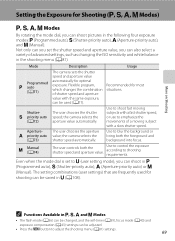
... (A43) settings can be adjusted.
• Press the d button to M (user setting mode), you can also select a
variety of advanced settings, such as changing the ISO sensitivity and white balance in j (Programmed auto), ...shutter speed and aperture value, you set to adjust the shooting menu (A81) settings.
69 Mode
Description
Usage
The camera sets the shutter
speed and aperture value
j
...
User Manual - Page 95
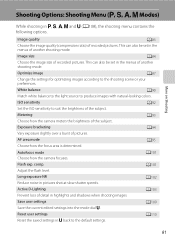
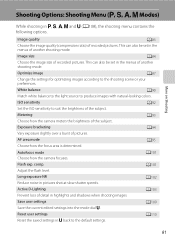
...settings Save the current edited settings into the mode dial M. A110
81
White balance
A90
Match white balance to the light source to the default settings. Exposure bracketing
A94
Vary... following options. A101
Adjust the flash level.
Active D-Lighting
A103
Prevent loss of detail in the menus of another shooting mode.
Metering
A93
Choose how the camera meters the brightness of...
User Manual - Page 104


... lighting.
a Auto (default setting) The white balance is known as "white balance."
Digital cameras can apply the white balance setting suited to a particular light source to FL3) Use under incandescent lighting.
For natural coloration, choose a white balance setting that Cannot be used under overcast skies. This is automatically adjusted to the color of fluorescent...
User Manual - Page 157


...g or f during
playback to adjust playback volume. • Press the multi selector J before a new voice memo can be deleted. Deleting Voice Memos Select a picture with another make or model of digital camera.
143 Press the d button ... button (A35).
Only the voice memo will be recorded.
• COOLPIX P500 is displayed, press the multi selector H or I to choose w and press the k button.
User Manual - Page 222
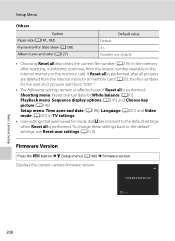
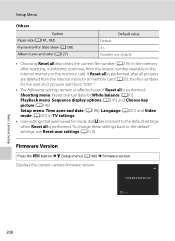
...camera firmware version. Setup Menu
Others
Option Paper size (A181, 182) Frame intvl for the next shot pictures start from the lowest number available in the
internal memory or the memory card. Shooting menu: Preset manual data for White balance...black)
• Choosing Reset all is performed. COOLPIX P500 Ver.X.X
Back
Basic Camera Setup
208
After resetting, numbering continues from "...
User Manual - Page 239


... movie.
157
• Do not block the speaker.
5
AF-assist illuminator does not light. White balance or hue does not match light source.
90
Technical Notes and Index
225 When the focus mode is... in smart 67, 68
portrait mode.
• When the camera is selected for Digital zoom in the setup menu.
197
• The digital zoom cannot be used in the setup menu. Pictures appear smeared...
User Manual - Page 243


.... 100% horizontal and 100% vertical (compared to actual picture)
7.5 cm (3-in . Specifications
Nikon COOLPIX P500 Digital Camera
Type
Compact digital camera
Effective pixels
12.1 million
Image sensor
1/2.3-in .), approx. 921k-dot, wide viewing angle TFT LCD monitor with diopter adjustment function
Approx. 97% horizontal and 97% vertical (compared to actual picture)
Technical Notes and...
User Manual - Page 4


... items are missing, please contact the store where you for purchasing the Nikon COOLPIX P510 digital camera. NOTE: A memory card is included if the camera was purchased in "For Your Safety" (Avi) and familiarize yourself with the country or region of your new camera. ii After reading, please keep this manual.
Confirming the Package Contents
In...
User Manual - Page 7


Do not use of personal image data. For the COOLPIX P510, the log data saved on copies or reproductions of securities issued by ...the government is the user's responsibility.
Unless the prior permission of the government was digitally copied or reproduced by means of a scanner, digital camera or other data. Deleted files can delete unsaved log data from discarded storage devices ...
User Manual - Page 16


... a Frame from a Movie as a Still Picture E32
Shooting Menu (j, k, l or m Mode E33 Image Quality and Image Size...E33 Picture Control (COOLPIX Picture Control E33 Custom Picture Control (COOLPIX Custom Picture Control E37 White Balance (Adjusting Hue) ...E38 Metering...E40 Continuous Shooting...E41 ISO Sensitivity...E45 Exposure Bracketing ...E46 AF Area Mode ...E47 Autofocus Mode...E51...
User Manual - Page 27
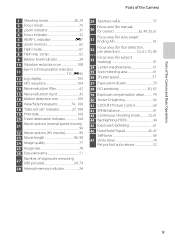
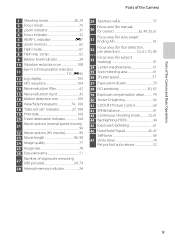
... AE/AF-L indicator E7 6 Zoom memory 62 7 Flash mode 67 8 Flash exp. Parts of the Camera and Basic Operations
Parts of exposures remaining (still pictures 24, 79
28 Internal memory indicator 24
29 Aperture ... 30, 61 39 Exposure compensation value 74 40 Active D-Lighting 62 41 COOLPIX Picture Control 60 42 White balance 61 43 Continuous shooting mode 52, 61 44 Backlighting (HDR 44 45 ...
User Manual - Page 57


... Control White balance Metering Continuous
25m 0s 1/250 F5.6 840
Auto
39 Shooting Features
Shooting Features
This chapter describes each of images you want to capture.
By referring to this information, you will learn how to select different shooting modes and adjust settings according to the shooting conditions and the kind of the camera...
User Manual - Page 79
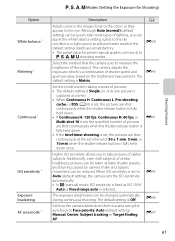
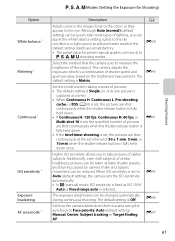
...the eye.
Shooting Features
Option White balance 1 Metering 1
Continuous 1
ISO sensitivity 1 Exposure bracketing AF area mode 1
j, k, l, m Modes (Setting the Exposure for Shooting)
Description
A
Adjust colors in the image closer... when the shutter-release button is Matrix. E38
Select the method that the camera uses to Face priority, Auto (default setting), Manual, Center, Subject tracking ...
User Manual - Page 145


... with enhanced brightness and contrast, brightening dark portions of 16:9, 3:2, or 1:1 (except when using digital filter effects. Make the facial skin tones softer.
Add a black frame around the picture.
Pictures taken... be applied (E18). • If a copy created using the COOLPIX P510 is viewed on a different digital camera, it may not be possible to display the picture properly or transfer...
User Manual - Page 168


... "Features That Cannot Be Used Simultaneously" (A80) for direct sunlight. Although the default setting, Auto (normal), can apply the white balance setting suited to a particular light source to suitable white balance. Digital cameras can mimic this adjustment of the human eye by processing images according to 3)
Use under most types of lighting, you can be used under...
User Manual - Page 227


...(E53). Shooting menu: Custom Picture Control registration (E37), preset manual data for White balance (E39) - COOLPIX P510 Ver.X.X
Back
Reference Section
E97 Setup menu: Time zone and date (E75),...Firmware Version
Press the d button M z tab (A13) M Firmware version Displays the current camera firmware version. The Setup Menu
Others
Option
Paper size (E27, E28) Frame intvl for Slide ...
User Manual - Page 251


type CMOS; Specifications
Nikon COOLPIX P510 Digital Camera
Type
Compact digital camera
Effective pixels
16.1 million
Image sensor
1/2.3-in .), approx. 921k-dot, wide viewing angle TFT LCD monitor with the diopter adjustment function (-4 to +4 m-1)
Frame coverage (shooting mode)
Approx. 100% horizontal and 100% vertical (compared to actual picture)
Frame coverage (playback mode)
...
Similar Questions
How To Set The Pre-set White Balance On My Cannon Coolpix S8200
(Posted by Xbeasce 9 years ago)
How Do You Change The White Balance For A Nikon Coolpix S4100
(Posted by n3pianh 10 years ago)
How To Change The White Balance On A Nikon Coolpix P510
(Posted by Burtuan 10 years ago)

