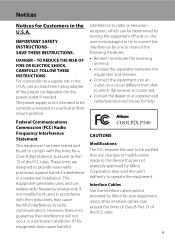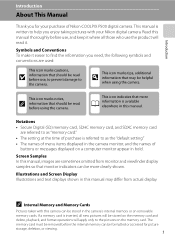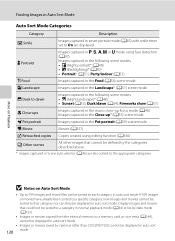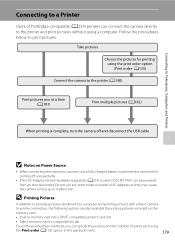Nikon COOLPIX P500 Support Question
Find answers below for this question about Nikon COOLPIX P500.Need a Nikon COOLPIX P500 manual? We have 1 online manual for this item!
Question posted by ggbrit on February 29th, 2012
Airplane Icon On Viewfinder Coolpix P500
Why am I seeing an airplane icon to the right of the viewfinder?
Current Answers
Related Nikon COOLPIX P500 Manual Pages
Similar Questions
Mode Dial Is Not In The Proper Position In Nikon Coolpix P500
Hi sir/Mdm my P500 camera has this problem (mode dial is not in the proper position in nikon coolpix...
Hi sir/Mdm my P500 camera has this problem (mode dial is not in the proper position in nikon coolpix...
(Posted by genga1968 10 years ago)
Manual / Digital Camera D3100
(Posted by simoneodin 10 years ago)
Hello...my Name's Orestis And I Have A Nikon 7600 Coolpix Digital Camera....i
have a question....How can i connect the camera to a pc or T.V.???
have a question....How can i connect the camera to a pc or T.V.???
(Posted by orestis1999 12 years ago)