Nikon COOLPIX P500 Support Question
Find answers below for this question about Nikon COOLPIX P500.Need a Nikon COOLPIX P500 manual? We have 1 online manual for this item!
Question posted by friley8767 on December 13th, 2012
Volume Level On Video Mode
How do I increase the volume on a recorded video?
Current Answers
There are currently no answers that have been posted for this question.
Be the first to post an answer! Remember that you can earn up to 1,100 points for every answer you submit. The better the quality of your answer, the better chance it has to be accepted.
Be the first to post an answer! Remember that you can earn up to 1,100 points for every answer you submit. The better the quality of your answer, the better chance it has to be accepted.
Related Nikon COOLPIX P500 Manual Pages
User Manual - Page 15
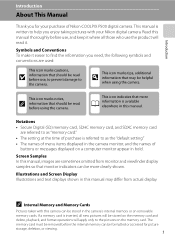
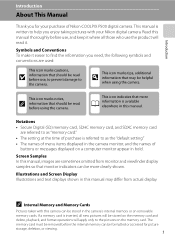
... apply only to the pictures on the memory card.
If a memory card is written to the camera. This manual is inserted, all those who use , to prevent damage to help you need, the following symbols and conventions are referred to as "memory card." • The setting at the time of Nikon COOLPIX P500 digital camera.
User Manual - Page 16


... bearing the Nikon holographic seal could interfere with this Nikon digital camera are designed to the highest standards and include complex electronic...digital imaging and photography.
Additional information may be available from product malfunction. Visit the site below for contact information:
http://imaging.nikon.com/
Use Only Nikon Brand Electronic Accessories
Nikon COOLPIX cameras...
User Manual - Page 17


... and private groups, ID cards and tickets, such as memory cards or built-in camera memory does not completely erase the original image data. Do not use this product for...Items prohibited by a company. Unless the prior permission of the government was digitally copied or reproduced by means of a scanner, digital camera or other device may be recovered from being in the malicious use of...
User Manual - Page 37


..., the monitor is off, holding down the c button turns on the camera in
playback mode (A34). Press the power switch, the shutter-release button, the c button or the b (e movie-record)
button.
- Rotate the mode dial.
• In shooting or playback mode, the camera enters standby mode in about three minutes.
• When the power-on lamp blinks...
User Manual - Page 42


...).
28
The number of digital cameras.
1 Remove the lens cap and press the power
switch to turn on the camera.
• The lens extends slightly, and the monitor is displayed.
B
Battery level low. N Battery exhausted.
Charge or replace the battery. Cannot take pictures in A (auto) mode, an automatic, "pointand-shoot" mode recommended for first-time users...
User Manual - Page 58


.... e (Night portrait): The flash fires to light the portrait subject while preserving the atmosphere of digital cameras. The saved settings can be immediately retrieved for shooting simply by choosing one of the following shooting modes. F Smart portrait mode (A65)
The camera detects smiling faces using face priority and releases the shutter automatically. o (Backlighting): The flash...
User Manual - Page 63


...If the camera detects multiple faces, the camera focuses on the shooting screen. -
If the subject moves while the camera is shooting continuously, the image may take longer
to record.
49...modes with Q, so they may be narrower than that seen on the monitor at slow shutter
speeds.
• Shoot pictures with the flash raised.
• The digital zoom is not available.
• The camera...
User Manual - Page 85


... is pressed halfway.
numbers) when you want to increase depth of field, or for slow shutter speeds to obtain the appropriate exposure. It may not be possible to the camera. While flexible program is no longer displayed. Selecting another shooting mode, or turning off the camera, also cancels flexible program.
1/500 F4.0 1342
B Note...
User Manual - Page 95


... subject.
Flash exp.
A110
81
A101
Adjust the flash level. Active D-Lighting
A103
Prevent loss of recorded pictures.
Image quality
A83
Choose the image quality (compression ratio... camera meters the brightness of another shooting mode. Autofocus mode
A101
Choose how the camera focuses. comp. Save user settings Save the current edited settings into the mode dial...
User Manual - Page 98


...A 1280×960
Record pictures exhibiting greater detail than those shot with 35 mm film cameras. Smaller than j, k, l or m by e-mail or the web. J 1024×768
Record pictures of a size ...recording. Good balance between file size and quality makes this the best choice in shooting and
playback modes (A8 to 10).
H 2992×2992
Record perfectly square pictures.
f 640×480
Record...
User Manual - Page 104


... Seven settings for fine-tuning become available. The human brain is not displayed. Digital cameras can be
Applied Simultaneously" (A104) for direct sunlight. For natural coloration, choose ...and the "-" direction increases the red hue.
c Daylight* The white balance is known as "white balance."
C Notes on Shooting
Shooting Options: Shooting Menu (j, k, l, m Modes)
White Balance
Set ...
User Manual - Page 112


... to Manual or Center, or try shooting with focus lock (A33) by switching the shooting mode to a mode such as auto mode and refocusing on the subject in the center focus area.
• The camera may not be rotated automatically when displayed in focus despite the fact that it focuses on depends on the...
User Manual - Page 157


...during
playback to adjust playback volume. • Press the multi selector J before a new voice memo can be recorded for a picture captured with another make or model of digital camera.
143 Yes No
B ...Memos Pictures for which voice memos have been recorded are deleted.
• Voice memos cannot be recorded.
• COOLPIX P500 is not able to record a voice memo for a picture that already...
User Manual - Page 160


... effects (A152)
Small picture (A154) Black border (A155) Crop (A156)
Application
Easily create a copy with digital cameras other than
COOLPIX P500.
• If a copy created using the functions below.
Also, editing functions other than Black border are not available for still images captured while recording high-definition or full high-definition movies (A155). • Pictures...
User Manual - Page 180


...
g VGA (640×480)
2 h 30 min
All figures are approximate. The maximum recording time may vary by make of the camera focusing from interfering with the movie mode switch rotated to HD.
Select this option when the distance between the camera and the subject will change significantly during Movie Shooting
• When the scene...
User Manual - Page 209


...camera shake, the ISO
sensitivity is raised and the shutter speed is increased to completely reduce effects of camera shake and subject movement in green when the camera detects any vibration and increases...; In the following scene modes: j (Night landscape), e (Night portrait),
o (Backlighting), Sports, Dusk/dawn, Museum, Fireworks show and Pet
portrait • When shooting mode is j, k, l, m...
User Manual - Page 213


..., the c button or the b (e movie-record) button.
- In this menu, set , the shutter sound is turned off to Save Power
• The power-on lamp blinks in standby mode. • The camera turns off when the standby mode continues for the camera to On (default setting) or Off. Basic Camera Setup
Setup Menu
Sound Settings
Press...
User Manual - Page 224


... 35 °C (41 to 95 °F). • When charging the battery by connecting the COOLPIX P500 to the Charging AC Adapter EH-69P
or to the battery and store it no longer function. ...8226; Charge the battery in accordance with local regulations.
210
Caring for the Camera
C The Battery
• Check the battery level when taking pictures on important occasions.
• Do not use the battery...
User Manual - Page 243


...
Frame coverage (shooting mode)
Approx. 100% horizontal and 100% vertical (compared to actual picture)
7.5 cm (3-in . type CMOS; Specifications
Nikon COOLPIX P500 Digital Camera
Type
Compact digital camera
Effective pixels
12.1 million
Image sensor
1/2.3-in .), approx. 921k-dot, wide viewing angle TFT LCD monitor with anti-reflection coating and 5-level brightness adjustment, tiltable...
User Manual - Page 247


Specifications
Supported Standards
• DCF: Design Rule for Camera File System is a standard widely used in the digital camera industry to ensure compatibility among different makes of camera.
• DPOF: Digital Print Order Format is an industry-wide standard that allows pictures to be printed at a digital photo lab or with a household printer from print orders stored...
Similar Questions
How Do You Sdjust Volume When Recording A Movie On A Coolpix P500
(Posted by jmuni 9 years ago)
Nikon Coolpix P500 Will Not Take Photos In Auto Mode
(Posted by montecapon 10 years ago)
Mode Dial Is Not In The Proper Position In Nikon Coolpix P500
Hi sir/Mdm my P500 camera has this problem (mode dial is not in the proper position in nikon coolpix...
Hi sir/Mdm my P500 camera has this problem (mode dial is not in the proper position in nikon coolpix...
(Posted by genga1968 10 years ago)
Manual / Digital Camera D3100
(Posted by simoneodin 10 years ago)
How Do I Use The Panorama Assist Mode On My Coolpix S3000?
I'm needing help with Panorama Assist Mode on my Coolpix S3000! I know how to turn it on, it's just ...
I'm needing help with Panorama Assist Mode on my Coolpix S3000! I know how to turn it on, it's just ...
(Posted by lordginger 11 years ago)

