Nikon COOLPIX L810 Support Question
Find answers below for this question about Nikon COOLPIX L810.Need a Nikon COOLPIX L810 manual? We have 1 online manual for this item!
Current Answers
There are currently no answers that have been posted for this question.
Be the first to post an answer! Remember that you can earn up to 1,100 points for every answer you submit. The better the quality of your answer, the better chance it has to be accepted.
Be the first to post an answer! Remember that you can earn up to 1,100 points for every answer you submit. The better the quality of your answer, the better chance it has to be accepted.
Related Nikon COOLPIX L810 Manual Pages
User Manual - Page 4
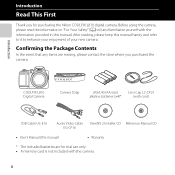
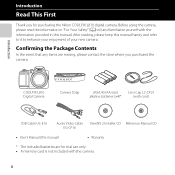
... the Nikon COOLPIX L810 digital camera. Before using the camera, please read the information in this manual handy and refer to it to enhance your enjoyment of your new camera. Introduction
Read This First
Thank you purchased the camera. Introduction
COOLPIX L810 Digital Camera
Camera Strap
LR6/... information provided in "For Your Safety" (A viii) and familiarize yourself with the camera.
User Manual - Page 5
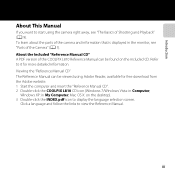
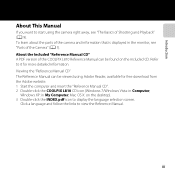
..., see "Parts of Shooting and Playback" (A 9). iii
About the Included "Reference Manual CD" A PDF version of the camera and information that is displayed in My Computer; To learn about the parts of the COOLPIX L810 Reference Manual can be found on the desktop). 3 Double-click the INDEX.pdf icon to start using Adobe...
User Manual - Page 7
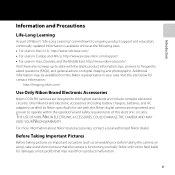
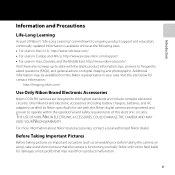
.... Introduction
Information and Precautions
Life-Long Learning
As part of this Nikon digital camera are designed to the highest standards and include complex electronic circuitry. Only ...contact information:
http://imaging.nikon.com/
Use Only Nikon Brand Electronic Accessories
Nikon COOLPIX cameras are engineered and proven to operate within the operational and safety requirements of Nikon...
User Manual - Page 8
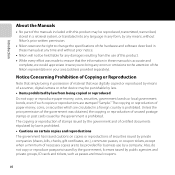
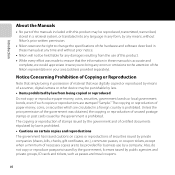
... agencies and private groups, ID cards and tickets, such as passes and meal coupons. Unless the prior permission of the government was digitally copied or reproduced by means of a scanner, digital camera or other device may be reproduced, transmitted, transcribed, stored in a retrieval system, or translated into any language in any damages resulting...
User Manual - Page 11
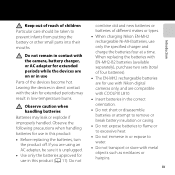
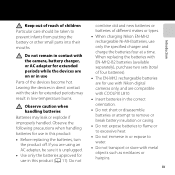
...Nikon digital cameras only, and are using an AC adapter, be taken to water. • Do not transport or store with metal objects such as necklaces or hairpins. If you are compatible with COOLPIX L810. ...(A 11).
When replacing the batteries with EN-MH2-B2 batteries (available separately), purchase two sets (total of four batteries). • The EN-MH2 rechargeable batteries are on or in use...
User Manual - Page 28
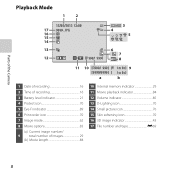
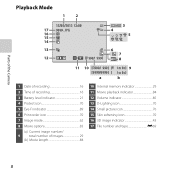
...Print order icon 70 7 Image mode 62 8 Movie options 83
(a) Current image number/ 9 total number of the Camera
Playback Mode
1
2
15/05/2012 12:00
17 9 9 9 9 . Parts of images 29
(b) Movie... length 84
10 Internal memory indicator 29 11 Movie playback indicator 84 12 Volume indicator 85 13 D-Lighting icon 70 14 Small picture icon 70 15 Skin softening icon 70 16...
User Manual - Page 32
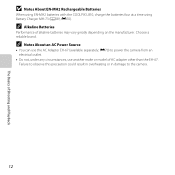
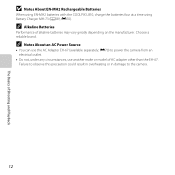
E70) to the camera.
12
C Alkaline Batteries
Performance of AC adapter other than the EH-67. C Notes About an AC ... power the camera from an electrical outlet.
• Do not, under any circumstances, use the AC Adapter EH-67 (available separately;
The Basics of Shooting and Playback
B Notes About EN-MH2 Rechargeable Batteries
When using EN-MH2 batteries with the COOLPIX L810, charge the...
User Manual - Page 35
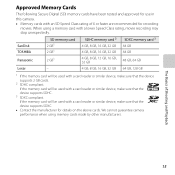
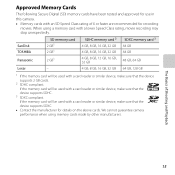
... cards.
2 SDHC compliant. When using memory cards made by other manufacturers. We cannot guarantee camera performance when using a memory card with a card reader or similar device, make sure that ... may stop unexpectedly.
Approved Memory Cards
The following Secure Digital (SD) memory cards have been tested and approved for use in this camera.
• Memory cards with a card reader or ...
User Manual - Page 44
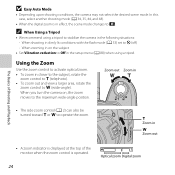
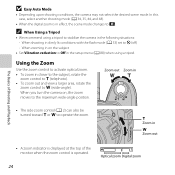
..., 44, and 48).
• When the digital zoom is operated.
24
Optical zoom Digital zoom Using the Zoom
Use the zoom control to activate optical zoom.
• To zoom in dimly lit conditions with the flash mode (A 53) set to U. When you turn the camera on the subject • Set Vibration reduction to Off in the...
User Manual - Page 45
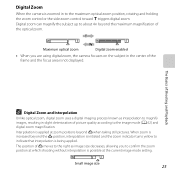
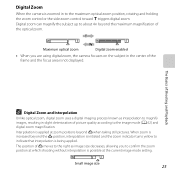
...magnify images, resulting in to indicate that interpolation is possible at the current image mode setting.
Small image size
25 Digital Zoom
When the camera is applied at zoom positions beyond V when taking still pictures.
Interpolation is zoomed in ...to the maximum optical zoom position, rotating and holding the zoom control or the side zoom control toward g triggers digital zoom.
User Manual - Page 46
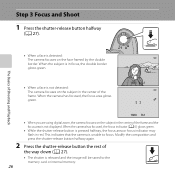
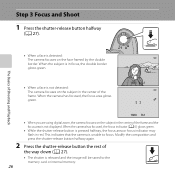
... frame. Modify the composition and press the shutter-release button halfway again. When the camera has focused, the focus area glows green.
1 / 2 5 0 F 3.1
1 / 2 5 0 F 3.1
2
26
• When you are using digital zoom, the camera focuses on the subject in red. When the camera has focused, the focus indicator (A 6) glows green.
• While the shutter-release button...
User Manual - Page 56
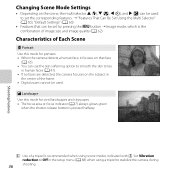
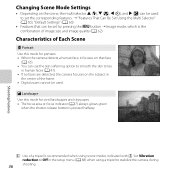
c Landscape
Use this mode for portraits. • When the camera detects a human face, it focuses on the subject in
the center of the frame. • Digital zoom cannot be used to set by pressing the d button ➝ Image mode, which is the combination of image size and image quality (A 62)
Characteristics of a tripod is...
User Manual - Page 69


...
Allows you to other functions (A 64).
49 E32
Control the camera's sensitivity to capture a series of images. You can be used when saving images (A 62).
62
This setting is also applied to change the color tones of images.
The available settings are Standard color (default setting), Vivid color, Black-
Options Available in the Auto Shooting...
User Manual - Page 105
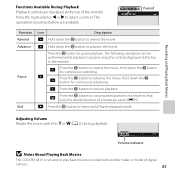
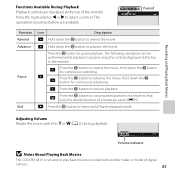
... play back movies recorded with another make or model of the monitor. Adjusting Volume Rotate the zoom control to g or f (A 2) during playback.
4s
Volume indicator
B Notes About Playing Back Movies
The COOLPIX L810 is paused using the controls displayed at the top of digital
camera.
85
C
Press the k button to advance the movie. E
D
Press the k button to rewind...
User Manual - Page 107


Set up
Welcome screen
Time zone and date
Monitor settings
Print date
29m 0s
Vibration reduction
970
Motion detection
AF assist
For further details about each setting, refer to "The Setup Menu" in the z setup menu.
General Camera Setup
General Camera Setup
This chapter describes the various settings that can be adjusted in the Reference Section (E46).
87
User Manual - Page 114
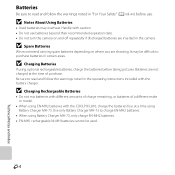
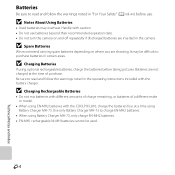
...; Do not turn the camera on where you are inserted in "For Your Safety" (A viii-xv) before taking pictures. Use only Battery Charger MH-73 to read and follow the warnings noted in the operating instructions included with the COOLPIX L810, charge the batteries four ...About Using Batteries
• Used batteries may be difficult to read and follow the warnings noted in the camera.
User Manual - Page 120
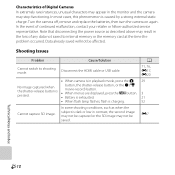
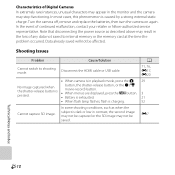
...by a strong external static charge. Characteristics of Digital Cameras In extremely rare instances, unusual characters may appear in the monitor and the camera may result in contrast, the second image may...3D image may not be affected. Cause/Solution
Disconnect the HDMI cable or USB cable.
• When camera is in playback mode, press the A button, the shutter-release button, or the b (e movie-...
User Manual - Page 124
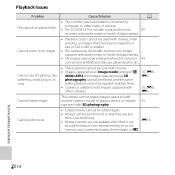
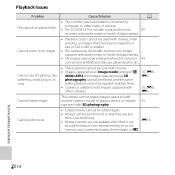
...setting of g
4608×2592 and images captured using 3D photography cannot be edited, and the same editing feature cannot be applied multiple times. • Camera is unable to edit images captured with other make or model of camera.
• The COOLPIX L810...• These options cannot be used with another make of digital camera.
• 3D images cannot be played back.
Cause/Solution...
User Manual - Page 126
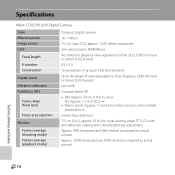
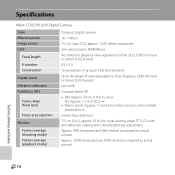
...[T]: Approx. 1.5 m (5 ft) to ∞ • Macro mode: Approx. 1 cm (0.4 in.) (when zoom is set to middle
position) to ∞
Center, face detection
7.5-cm (3-in . Specifications
Nikon COOLPIX L810 Digital Camera
Type Effective pixels Image sensor Lens
Focal length
f/-number Construction
Digital zoom
Vibration reduction Autofocus (AF)
Focus range (from lens)
Focus-area selection
Monitor
Frame...
User Manual - Page 130
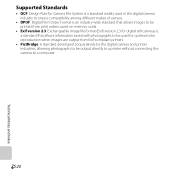
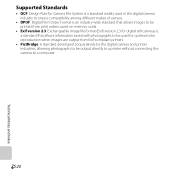
...; Exif version 2.3: Exchangeable image file format (Exif) version 2.3 for digital still cameras is a standard that allows information saved with photographs to be used for optimal color reproduction when images are output from Exif-compliant printers.
• PictBridge: A standard developed cooperatively by the digital camera and printer industries, allowing photographs to be output directly to...
Similar Questions
Manual / Digital Camera D3100
(Posted by simoneodin 10 years ago)
Retrieving Pictures After Import Coolpix L810
I imported my pictures on my computer and it was checked to erase after importing. I cannot find the...
I imported my pictures on my computer and it was checked to erase after importing. I cannot find the...
(Posted by Anonymous-113506 10 years ago)
What Does The Airplane Symbol Mean On A Nikon Coolpix L810
This symbol has appeared on the screen and im just curious as to what it means.
This symbol has appeared on the screen and im just curious as to what it means.
(Posted by karicartledge 11 years ago)
Can The Camera Coolpix S2000 Read A Compact Flash Card Of 4 Gb?
Can the camera coolpix S2000 read a compact flash card of 4 GB? or it needs a firmware update? Pleas...
Can the camera coolpix S2000 read a compact flash card of 4 GB? or it needs a firmware update? Pleas...
(Posted by majdinammour 12 years ago)

