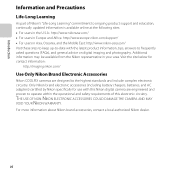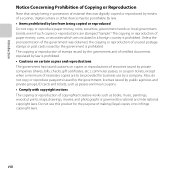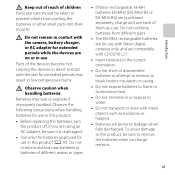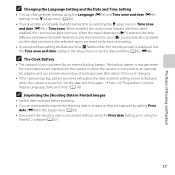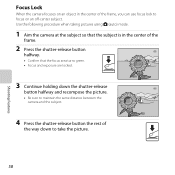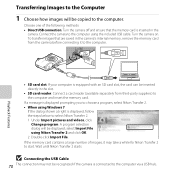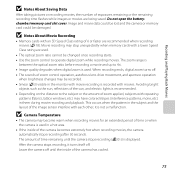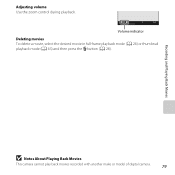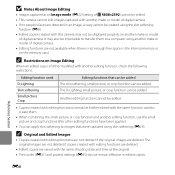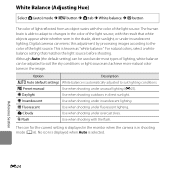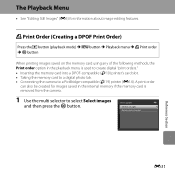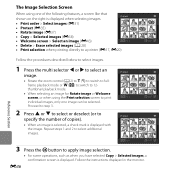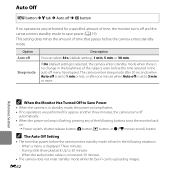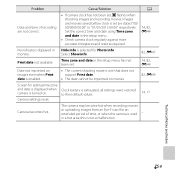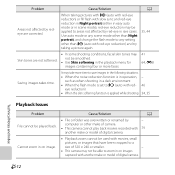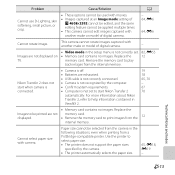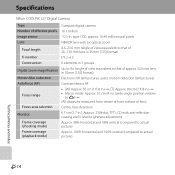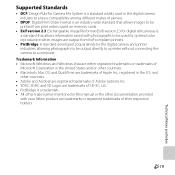Nikon COOLPIX L27 Support Question
Find answers below for this question about Nikon COOLPIX L27.Need a Nikon COOLPIX L27 manual? We have 1 online manual for this item!
Question posted by mellor3 on June 4th, 2016
Memory Card Is Right Protected
The "question title" is permanently shown across the middle of the screen and the camera will not takepictures ... use the memory card. Is there a fix for this?
Current Answers
Related Nikon COOLPIX L27 Manual Pages
Similar Questions
Nikon Coolpix L110 Digital Camera Troubleshooting This Card Cannot Be Used
(Posted by Spmahdi 10 years ago)
I Cannot Download The Free Manuals
For My Coolpix S01 Digital Camera.
Why?
(Posted by donnaannepf 10 years ago)
My Coolpix L110 Digital Camera Will Not Read The Sd Card
(Posted by Tonkrudd 10 years ago)
Manual / Digital Camera D3100
(Posted by simoneodin 10 years ago)
Hello...my Name's Orestis And I Have A Nikon 7600 Coolpix Digital Camera....i
have a question....How can i connect the camera to a pc or T.V.???
have a question....How can i connect the camera to a pc or T.V.???
(Posted by orestis1999 12 years ago)