Nikon COOLPIX L22 Support Question
Find answers below for this question about Nikon COOLPIX L22.Need a Nikon COOLPIX L22 manual? We have 2 online manuals for this item!
Question posted by polst on May 28th, 2014
Where Will Numbering Start If Reformat Sd Card With Nikon L22
The person who posted this question about this Nikon product did not include a detailed explanation. Please use the "Request More Information" button to the right if more details would help you to answer this question.
Current Answers
There are currently no answers that have been posted for this question.
Be the first to post an answer! Remember that you can earn up to 1,100 points for every answer you submit. The better the quality of your answer, the better chance it has to be accepted.
Be the first to post an answer! Remember that you can earn up to 1,100 points for every answer you submit. The better the quality of your answer, the better chance it has to be accepted.
Related Nikon COOLPIX L22 Manual Pages
L22 / L21 User's Manual - Page 5


...change in the batteries, such as necklaces or hairpins.
• Batteries are for use with Nikon digital cameras only, and are compatible with metal
objects such as discoloration or deformation.
• If liquid ... the product, be sure it to water. • Do not transport or store with COOLPIX L22/L21. Failure to observe these precautions could result in or expose to heat or flame. If...
L22 / L21 User's Manual - Page 13


... this manual if necessary.
• Illustrations and text displays shown in this manual or in the Quick Start
Guide.
Screen Samples In this manual, images are for COOLPIX L22.
Illustrations and text displays for your Nikon digital camera. The
memory card must be removed before use, and keep it .
Introduction
About This Manual
Introduction
Thank you enjoy...
L22 / L21 User's Manual - Page 14


... as at weddings or before taking the camera on digital imaging and photography. Nikon will not be held liable for contact information:
http://imaging.nikon.com/
Use Only Nikon Brand Electronic Accessories
Nikon COOLPIX cameras are engineered and proven to operate within the operational and safety requirements of this Nikon digital camera are designed to bring any damages resulting from...
L22 / L21 User's Manual - Page 15


...stamps or post cards issued by the government is prohibited. Unless the prior permission of the government was digitally copied or reproduced by means of a scanner, digital camera or other device ... copyright notices The copying or reproduction of copyrighted creative works such as memory cards or builtin camera memory does not completely erase the original image data. Care should be provided...
L22 / L21 User's Manual - Page 31


..., or to partially eject the card. To start formatting, choose Format and press k.
• Do not turn the camera off
and confirm that formatting permanently
Format card? Insert or remove the card - Inserting Memory Cards
First Steps
Removing Memory Cards
Before removing memory cards, turn the camera off or open the battery-chamber/memory card slot cover until formatting is...
L22 / L21 User's Manual - Page 63


... copy containing only the portion visible in the internal memory or
on the memory card.
Copies Created By: D-Lighting
Can Be Edited By: Small picture and crop...not possible.
• Copies created by editing. Create a small copy of digital camera, pictures edited with the COOLPIX L22/COOLPIX L21 can be transferred to edit pictures in
their edited copies.
51
Editing Pictures...
L22 / L21 User's Manual - Page 70


...-in the Set up menu (A 85) > Video mode (A 101). B Video Mode
Be sure that the camera connector is an option set in jack on the television. COOLPIX L22
COOLPIX L21
Connecting to Televisions, Computers and Printers
2 Connect the camera to the TV using an optional audio video cable (AV cable) (A 110) to turn on a television...
L22 / L21 User's Manual - Page 73


... are a large number of images on the computer.
• Windows 7 When the Devices and Printers K L22/L21 screen is connected to the computer if Yes was selected in the Change program dialog and click OK. Connecting to Televisions, Computers and Printers
Connecting to a Computer
5 Start Nikon Transfer installed on the memory card, it may take...
L22 / L21 User's Manual - Page 74


... Nikon Software>Nikon Transfer>Nikon Transfer (or Nikon Software>ViewNX>ViewNX).
62 Clicking the Nikon Transfer or ViewNX icon on the desktop will also start Nikon Transfer or ViewNX.
D Starting Nikon Transfer or ViewNX Manually
Windows Choose Start menu>All Programs>Nikon Transfer>Nikon Transfer (or All Programs>ViewNX>ViewNX). C Using a Card Reader
The pictures stored on using the camera...
L22 / L21 User's Manual - Page 76
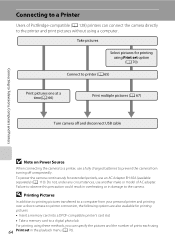
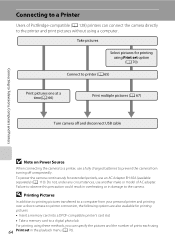
... extended periods, use a fully charged batteries to prevent the camera from your personal printer and printing over a direct camera-to-printer connection, the following options are also available for printing pictures: • Insert a memory card into a DPOF-compatible printer's card slot • Take a memory card to a digital photo lab For printing using
64 Print set option...
L22 / L21 User's Manual - Page 77


...; When connected correctly, the PictBridge startup screen (1) is displayed in the camera monitor, then the Print selection screen (2) is displayed.
1
COOLPIX L22 2
Print selection
COOLPIX L21
15/05 2010 NO. 12
[ 12]
B Connecting the Audio Video/USB Cable
When connecting the USB cable, be sure that the connectors are oriented ...
L22 / L21 User's Manual - Page 86


...is approximately 1:8.
P
3968×2232 (L22 Only)
P
3200×1800 (L21 Only)
3968×2232 3200×1800
Pictures with a digital camera are recorded as image files.
Shooting, Playback... playback modes (A 8, 9).
74
The size of the files, and with it the number of the images. The compression ratio is approximately 1:8. The compression ratio is approximately 1:4....
L22 / L21 User's Manual - Page 87
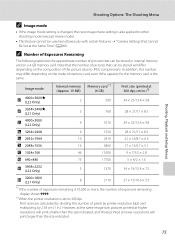
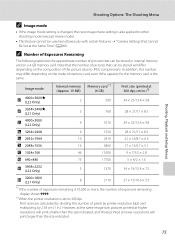
...215;2232 (L22 Only)
5
1370
34 × 19/13.4 × 7.5
P 3200×1800 (L21 Only)
8
2110
27 × 15/10.6 × 5.9
*1 If the number of exposures remaining is 10,000 or more, the number of exposures ...dpi. In addition, this number may differ depending on a 4 GB memory card.
C Number of Exposures Remaining
The following table lists the approximate number of the picture (due...
L22 / L21 User's Manual - Page 88


... menu) M B White Balance
The color of light reflected from an object varies with certain features. ➝ "Camera Settings that white objects appear white whether seen in the shade, direct sunlight, or under unusual lighting conditions. Digital cameras can be used as "white balance".
At settings other than Auto, the icon for direct sunlight...
L22 / L21 User's Manual - Page 123


.... Copy > All images copies all other pictures (e.g. if a picture is numbered 999 and contains 200 pictures or a picture numbered 9999, no further pictures can hold up to 200 pictures; "100NIKON"). File numbers will be assigned automatically starting from the source medium;
A 44) and "NIKON" for pictures taken using Copy > Selected images are copied to the...
L22 / L21 User's Manual - Page 134


...eye. Nikon Transfer does not start when camera is not set to V (auto with 51 other cameras.
• Choose correct Video mode.
101
• Memory card contains no pictures. Replace 18
memory card.
Playback.... 57 • Pictures taken at an Image mode setting of camera.
other make of 74
P 3968×2232 for L22 and P 3200×1800 for L21 cannot be played back.
Cause...
L22 / L21 User's Manual - Page 136


... Specifications
Nikon COOLPIX L22/COOLPIX L21 Digital Camera
Type Effective pixels
Image sensor
Lens
Focal length
f/-number Construction
Digital zoom
Vibration reduction Autofocus (AF)
Focus range (from lens) Focus-area selection
Monitor
Frame coverage (shooting mode) Frame coverage (playback mode)
Compact digital camera
COOLPIX L22: 12.0 million COOLPIX L21: 8.0 million
COOLPIX L22: 1/2.3-in...
L22 / L21 User's Manual - Page 137


... (Standard output sensitivity) Exposure
Metering Exposure control Range (A (auto) mode) Shutter Speed
Internal memory (Approx. 19 MB), Secure Digital (SD) memory cards
DCF, Exif 2.2, and DPOF compliant
Still images: JPEG Movies: AVI (Motion-JPEG compliant)
COOLPIX L22: • 12M (High) [4000 × 3000P] • 12M [4000 × 3000] • 8M [3264 × 2448] • 5M...
L22 / L21 User's Manual - Page 138


...-65A (available separately)
Technical Notes
Number of Exposures Possible (Battery life)*
COOLPIX L22: • About 240 shots when...COOLPIX L21: Approx. 92 × 61.1 × 28.3 mm (3.7 × 2.4 × 1.2 in.) (excluding projections)
Weight
COOLPIX L22: Approx. 183 g (6.5 oz.) (including battery and SD memory card) COOLPIX L21: Approx. 169 g (6.0 oz.) (including battery and SD memory card...
L22 / L21 User's Manual - Page 140


... widely used in the digital camera industry to ensure compatibility among different makes of camera.
• DPOF: Digital Print Order Format is an industry-wide standard that allows pictures to be printed from print orders stored on the memory card.
• Exif version 2.2: This camera supports Exif (Exchangeable Image File Format for Digital Still Cameras) version 2.2, a standard that...
Similar Questions
How To Transfer Pictures From Internal Storage To Sd Card For Coolpix P510
(Posted by njimo 9 years ago)
How To Delete All Photos On The Nikon Coolpix L22 Digital Camera
(Posted by trejaick 10 years ago)
How To Move Pictures From Memory To Sd Card On A Nikon Coolpix S8100
(Posted by swTjramo 10 years ago)
How To Delete All Pictures For Digital Camera Nikon Coolpix L22
(Posted by slinDrJGF 10 years ago)
Sd Card
My 4gbsd card, even though it has only 2 pictures and can apparently only have a total of 4 pictures...
My 4gbsd card, even though it has only 2 pictures and can apparently only have a total of 4 pictures...
(Posted by teresac376 12 years ago)

