Nikon COOLPIX L22 Support Question
Find answers below for this question about Nikon COOLPIX L22.Need a Nikon COOLPIX L22 manual? We have 2 online manuals for this item!
Question posted by teresac376 on June 28th, 2011
Sd Card
My 4gb sd card, even though it has only 2 pictures and can apparently only have a total of 4 pictures on it. After 4 pics, it says out of memory. I've deleted previous pics that was on the card. Does the camera itself have internal memory?
Current Answers
There are currently no answers that have been posted for this question.
Be the first to post an answer! Remember that you can earn up to 1,100 points for every answer you submit. The better the quality of your answer, the better chance it has to be accepted.
Be the first to post an answer! Remember that you can earn up to 1,100 points for every answer you submit. The better the quality of your answer, the better chance it has to be accepted.
Related Nikon COOLPIX L22 Manual Pages
L22 / L21 User's Manual - Page 5


...-MH2 (EN-MH2-B2 or EN-MH2-B4) are using an AC adapter, be removed with COOLPIX L22/L21. Failure to observe this precaution could result in fire or electric shock.
• Dust on...the insulation be sure to remove the batteries when no charge remains.
• Discontinue use with Nikon digital cameras only, and are prone to water. • Do not transport or store with metal
objects such ...
L22 / L21 User's Manual - Page 13


... store,
delete or view pictures.
1 Symbols and Conventions To make it . This icon marks tips, additional
D information that may differ from monitor display samples so that should be read before using the camera. Notations • In this manual, the product names "COOLPIX L22" and "COOLPIX L21" may
sometimes be abbreviated as "L22" and "L21". • A Secure Digital (SD) memory card is...
L22 / L21 User's Manual - Page 14


... representative in your area.
Before Taking Important Pictures
Before taking pictures on important occasions (such as at any ...this product may result from the use of this Nikon digital camera are designed to frequently asked questions (FAQs), and general...nikon.com/
Use Only Nikon Brand Electronic Accessories
Nikon COOLPIX cameras are engineered and proven to operate within the operational...
L22 / L21 User's Manual - Page 15


...of the government was digitally copied or reproduced by means of a scanner, digital camera or other device may be recovered from being in possession of material that deleting images or formatting ... as memory cards or builtin camera memory does not completely erase the original image data. Before discarding a data storage device or transferring ownership to also replace any pictures selected ...
L22 / L21 User's Manual - Page 17


COOLPIX L22 Rear View 1
2 34
Parts of the Camera
5 67 89
Introduction
10 11 12
13 14
1 Monitor 8 2 d button 12, 56, 73, 81, 86 3 k (apply selection) button 11 4 A (shooting mode) button 10 5 Flash lamp 31 6 c (playback) button 10, 26 7 Multi selector 11 8 l (delete) button 26, 27, 57
9
Battery-chamber/ memory card slot cover 14, 18
10 Tripod...
L22 / L21 User's Manual - Page 26


... batteries
Turning On and Off the Camera
Press the power switch to turn COOLPIX L22
COOLPIX L21
on the label at the entrance of the battery chamber, and insert the batteries.
First Steps
Inserting the Batteries
1 Open the battery-chamber/memory card slot
3
cover.
• Before opening the battery-chamber/memory card slot cover, hold down to prevent...
L22 / L21 User's Manual - Page 30
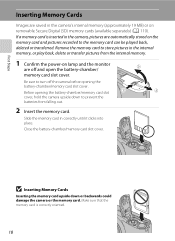
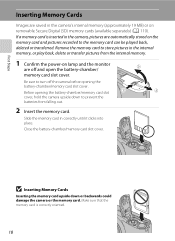
... card in the camera's internal memory (approximately 19 MB) or on lamp and the monitor
are automatically stored on the memory card and pictures recorded to prevent the
batteries from the internal memory.
1 Confirm the power-on removable Secure Digital (SD) memory cards (available separately) (A 110). Make sure that the memory card is inserted in the internal memory, or play back, delete...
L22 / L21 User's Manual - Page 32


... G (Easy Auto) Mode
In G (easy auto) mode, the camera automatically determines an appropriate
shooting mode when you frame a picture, allowing you to easily take pictures. Batteries low. The power-on lamp (green) will light COOLPIX L22 for a moment and the monitor will extend at the time of pictures that suits the scene (A 28).
1 Press the power...
L22 / L21 User's Manual - Page 38


... while being read from the memory card or internal memory.
Pictures may be recovered. To exit without deleting the picture, choose No and press k.
26
Erase 1 image? Yes No
Multi selector
When C is not displayed and pictures stored on the memory card will be displayed.
15/05/2010 15:30 0004.JPG
Deleting Pictures
1 Press l to delete the picture currently
displayed in the...
L22 / L21 User's Manual - Page 63


... space in the internal memory or
on the memory card. More on Playback
B Notes on In-camera Editing
• Pictures taken at an Image mode setting (A 74) of digital camera, pictures edited with enhanced brightness and contrast, brightening dark portions of pictures suitable for original pictures are deleted. Editing function D-Lighting (A 52) Small picture (A 53) Crop (A 54)
Description...
L22 / L21 User's Manual - Page 74


C Using a Card Reader
The pictures stored on the memory card inserted into a card reader or similar device can be copied to a memory card using Nikon Transfer or ViewNX, refer to help information contained in the camera's internal memory to the computer, the pictures must support these memory card specifications. • Insert a memory card into the card reader or similar device, and refer ...
L22 / L21 User's Manual - Page 82


.... Press k when setting is displayed.
Pictures for each. Creating a DPOF Print Order: Print Set
Before printing images saved on a memory card using a digital photo lab that supports DPOF. • Printing by connecting the camera (A 64) to a PictBridge-compatible
(A 128) printer (If the memory card is removed from the camera, you can create a digital "print order" that specifies which no...
L22 / L21 User's Manual - Page 86


... 1:8. Setting
H
4000×3000P (L22 Only)
S
3264×2448P (L21...Pictures with it the number of the images. The compression ratio is approximately 1:8.
The compression ratio is approximately 1:4. Shooting, Playback and Setup Menus
Shooting Options: The Shooting Menu
A Image mode
Set A (Auto) mode (A 29) M d (shooting menu) M A image mode
Pictures taken with a digital camera...
L22 / L21 User's Manual - Page 88


...M B White Balance
The color of light reflected from an object varies with the flash mode. Digital cameras can apply the white balance setting suited to a particular light source to set white balance under overcast...off (W) (A 30).
Best choice in the monitor.
f Cloudy Use when taking pictures under unusual lighting conditions. The effects of the selected option can be previewed in most...
L22 / L21 User's Manual - Page 120


...; A 111
Files recorded in any other format cannot be copied. • Pictures taken with another make of camera or that have been modified on Copying Pictures
• JPEG- r: Copy pictures from the picture selection screen (A 82). Selected images: Copy pictures selected from memory card to internal memory.
2 Choose the copy option and press k. and AVI-format files can be...
L22 / L21 User's Manual - Page 129
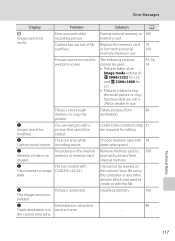
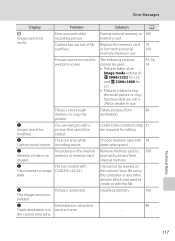
... out error while
Cannot record movie.
Solution
A
Format internal memory or 100 memory card.
N Memory contains no image COOLPIX L22/L21.
Confirm the conditions that cannot be edited. Camera has run out of P 3968×2232 for L22 and P 3200×1800 for L21
• Pictures created using the small picture or crop
functions that are required for welcome screen...
L22 / L21 User's Manual - Page 136


...format
Electronic VR
Contrast-detect AF
• Approx. 30 cm (1 ft.) to actual picture)
Technical Notes
124 total pixels: 12.39 million COOLPIX L21: 1/2.5-in . Specifications
Nikon COOLPIX L22/COOLPIX L21 Digital Camera
Type Effective pixels
Image sensor
Lens
Focal length
f/-number Construction
Digital zoom
Vibration reduction Autofocus (AF)
Focus range (from lens) Focus-area selection...
L22 / L21 User's Manual - Page 137


... size (pixels)
ISO sensitivity (Standard output sensitivity) Exposure
Metering Exposure control Range (A (auto) mode) Shutter Speed
Internal memory (Approx. 19 MB), Secure Digital (SD) memory cards
DCF, Exif 2.2, and DPOF compliant
Still images: JPEG Movies: AVI (Motion-JPEG compliant)
COOLPIX L22: • 12M (High) [4000 × 3000P] • 12M [4000 × 3000] • 8M [3264 × 2448...
L22 / L21 User's Manual - Page 138


...COOLPIX L22: [W]: 0.5 to 7.0 m (1 ft. 8 in . to 9 ft. 10 in.) COOLPIX L21: [W]: 0.5 to 5.5 m (1 ft. 8 in .) (excluding projections)
Weight
COOLPIX L22: Approx. 183 g (6.5 oz.) (including battery and SD memory card) COOLPIX L21: Approx. 169 g (6.0 oz.) (including battery and SD memory card...and PAL
I/O terminal
Audio video output/digital I/O (USB)
Supported languages
Arabic, Chinese ...
L22 / L21 User's Manual - Page 140


... widely used in the digital camera industry to ensure compatibility among different makes of camera.
• DPOF: Digital Print Order Format is an industry-wide standard that allows pictures to be printed from print orders stored on the memory card.
• Exif version 2.2: This camera supports Exif (Exchangeable Image File Format for Digital Still Cameras) version 2.2, a standard that allows...
Similar Questions
How To Delete All Photos On The Nikon Coolpix L22 Digital Camera
(Posted by trejaick 9 years ago)
How To Delete All Pictures For Digital Camera Nikon Coolpix L22
(Posted by slinDrJGF 10 years ago)
Coolpix P510 How Do I Transfer Pictures That Are In Memory To Computer
(Posted by mvsubin 10 years ago)
My Coolpix L110 Digital Camera Will Not Read The Sd Card
(Posted by Tonkrudd 10 years ago)

