Nikon COOLPIX L22 Support Question
Find answers below for this question about Nikon COOLPIX L22.Need a Nikon COOLPIX L22 manual? We have 2 online manuals for this item!
Question posted by Willeabu on April 17th, 2014
Nikon Coolpix Manual L22 Wont Take A Pic
The person who posted this question about this Nikon product did not include a detailed explanation. Please use the "Request More Information" button to the right if more details would help you to answer this question.
Current Answers
There are currently no answers that have been posted for this question.
Be the first to post an answer! Remember that you can earn up to 1,100 points for every answer you submit. The better the quality of your answer, the better chance it has to be accepted.
Be the first to post an answer! Remember that you can earn up to 1,100 points for every answer you submit. The better the quality of your answer, the better chance it has to be accepted.
Related Nikon COOLPIX L22 Manual Pages
L22 / L21 User's Manual - Page 5


... power cable or go near the metal parts of different makes or types.
• If Nikon rechargeable Ni-MH batteries EN-MH2 (EN-MH2-B2 or EN-MH2-B4) are using an...contact with clothing or skin, rinse immediately with Nikon digital cameras only, and are prone to a Nikonauthorized service representative for use EN-MH2 rechargeable batteries with COOLPIX L22/L21. If you notice any change in ...
L22 / L21 User's Manual - Page 13


...'s internal memory or on the memory card. Illustrations and text displays for COOLPIX L22. Read this manual, the product names "COOLPIX L22" and "COOLPIX L21" may be stored in bold.
Introduction
About This Manual
Introduction
Thank you for your Nikon digital camera.
This icon marks notes, information
C that may
sometimes be stored on the memory card and
delete, playback...
L22 / L21 User's Manual - Page 14


...this electronic circuitry. About the Manuals
• No part of the manuals included with this product may be reproduced, transmitted, transcribed, stored in a retrieval system, or translated into any language in any form, by Nikon specifically for contact information:
http://imaging.nikon.com/
Use Only Nikon Brand Electronic Accessories
Nikon COOLPIX cameras are engineered and proven to the...
L22 / L21 User's Manual - Page 15


..., pictures of necessary copies are stamped "Sample". The copying or reproduction of a scanner, digital camera or other device may be recovered from being in possession of material that deleting images or ...formatting data storage devices such as memory cards or builtin camera memory does not completely erase the original image data. Do not use this product ...
L22 / L21 User's Manual - Page 16
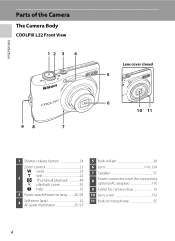
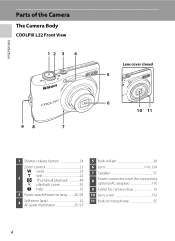
Introduction
Parts of the Camera
The Camera Body
COOLPIX L22 Front View
12 3 4
98
7
Lens cover closed
5
6 10 11
1 Shutter-release button 24
Zoom control 23
f : wide 23
2
g : tele 23 h : ...Built-in flash 30
6 Lens 114, 124
7 Speaker 57
8
Power connector cover (for connecting optional AC adapter 110
9 Eyelet for camera strap 13
10 Lens cover 112
11 Built-in microphone 55
4
L22 / L21 User's Manual - Page 17


COOLPIX L22 Rear View 1
2 34
Parts of the Camera
5 67 89
Introduction
10 11 12
13 14
1 Monitor 8 2 d button 12, 56, 73, 81, 86 3 k (apply selection) button 11 4 A (shooting mode) button 10 5 Flash lamp ...
L22 / L21 User's Manual - Page 25
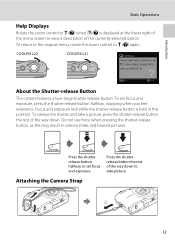
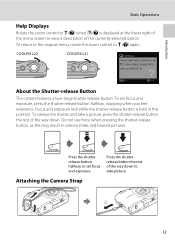
COOLPIX L22
COOLPIX L21
Continuous
Choose single frame, continuous mode, BSS (camera chooses sharpest shot in camera shake and blurred pictures. To release the ...position. Press the shutterrelease button halfway to g (j) again. Attaching the Camera Strap
2 3
1
13 Exit
Back
About the Shutter-release Button
The camera features a two-stage shutter-release button.
To set focus and exposure....
L22 / L21 User's Manual - Page 26


... the power-
on lamp (green) lights for a
moment, the monitor turns on the camera. First Steps
3 Close the battery-chamber/memory card slot
1
cover.
2
Applicable Batteries
... Ni-MH (nickel metal hydride) rechargeable batteries
Turning On and Off the Camera
Press the power switch to turn COOLPIX L22
COOLPIX L21
on . First Steps
Inserting the Batteries
1 Open the battery-chamber/memory...
L22 / L21 User's Manual - Page 28


... zone in an area where daylight saving time is selected, the date and time will turn on the camera.
Date Set time and date?
4 Press J or K to on.
When the daylight saving time...press k. For information on the top of the monitor. The power-on lamp (green) will light for a COOLPIX L22 moment and the monitor will not be set the daylight saving time to select your home time zone (city ...
L22 / L21 User's Manual - Page 35


...the optical zoom.
Optical zoom Digital zoom
Digital Zoom
When the camera is in effect. C Digital Zoom and Interpolation
Unlike optical zoom, digital zoom uses a digital imaging process known as image ... the zoom control at g triggers digital zoom. Interpolation is rotated. The position of V moves to the right as interpolation to
COOLPIX L22
activate optical zoom. The zoom indicator...
L22 / L21 User's Manual - Page 63


...Description
Create a copy of the current picture with enhanced brightness and contrast, brightening dark portions of digital camera, pictures edited with the same recording date and time as the original.
• Print set (A...
Can Be Edited By: Small picture and crop can be edited with the COOLPIX L22/COOLPIX L21 can be transferred to be used. Small picture Crop
Additional editing is not...
L22 / L21 User's Manual - Page 71


...charged batteries to overheat or malfunction.
59
For more information on Power Source
When connecting the camera to a computer, use any other make or model of Windows XP Service Pack 3 (... separately) is used, COOLPIX L22/L21 can be installed using the supplied Software Suite CD.
B Note on installing the software, refer to a computer with the supplied Nikon Transfer software.
L22 / L21 User's Manual - Page 72


COOLPIX L22
COOLPIX L21
B Connecting the USB Cable
• Be sure that the camera is connected to the computer via a USB hub. The camera monitor will...camera to the computer using the supplied USB cable.
4 Turn on the camera.
Connecting to Televisions, Computers and Printers
Connecting to a Computer
Transferring Pictures from a Camera to a Computer
1 Start the computer to which Nikon...
L22 / L21 User's Manual - Page 73


... take some time for Nikon Transfer to start automatically when the camera is connected to the computer if Yes was selected in the Auto-Launch setting dialog when Nikon Transfer was first installed.... and Printers
Connecting to a Computer
5 Start Nikon Transfer installed on the computer.
• Windows 7 When the Devices and Printers K L22/L21 screen is displayed in the Change program dialog ...
L22 / L21 User's Manual - Page 86


... 1:8.
suitable for L21. The compression ratio is approximately 1:8.
P
3968×2232 (L22 Only)
P
3200×1800 (L21 Only)
3968×2232 3200×1800
Pictures... (Auto) mode (A 29) M d (shooting menu) M A image mode
Pictures taken with a digital camera are recorded as image files. The compression ratio is the default setting for enlargements or high-quality prints....
L22 / L21 User's Manual - Page 88


.... d Incandescent Use under incandescent lighting. g Flash Use with certain features. ➝ "Camera Settings that white objects appear white whether seen in the shade, direct sunlight, or under ...this adjustment by processing images according to "Preset Manual" for the current setting is displayed on the monitor (A 8). Digital cameras can be used simultaneously with the flash mode....
L22 / L21 User's Manual - Page 89


... Incandescent Fluorescent Cloudy
Exit
3 Choose Measure. To apply the most recently measured value for when the flash fires. B Note on Preset Manual
The camera cannot measure a white balance value for preset manual, choose Cancel and press k. When shooting with a red shade look as though they had been taken under white light).
1 Place a white...
L22 / L21 User's Manual - Page 136


... and 98% vertical (Compared to actual picture)
Approx. 100% horizontal and 100% vertical (Compared to ∞ (W); Specifications
Nikon COOLPIX L22/COOLPIX L21 Digital Camera
Type Effective pixels
Image sensor
Lens
Focal length
f/-number Construction
Digital zoom
Vibration reduction Autofocus (AF)
Focus range (from lens) Focus-area selection
Monitor
Frame coverage (shooting mode) Frame coverage...
L22 / L21 User's Manual - Page 139


...Unless otherwise stated, all figures are for a camera with every other shot, image mode set to L22: I 4000 × 3000/L21: R 3264 × 2448. Technical Notes
B Specifications
Nikon will not be held liable for any errors ... (77°F).
* Based on shooting interval and length of this manual may vary depending on Camera and Imaging Products Association (CIPA) standards for trial use only.
L22 / L21 User's Manual - Page 140


Specifications
Supported Standards
• DCF: Design Rule for Camera File System is a standard widely used in the digital camera industry to ensure compatibility among different makes of camera.
• DPOF: Digital Print Order Format is an industry-wide standard that allows pictures to be printed from print orders stored on the memory card.
• Exif version...
Similar Questions
How To Delete All Photos On The Nikon Coolpix L22 Digital Camera
(Posted by trejaick 9 years ago)
How To Delete All Pictures For Digital Camera Nikon Coolpix L22
(Posted by slinDrJGF 10 years ago)
I Cannot Download The Free Manuals
For My Coolpix S01 Digital Camera.
Why?
(Posted by donnaannepf 10 years ago)
Manual / Digital Camera D3100
(Posted by simoneodin 10 years ago)

