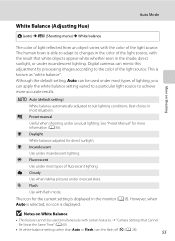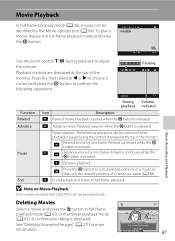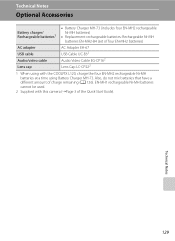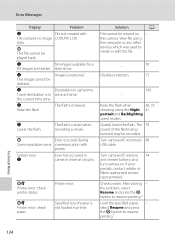Nikon COOLPIX L120 Support Question
Find answers below for this question about Nikon COOLPIX L120.Need a Nikon COOLPIX L120 manual? We have 1 online manual for this item!
Question posted by iheGR on June 10th, 2014
How To Delete Pictures From Coolpix L120
The person who posted this question about this Nikon product did not include a detailed explanation. Please use the "Request More Information" button to the right if more details would help you to answer this question.
Current Answers
Answer #1: Posted by TechSupport101 on June 10th, 2014 5:43 PM
Hi. See the camera model's manual here http://www.helpowl.com/manuals/Nikon/COOLPIXL120/107797 for your options.
Related Nikon COOLPIX L120 Manual Pages
Similar Questions
Deleting Pictures
When I follow the directions for deleting pictures on my Coolpix s8200, I get an excluded "key" symb...
When I follow the directions for deleting pictures on my Coolpix s8200, I get an excluded "key" symb...
(Posted by jsledgejr 7 years ago)
How Can I Take Black And White Pictures With My Coolpix L120
(Posted by LoREYH 9 years ago)
How To Change Viewing Order Of Pictures On Camera Nikon Coolpix L120
(Posted by kbrewcao21 10 years ago)