Nikon COOLPIX L110 Support Question
Find answers below for this question about Nikon COOLPIX L110.Need a Nikon COOLPIX L110 manual? We have 2 online manuals for this item!
Question posted by mgagraj on April 1st, 2014
Coolpix L110 How To Get Images To Save To Unlocked Memory Card
The person who posted this question about this Nikon product did not include a detailed explanation. Please use the "Request More Information" button to the right if more details would help you to answer this question.
Current Answers
There are currently no answers that have been posted for this question.
Be the first to post an answer! Remember that you can earn up to 1,100 points for every answer you submit. The better the quality of your answer, the better chance it has to be accepted.
Be the first to post an answer! Remember that you can earn up to 1,100 points for every answer you submit. The better the quality of your answer, the better chance it has to be accepted.
Related Nikon COOLPIX L110 Manual Pages
L110 User's Manual - Page 13


... taking pictures with this manual may be saved in the camera's internal memory or on the memory card.
This icon marks tips, additional
D information that should be more
A
information is inserted, all those who use the product will apply only to find the information you for purchasing a Nikon COOLPIX L110 digital camera.
This manual was written to as the...
L110 User's Manual - Page 15


... creative works such as memory cards or builtin camera memory does not completely erase the original image data.
Ensuring the privacy...cards issued by the government is governed by law from discarded storage devices using commercial deletion software, or format the device and then completely refill it with copyright notices The copying or reproduction of a scanner, digital camera...
L110 User's Manual - Page 27


...B Notes on the EN-MH2 rechargeable Ni-MH batteries
When using EN-MH2 batteries with the COOLPIX L110, charge the batteries four at a time using the battery. • Do not combine old ... can turn the camera off and confirm that does not cover the area around the negative terminal.
Inserting the Batteries
B Removing the Batteries
Before opening the battery-chamber/memory card slot cover, turn...
L110 User's Manual - Page 30
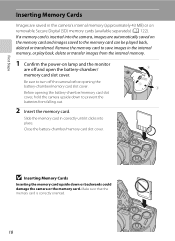
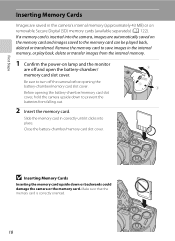
... in correctly until it clicks into the camera, images are automatically saved on the memory card and images saved to prevent the batteries from the internal memory.
1 Confirm the power-on removable Secure Digital (SD) memory cards (available separately) (A 122). If a memory card is correctly oriented.
18 Make sure that the memory card is inserted into place.
Before opening the battery...
L110 User's Manual - Page 31
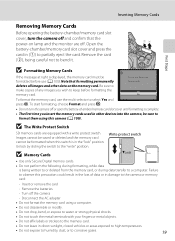
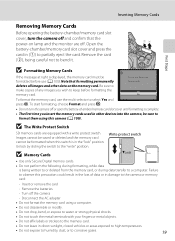
... (1) to bend it. Images cannot be saved or deleted and the memory card cannot be sure to format them using a computer.
• Do not disassemble or modify.
• Do not drop, bend, or expose to corrosive gases.
19 Note that the
power-on the memory card. deletes all images and other devices into the camera, be formatted when...
L110 User's Manual - Page 33


...memory card. C Note on the Flash
When the built-in flash by pressing d.
Movie options Displays the movie setting used when recording 14 movies (A 77). The default setting is not displayed and images will be saved...
mode when the camera selects close-up scene mode.
• Image mode (A 51) can turn off and W is displayed at the top of the
monitor. When a memory card is inserted, C...
L110 User's Manual - Page 36
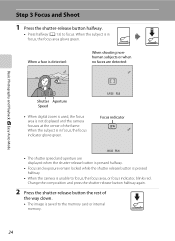
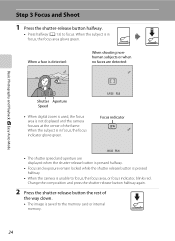
...remain locked while the shutter release button is pressed halfway.
• When the camera is unable to focus. When the subject is in focus, the focus indicator ...digital zoom is used, the focus area is not displayed and the camera focuses at the center of
the way down.
• The image is in focus, the focus area glows green. When the subject is saved to the memory card or internal memory...
L110 User's Manual - Page 59


... may be set to 640 or higher, images may take some time to save the images depends on shutter speed settings and the
write speed of the memory card. • When using sport continuous mode, the camera focuses continuously until the shutter-release
button is not applied to save the images after shooting. The time it takes to...
L110 User's Manual - Page 67


...image in the series is displayed in the saved
image data.
Images are not moving subjects or when the composition of about 7.4 frames per second (fps) when image mode is held all the way down , the camera takes 16 shots at L 2560×1920. • Digital...while shooting, the desired results may vary, depending upon the current image mode setting, the memory card used .
L110 User's Manual - Page 81


... picture Crop
Small picture and crop can be used.
Editing Image
C Notes on Image Editing
The following limitations apply when editing images that image. D Original Images and Edited Copies
• Copies created with the COOLPIX L110 can be edited with this camera. • When using a different model of images suitable for use small picture or
crop as the original...
L110 User's Manual - Page 86
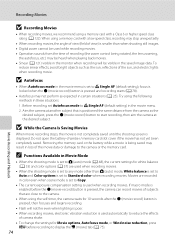
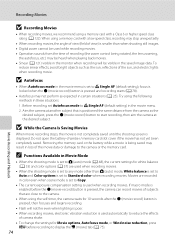
... is set to the camera or the memory card. Before recording, set to A Single AF (default setting), focus is locked when the b (movie-record) button is set Autofocus mode to Copy.
• The current exposure compensation setting is smaller than when shooting still images. • Digital zoom cannot be visible in the saved image data. B Autofocus
•...
L110 User's Manual - Page 96
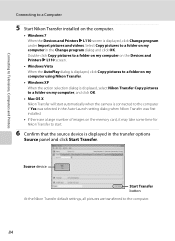
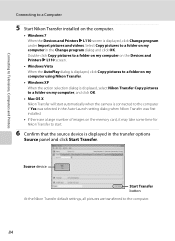
... and Printers K L110 screen.
•...images on the computer.
• Windows 7 When the Devices and Printers K L110 screen is displayed in the Change program dialog and click OK.
Connecting to Televisions, Computers and Printers
Connecting to a Computer
5 Start Nikon Transfer installed on the memory card, it may take some time for Nikon Transfer to start automatically when the camera...
L110 User's Manual - Page 99
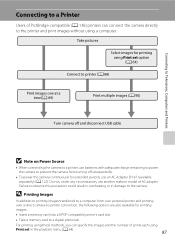
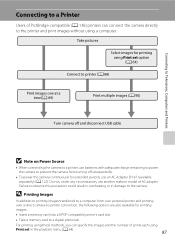
... an AC Adapter EH-67 (available separately) (A 122). D Printing Images
In addition to printing images transferred to a computer from turning off unexpectedly.
• To power the camera continuously for printing
images:
• Insert a memory card into a DPOF-compatible printer's card slot
• Take a memory card to a digital photo lab
For printing using these methods, you can connect...
L110 User's Manual - Page 134


... faster are used with the COOLPIX L110, charge the four EN-MH2 rechargeable Ni-MH batteries
at a time using Battery Charger MH-73. If the memory card will be used .
Approved Memory Cards
The following Secure Digital (SD) memory cards have a different amount of SD and SDHC memory cards. *2 If the memory card will be used . Memory cards with a card reader or similar
device, check...
L110 User's Manual - Page 135


... folder number on camera monitor)
Original still images, movies Small copies Cropped copies D-Lighting copies
DSCN SSCN RSCN FSCN
Extension (signifies the file type)
Still images Movies
.JPG .MOV... 200 images;
Technical Notes
123 "101P_001"; If an image is taken when the current folder is formatted (A 109) or a new memory card inserted. Image File and Folder Names
Images and...
L110 User's Manual - Page 137


... or small picture • Images captured at an Image mode setting of memory. N Image cannot be saved.
Choose memory card with movies. Format card? If there is full.
• Choose smaller image 51
mode.
• Delete images.
26, 67,
79
• Insert new memory card. 18
• Remove memory card 19
and use in COOLPIX L110.
Technical Notes
Image cannot be - destination...
L110 User's Manual - Page 138


.... Quietly lower the
flash. If error persists, contact retailer or Nikon-authorized service representative. Turn camera off and then on again. Error Messages
Display
Problem
Solution
A
N
No images in the internal Remove memory card to create or edit this camera.
the current time zone.
98 -
May hamper sound
73
recording.
N Lower the flash.
The sound...
L110 User's Manual - Page 143


... Night portrait scene mode) and the fill flash with COOLPIX L110 can 79 be applied, in on television.
• Select the correct Video mode or HDMI TV 110 settings (Setup menu > TV settings).
• Memory card contains no images.
Playback zoom cannot be
edited.
• Select image that have been cropped to any setting other make...
L110 User's Manual - Page 145


...picture)
Technical Notes
Storage
Media
Internal memory (Approx. 43 MB), Secure Digital (SD) memory cards
File system
DCF, Exif 2.2, and DPOF compliant
File formats
Image size (pixels)
Still pictures: JPEG...
Monitor
7.5 cm/3-in . Specifications
Nikon COOLPIX L110 Digital Camera
Type
Compact digital camera
Effective pixels
12.1 million
Image sensor
1/2.3-in ., approx. 460k-dot,...
L110 User's Manual - Page 148


...to ensure compatibility among different makes of camera.
• DPOF: Digital Print Order Format is an industry-wide standard that allows images to be printed from print orders saved on the memory card.
• Exif version 2.2: This camera supports Exif (Exchangeable Image File Format for Digital Still Cameras) version 2.2, a standard that allows information saved with photographs to be used for...
Similar Questions
Nikon Coolpix L110 Digital Camera Troubleshooting This Card Cannot Be Used
(Posted by Spmahdi 10 years ago)
'cannot Use This Card' Message When Insert Memory Card. Why?
When I insert my memory card (sandisk SDHC card) into the camera, a message appears "cannot use this...
When I insert my memory card (sandisk SDHC card) into the camera, a message appears "cannot use this...
(Posted by raynap77 14 years ago)

