Nikon 9238 Support Question
Find answers below for this question about Nikon 9238 - Super Coolscan 5000 ED.Need a Nikon 9238 manual? We have 1 online manual for this item!
Question posted by neckboldmd68124 on July 16th, 2011
How Do I Obtain Reference Mamual For Super Coolscan 5000ed
how do i obtain reference manual (CD) for nikon Super Coolscan
5000ED
Current Answers
There are currently no answers that have been posted for this question.
Be the first to post an answer! Remember that you can earn up to 1,100 points for every answer you submit. The better the quality of your answer, the better chance it has to be accepted.
Be the first to post an answer! Remember that you can earn up to 1,100 points for every answer you submit. The better the quality of your answer, the better chance it has to be accepted.
Related Nikon 9238 Manual Pages
Super Coolscan LS5000 ED / Coolscan V ED User's Manual - Page 3
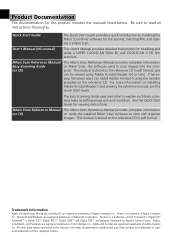
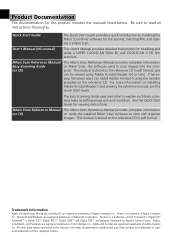
... pdf format, and
can install Adobe Acrobat 5 using a SUPER COOLSCAN 5000 ED and COOLSCAN V ED film scanners. sary, Windows users can be viewed using the supplied Nikon View software to read all instructions thoroughly. For more information on the reference CD.
See the Quick Start Guide for this product includes the manuals listed below. Digital ICE4 AdvancedTM is Digital ICETM...
Super Coolscan LS5000 ED / Coolscan V ED User's Manual - Page 9
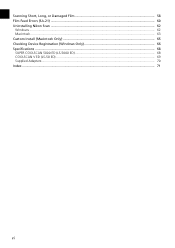
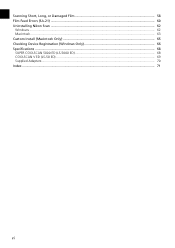
Scanning Short, Long, or Damaged Film 58 Film Feed Errors (SA-21) ...60 Uninstalling Nikon Scan ...62
Windows ...62 Macintosh...63 Custom Install (Macintosh Only 65 Checking Device Registration (Windows Only 66 Specifications ...68 SUPER COOLSCAN 5000 ED (LS-5000 ED 68 COOLSCAN V ED (LS-50 ED) ...69 Supplied Adapters...70 Index ...71
vi
Super Coolscan LS5000 ED / Coolscan V ED User's Manual - Page 11
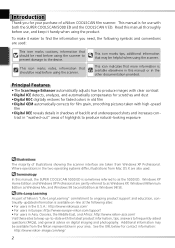
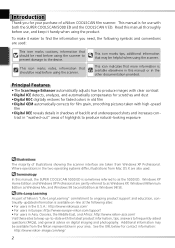
...SUPER COOLSCAN 5000 ED and the COOLSCAN V ED. This manual is available on digital imaging and photography.
trast in "washed-out" areas of highlights to produce natural-looking exposure
Illustrations The majority of illustrations showing the scanner interface are jointly referred...Life-Long Learning As part of a Nikon COOLSCAN film scanner. Introduction
Thank you need, the following...
Super Coolscan LS5000 ED / Coolscan V ED User's Manual - Page 12
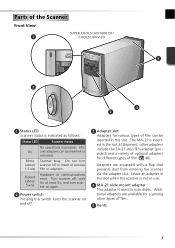
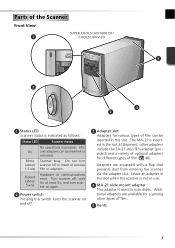
...-21 slide mount adapter This adapter is inserted in the slot at least 5 s, and turn scanner off .
3 Adapter slot Adapters for various types of the Scanner
Front View
SUPER COOLSCAN 5000 ED/
1
COOLSCAN V ED
5
2
4 3
1 Status LED Scanner status is indicated as follows:
Status LED
Scanner status
No operations in progress. Hardware or communications error. Parts of film can be...
Super Coolscan LS5000 ED / Coolscan V ED User's Manual - Page 13
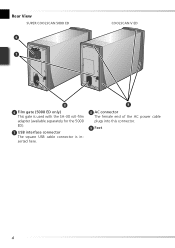
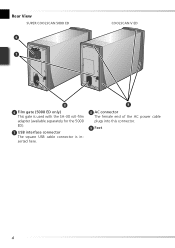
Rear View
SUPER COOLSCAN 5000 ED 6
7
COOLSCAN V ED
8
6 Film gate (5000 ED only) This gate is used with the SA-30 roll-film adapter (available separately for the 5000 ED).
7 USB interface connector The square USB cable connector is inserted here.
9
8 AC connector The female end of the AC power cable plugs into this connector.
9 Feet
4
Super Coolscan LS5000 ED / Coolscan V ED User's Manual - Page 17


... scanner ( 20-22)
Connect the scanner to the computer ( 22)
Connect the power cable ( 21)
SUPER COOLSCAN 5000 ED/ COOLSCAN V ED
Connect the USB cable
Open the scan window ( 26-27) Nikon ...scanner and making a scan. Install software ( 10-19)
Imaging application (e.g., Adobe
Photoshop)
ROM CD-RO
CD-ROM C
Nikon Scan 4
M CD-ROM M CD-ROM
ROM CD-RO
CD-ROM C
Nikon View
D-ROM CDD-ROM CD- Refer...
Super Coolscan LS5000 ED / Coolscan V ED User's Manual - Page 18
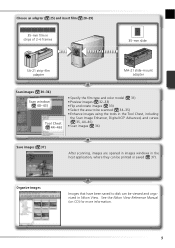
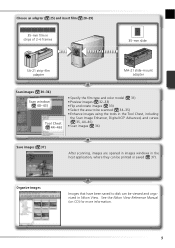
Choose an adapter ( 25) and insert film ( 28-29)
35-mm film in Nikon View. Organize images
Images that have been saved to be scanned ( 34-35) • Enhance images using the tools in the Tool... images ( 32-33) • Flip and rotate images ( 33) • Select the area to disk can be printed or saved ( 37). See the Nikon View Reference Manual (on CD) for more information.
9
Super Coolscan LS5000 ED / Coolscan V ED User's Manual - Page 19


... using Nikon View, see the Nikon View Reference Manual (on the type of Nikon Scan. Installing Nikon Scan
Nikon Scan software (provided) is running
Video resolution 800 × 600 pixels or more with 16-bit color (High Color) or more
USB‡
Built-in USB 1.1/USB 2.0 ports
Miscellaneous CD-ROM drive required for Windows to control the scanner. Windows...
Super Coolscan LS5000 ED / Coolscan V ED User's Manual - Page 22


... a platform selection dialog. For more information on CD). Click No to provide or recommend color management training resources.
10 Click Windows Clicking Use Wizard in the Nikon Scan "Preferences" dialog after installation. For more information on color-space profiles, see the Nikon Scan Reference Manual (on choosing an RGB color-space profi...
Super Coolscan LS5000 ED / Coolscan V ED User's Manual - Page 23


... size: approximately 200 MB). The Easy Scanning Guide can also be displayed; Viewing the Easy Scanning Guide (Windows) Insert the Nikon Scan 4 Reference Manual/Easy Scanning Guide CD and double-click the easy_ guide.exe icon. Copy the "easy_guide_main" folder and easy_guide.exe to restart the computer. 12 Click Finish
13 Restart the ...
Super Coolscan LS5000 ED / Coolscan V ED User's Manual - Page 24
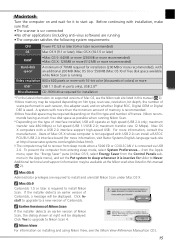
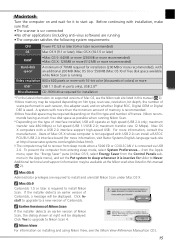
... of Nikon Scan
If the installer detects an earlier version of Mac OS, see the Nikon View Reference Manual (on CD).
15 Nikon View For information on installing and using Nikon View, see the Nikon web ...and number of memory is required to install Nikon Scan. Users of CarbonLib. To prevent the computer from sleep mode when a 5000 ED or COOLSCAN V is connected via USB 2.0. Additional technical...
Super Coolscan LS5000 ED / Coolscan V ED User's Manual - Page 30


Step 2-Connect the Power Cable
1 Make sure the power switch is in the "off" position
Off position
On position
2 Connect the power cable Connect the power cable as shown and plug the scanner into a general-purpose household outlet. SUPER COOLSCAN 5000 ED
COOLSCAN V ED
Shape of plug varies with country or region
of purchase
21
Super Coolscan LS5000 ED / Coolscan V ED User's Manual - Page 31
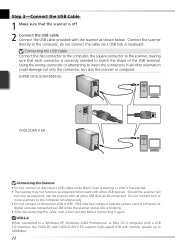
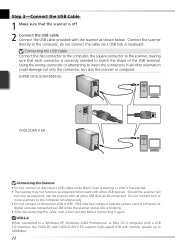
... correctly oriented to the computer; SUPER COOLSCAN 5000 ED
COOLSCAN V ED
Connecting the Scanner • Do not connect or disconnect USB cables while Nikon Scan is starting or after it again. Do not connect two or more scanners to a Windows XP, Windows 2000 Professional, or Mac OS X computer with a USB 2.0 interface, the 5000 ED and COOLSCAN V ED support high-speed USB with all...
Super Coolscan LS5000 ED / Coolscan V ED User's Manual - Page 33
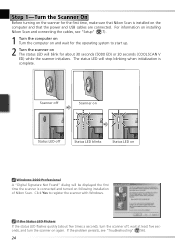
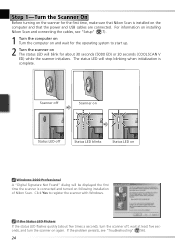
... LED Flickers If the status LED flashes quickly (about 30 seconds (5000 ED) or 20 seconds (COOLSCAN V ED) while the scanner initializes.
Click Yes to start up.
2 Turn the scanner on following installation of Nikon Scan. Step 1-Turn the Scanner On
Before turning on the scanner for the first time, make sure that the power and USB...
Super Coolscan LS5000 ED / Coolscan V ED User's Manual - Page 34
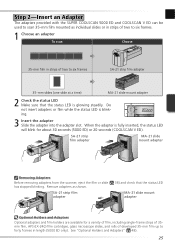
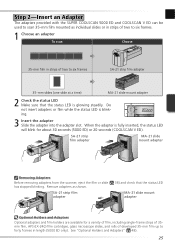
... ( 48).
25 Step 2-Insert an Adapter
The adapters provided with the SUPER COOLSCAN 5000 ED and COOLSCAN V ED can be used to scan 35-mm film mounted as shown. Remove...are available for about 30 seconds (5000 ED) or 20 seconds (COOLSCAN V ED).
SA-21 strip film adapter
MA-21 slide mount adapter
Removing Adapters Before removing adapters from the scanner, eject the film or slide...
Super Coolscan LS5000 ED / Coolscan V ED User's Manual - Page 44


A choice of sixteen and eight bits (5000 ED) or fourteen and eight bits (COOLSCAN V ED) is still too large, enter a value that will fit on A4 paper....
35 The other image adjustment options and scan settings available in Nikon Scan, see the Nikon Scan Reference Manual (on CD). if the result is available in the "Scanner Extras" palette. Scan Bit Depth
The scan bit depth determines ...
Super Coolscan LS5000 ED / Coolscan V ED User's Manual - Page 55


... film type menu.
or over- Kodachrome Film When scanning Kodachrome film with the 5000 ED or COOLSCAN V ED, select Kodachrome in the scanner's light source. Control features specific to the type of scanner currently connected. • Multi Sample Scanning (5000 ED only)
Use this feature to reduce noise. • Scan Bit Depth
Choose a bit depth...
Super Coolscan LS5000 ED / Coolscan V ED User's Manual - Page 57
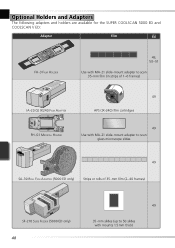
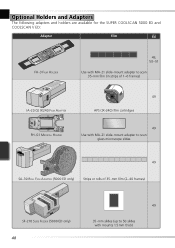
G1 MEDICAL HOLDER
49
Use with mounts 1.5 mm thick) Optional Holders and Adapters
The following adapters and holders are available for the SUPER COOLSCAN 5000 ED and COOLSCAN V ED:
Adapter
Film
FH-3 FILM HOLDER
49, 50-51
Use with MA-21 slide-mount adapter to 50 slides with MA-21 slide-mount adapter to ...
Super Coolscan LS5000 ED / Coolscan V ED User's Manual - Page 58


...-21 in both horizontal and vertical installations
IA-20 (S) IX240 FILM ADAPTER (5000 ED and COOLSCAN V ED)
Film
Developed APS (IX-240) film in cartridges of 15, 25, or 40 frames
Feed mechanism
Automatic with built-in motor
Power source
Supplied from scanner
Size and weight
84 × 59 × 208 mm/3.3˝ ×...
Super Coolscan LS5000 ED / Coolscan V ED User's Manual - Page 77
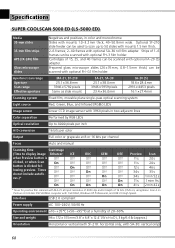
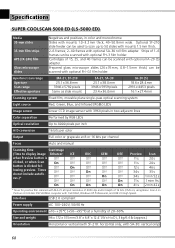
...Orientation
Horizontal or vertical (with SF-210: horizontal only;
Specifications
SUPER COOLSCAN 5000 ED (LS-5000 ED)
Media 35-mm slides
35-mm film strips
APS (IX-...8 or 16 bits per channel
Focus
Auto and manual
Scanning time
Scan Image
(Time to 50 slides with...On
lowing preview.
Cartridges of 16 bits (CMS on) using Nikon Scan 4 on Pentium 4 3.06 GHz FSB 533 MHz computer...
Similar Questions
How To Load And Open A Nikon Reference Manual Cd For A Nikon S8200 Camera
(Posted by kmbrsxg 9 years ago)
Nikon Coolpix P510 Reference Manual Cd Won't Work
(Posted by cindiUniv 10 years ago)
Nikon Coolpix S8200 Reference Manual
Is there anyway to get still pics from video on the camera itself? My last camera could do this and ...
Is there anyway to get still pics from video on the camera itself? My last camera could do this and ...
(Posted by Lsurock 10 years ago)
3d Images And Cd Reference Manual
My 3D images won't work and I want to downlad the reference CD manual in PDF format. Please help.
My 3D images won't work and I want to downlad the reference CD manual in PDF format. Please help.
(Posted by lexico 11 years ago)
How To Open My My Reference Manual Disk
I can't figure out how to get my disk to run----
I can't figure out how to get my disk to run----
(Posted by karonpease 11 years ago)

