Nikon 26134 Support Question
Find answers below for this question about Nikon 26134 - Coolpix S60 Digital Camera.Need a Nikon 26134 manual? We have 2 online manuals for this item!
Question posted by Anonymous-59665 on May 17th, 2012
Camera Not Turning On What To Do?
The person who posted this question about this Nikon product did not include a detailed explanation. Please use the "Request More Information" button to the right if more details would help you to answer this question.
Current Answers
There are currently no answers that have been posted for this question.
Be the first to post an answer! Remember that you can earn up to 1,100 points for every answer you submit. The better the quality of your answer, the better chance it has to be accepted.
Be the first to post an answer! Remember that you can earn up to 1,100 points for every answer you submit. The better the quality of your answer, the better chance it has to be accepted.
Related Nikon 26134 Manual Pages
S60 User's Manual - Page 13


... read before use the product will be more
A
information is referred to as the "default setting." • The names of menu items displayed in the camera monitor, and the names of a Nikon COOLPIX S60 digital camera. This icon marks tips, additional
D information that should be stored in this manual may be read before using the...
S60 User's Manual - Page 14


...any errors or omissions to frequently asked questions (FAQs), and general advice on digital imaging and photography. Only Nikon brand electronic accessories (including battery chargers, batteries and... information:
http://imaging.nikon.com/
Use Only Nikon Brand Electronic Accessories
Nikon COOLPIX cameras are engineered and proven to operate within the operational and safety requirements of ...
S60 User's Manual - Page 18


... select a control or picture. Use this operation to the strap as when using your finger across the touch panel. Introduction
Operating the Touch Panel
The COOLPIX S60's monitor is difficult, such as shown.
6
S60 User's Manual - Page 33


.... Yes
No
• Do not turn the camera off the camera -
B The Write Protect Switch
Memory... that formatting permanently deletes all pictures and other devices into the COOLPIX S60, be sure to , or deleted from the
memory card, or...switch.
Write protect switch
B Memory Cards
• Use only Secure Digital memory cards. • Do not perform the following during formatting, while...
S60 User's Manual - Page 34


...
Number of Exposures Remaining The number of pictures that can also be stored depends on the capacity of digital cameras.
1 Press the power switch to turn on.
Basic Photography and Playback: Auto Mode
Step 1 Turn the Camera On and Select A (Auto) Mode
This section describes how to take pictures in the HOME screen, displayed by...
S60 User's Manual - Page 37


...disabled from the Digital zoom option (A 143) in
the frame. When an image size
is tapped. Digital zoom Optical zoom
9
Zoom in Zoom out
Digital Zoom
When the camera is zoomed in...the setup menu (A 133). The subject is initiated and the zoom indicator turns yellow to 4× the maximum optical zoom ratio. Digital zoom is increased beyond E.
When zoom is in slight deterioration of the...
S60 User's Manual - Page 56


... of the way down to take the
picture.
C Functions Restricted in Scene Auto Selector Mode
• Digital zoom is not available. • Macro mode is displayed in the monitor.
The macro mode turns on which the camera focuses. Shooting in Scene Auto Selector Mode
U (Auto) (default setting) and W (Off) flash mode settings can...
S60 User's Manual - Page 66


...be further modified using other editing functions. Editing Pictures
More on Playback
Use the COOLPIX S60 to edit pictures in-camera and store them .
• Copies created with the paint, stretch, perspective ...the current picture horizontally to make or model of camera.
• If a copy created using this camera is viewed on a different digital camera, the picture may not be displayed or may...
S60 User's Manual - Page 95


... up to change the settings, create a new HD Pictmotion slide show with COOLPIX S60 cannot be played back using another model of camera.
• HD Pictmotion slide shows can be played back on this camera or on a TV to which the camera is saved and the monitor display returns to finalize the picture
234
selection...
S60 User's Manual - Page 98


...volume menu and adjust speaker volume.
Tap D during playback to enlarge display of camera. D Deleting an HD Pictmotion Slide Show
86 Tap q to the playlists. Enjoying... playback.
Tap R to display the controller and S to check.
C HD Pictmotion Slide Show Playback
COOLPIX S60 cannot play back an HD Pictmotion slide show repeatedly. Tap the desired playlist to hide the controller. ...
S60 User's Manual - Page 99


...shooting mode. However, digital zoom (up to 2×) can be recorded and the movie options icon are being recorded (except for time-lapse (A 91) movies.
Camera focuses on Recording ...slot cover while movies are displayed in all the way down a second time.
Turning the camera off or removing the
memory card while movies are
being recorded.
Recording stops ...
S60 User's Manual - Page 110


... Display the voice recording screen shown in step 2. Selected files: Proceed to step 4 Copy all files: Proceed to step 5
Camera to finalize the file selection. Tap d to return to cancel the selection.
Copying Voice Recordings
Copy voice recordings between the internal ...the screen shown in step 2 on page 96 and tap F. C Voice Recordings
98 The COOLPIX S60 may be selected.
S60 User's Manual - Page 117
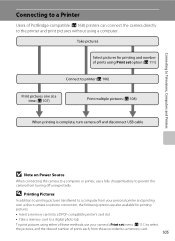
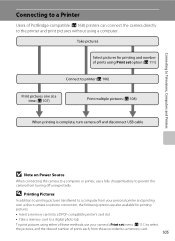
...a digital photo lab To print pictures using a computer. D Printing Pictures
In addition to printing pictures transferred to a computer from your personal printer and printing over a direct camera-to...is complete, turn camera off and disconnect USB cable
B Note on Power Source
When connecting the camera to a computer or printer, use a fully charged battery to prevent the camera from those recorded...
S60 User's Manual - Page 130


...of lighting, you can mimic this adjustment by processing images according to suit lighting conditions. Digital cameras can apply the white balance setting suited to a particular light source to "Preset Manual"... direct sunlight.
B Flash Mode
118 At white-balance settings other than Auto or Flash, turn the flash off (W) (A 30). Please refer to achieve more information (A 119).
This is...
S60 User's Manual - Page 157


... the default setting (displayed as number).
• Do not turn the camera off, disconnect the AC adapter, or open the battery-chamber/memory card slot cover during formatting.
• The first time you insert the memory cards used in other devices into the COOLPIX S60, be sure to format the internal memory or a memory...
S60 User's Manual - Page 161


Firmware version COOLPIX S60 Ver. Basic Camera Setup: The Setup Menu
Others
Option
Default value
Paper size (A 107, 108)
Default...), Date (A 136), Date counter (A 141), Language (A 146), and Video mode (A 146)
Firmware Version
View the current camera firmware version. Numbering will remain unaffected when menus are reset with
Reset all .
• The following menu settings will continue ...
S60 User's Manual - Page 167
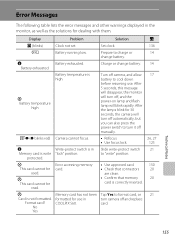
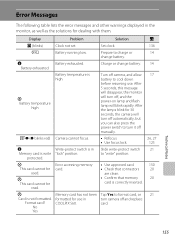
P Battery temperature high
Turn off camera, and allow battery to "write" position.
N
Write-protect switch is in the monitor, as well as the solutions for dealing with them. Slide write-protect switch to cool down before resuming use in COOLPIX S60.
P This card cannot be used. Format card? Error Messages
The following table lists the...
S60 User's Manual - Page 169


...camera's internal memory to which pictures
have been added. pictures. The picture has not been • Add pictures to favorites 75
added to copy pictures from the
images.
Lens error Q
Lens error. Technical Notes
157
to favorites folder.
File not created with COOLPIX S60... back.
in auto sort mode.
Turn camera off and then
22
on computer or other device.
-
S60 User's Manual - Page 175


....
• Choose the correct Video mode and HDMI 146
options from internal memory.
folder other than that are browsing.
• Pictures recorded by a camera other than the 132
COOLPIX S60 or pictures copied using other cameras.
Troubleshooting
Problem
Cause/Solution
A
Cannot record or play back, or 54
transfer to a computer, pictures edited with other...
S60 User's Manual - Page 177
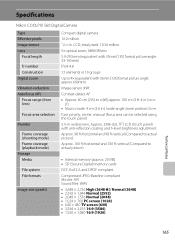
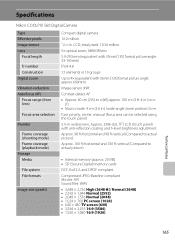
... and 98 % vertical (Compared to actual picture)
Approx. 100 % horizontal and 100 % vertical (Compared to ∞(W); Specifications
Nikon COOLPIX S60 Digital Camera
Type Effective pixels Image sensor Lens
Focal length
f/-number Construction Digital zoom
Vibration reduction Autofocus (AF)
Focus range (from lens)
Focus-area selection
Monitor
Frame coverage (shooting mode) Frame coverage...
Similar Questions
Nikon Coolpix L110 Digital Camera Troubleshooting This Card Cannot Be Used
(Posted by Spmahdi 10 years ago)
Nikon Coolpix S4000 Digital Camera Will Not Turn Off
(Posted by toDragoT 10 years ago)
How To Hard Reset A Nikon Coolpix S4000 Digital Camera
(Posted by cinglJANSKY 10 years ago)
I Cannot Download The Free Manuals
For My Coolpix S01 Digital Camera.
Why?
(Posted by donnaannepf 10 years ago)

