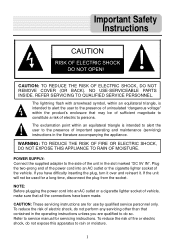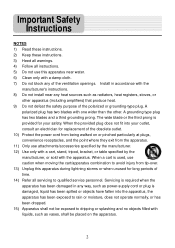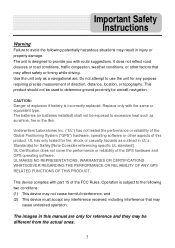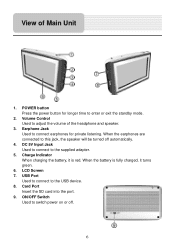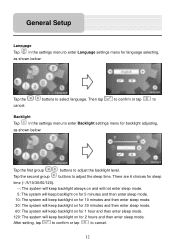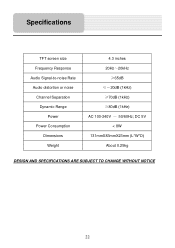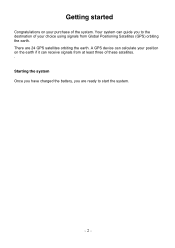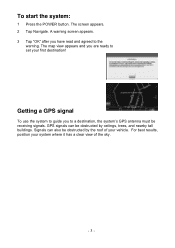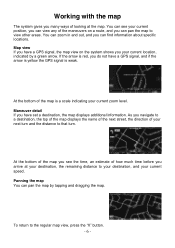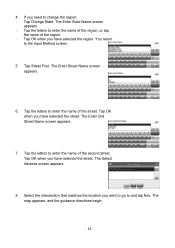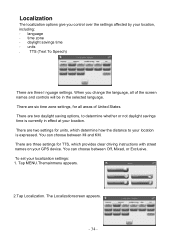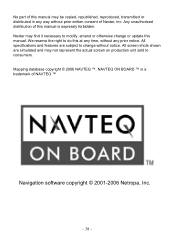Nextar X4-T Support Question
Find answers below for this question about Nextar X4-T - Portable GPS Navigator.Need a Nextar X4-T manual? We have 3 online manuals for this item!
Question posted by Judydore716 on December 19th, 2011
How Do I Change The Time?
The person who posted this question about this Nextar product did not include a detailed explanation. Please use the "Request More Information" button to the right if more details would help you to answer this question.
Current Answers
Related Nextar X4-T Manual Pages
Similar Questions
Gps Is Not Commin Up
Whenever i hit navigate, It goes directly to, can not find map data files to make sure card is in co...
Whenever i hit navigate, It goes directly to, can not find map data files to make sure card is in co...
(Posted by howellmild 9 years ago)
Nextar43 Nt-c Automotive Gps Need To Reset Security Pin
How do I reset the securety pin on the nextar 43nt-c automotive GPS? I bought this thing at the pawn...
How do I reset the securety pin on the nextar 43nt-c automotive GPS? I bought this thing at the pawn...
(Posted by wesoutwest 10 years ago)
Updates For My Nextar X4-t
I have the above Nextar model and I am having alot of trouble finding updates. Are there any? All I ...
I have the above Nextar model and I am having alot of trouble finding updates. Are there any? All I ...
(Posted by kathybusch 11 years ago)
How Do I Update My Gps Map On My Nextar X4-t
(Posted by robinmydoll 12 years ago)
I Purchased The Nextar Satellite Navigation 3.5 Color Touch Screen Ns-navo1 Gps
but everytime i insert my sd card it dont read the card can u please respond to what is wrong
but everytime i insert my sd card it dont read the card can u please respond to what is wrong
(Posted by mznicety64 12 years ago)