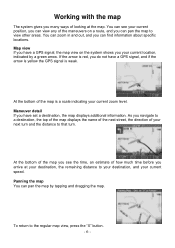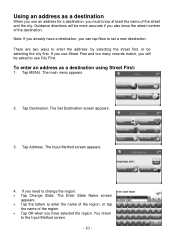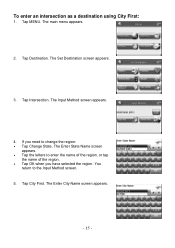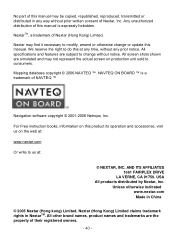Nextar X3-T Support Question
Find answers below for this question about Nextar X3-T.Need a Nextar X3-T manual? We have 3 online manuals for this item!
Question posted by Musicbarbara on November 30th, 2013
I Need A Replacement Part For My Gps. Was Wondering If They're Even Sold Anywhe
need adapter for charging GPS while driving
Current Answers
Related Nextar X3-T Manual Pages
Similar Questions
Need Nextar Me Memory Card For Gp.
do have memory map card for Nextar ME
do have memory map card for Nextar ME
(Posted by jump2405 11 years ago)
Nextar X3-t Gps Sd Card
I lost the SD Card. Where can I get a new SD Card and Download the Software to reload the device?
I lost the SD Card. Where can I get a new SD Card and Download the Software to reload the device?
(Posted by bbcr 11 years ago)
I Need To Replace The Map Data Files On My Gps Lost The Map Card
(Posted by Anonymous-55984 12 years ago)
My Gps Turns On But It Won't Go To The Maps Or Where You Type In The Locations
When i turn it on it won't go past the loading page
When i turn it on it won't go past the loading page
(Posted by dukeboyz400 12 years ago)
I Need To Replace My Storage Card, Usa/canada X3-08 Gps
would like to purchase a new card
would like to purchase a new card
(Posted by jervair67 12 years ago)