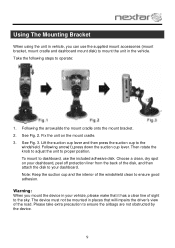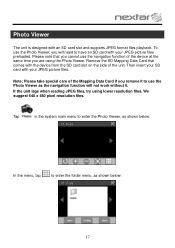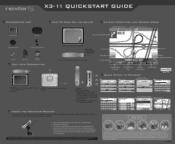Nextar X3-11 Support Question
Find answers below for this question about Nextar X3-11.Need a Nextar X3-11 manual? We have 3 online manuals for this item!
Question posted by rafaelfrias123 on June 4th, 2012
I Forget My 4 Digit Of Code. I Dint Use My Gps In Years What Can I Do.
The person who posted this question about this Nextar product did not include a detailed explanation. Please use the "Request More Information" button to the right if more details would help you to answer this question.
Current Answers
Related Nextar X3-11 Manual Pages
Similar Questions
Nextar X3-11 Gps
When I go to navagation does my gps automaticly undated I was told it does?
When I go to navagation does my gps automaticly undated I was told it does?
(Posted by Ronaldrschro 10 years ago)
Need A Map Up Date On My Ups Textar X3-11 2009 Year.
gps says need a map up date for it to show any maps.
gps says need a map up date for it to show any maps.
(Posted by bpwills9891 11 years ago)
My Gps Has Stopped Working. I Have Reset It Many Times.
Application IntelliNav.exe encountered a serious error and must shut down.
Application IntelliNav.exe encountered a serious error and must shut down.
(Posted by jstampsjr 12 years ago)
Nextar Gps X3-09 Costomer Support
i have to hit the reset button to turn the gps on
i have to hit the reset button to turn the gps on
(Posted by sheshebug 12 years ago)