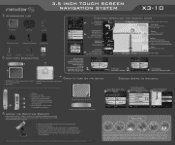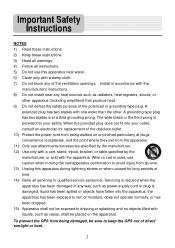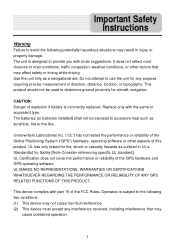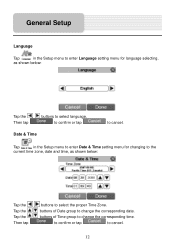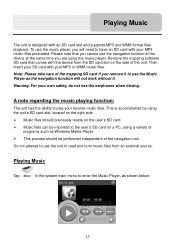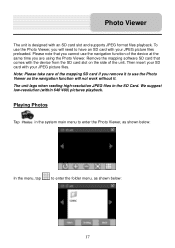Nextar X3-10 Support Question
Find answers below for this question about Nextar X3-10.Need a Nextar X3-10 manual? We have 3 online manuals for this item!
Question posted by grahamjean55 on October 18th, 2012
I Have A Nextar Me. The On Button Is Stuck And Keys Are Stuck. I Need To Know
The person who posted this question about this Nextar product did not include a detailed explanation. Please use the "Request More Information" button to the right if more details would help you to answer this question.
Current Answers
Related Nextar X3-10 Manual Pages
Similar Questions
I Own Nextar Gps X3-08 I Want To Get It Up Updated Can Someone Help Me Please?
(Posted by smcteague 10 years ago)
How Can I Update The Maps In My Nextar Gps Device?
I've had my Nextar GPS X3-08 for several years. I've just now started to use it since I want to trav...
I've had my Nextar GPS X3-08 for several years. I've just now started to use it since I want to trav...
(Posted by lefaria 10 years ago)
Nextar Gps X3-09 Costomer Support
i have to hit the reset button to turn the gps on
i have to hit the reset button to turn the gps on
(Posted by sheshebug 12 years ago)