Nextar X3-09 Support Question
Find answers below for this question about Nextar X3-09.Need a Nextar X3-09 manual? We have 3 online manuals for this item!
Question posted by jcsdts on January 13th, 2012
I Cannot Reach Nextar To Download Upgrades For My X3-09, How Can I Upgrade My Gp
The person who posted this question about this Nextar product did not include a detailed explanation. Please use the "Request More Information" button to the right if more details would help you to answer this question.
Current Answers
There are currently no answers that have been posted for this question.
Be the first to post an answer! Remember that you can earn up to 1,100 points for every answer you submit. The better the quality of your answer, the better chance it has to be accepted.
Be the first to post an answer! Remember that you can earn up to 1,100 points for every answer you submit. The better the quality of your answer, the better chance it has to be accepted.
Related Nextar X3-09 Manual Pages
X3-09 Software Manual - Page 2


...Using the Cursor (the selected map location 15 2.4 Nextar Navigation System concepts 16 2.4.1 Smart Zoom 16 2.4.2 Position markers 17
2.4.2.1 Current GPS position and Lock-on-Road 17 2.4.2.2 Returning to... 21 2.4.9 POI (Points of Interest 21 2.4.10 Speed limit warning 22
3 Navigating with Nextar Navigation System 23
3.1 Selecting the destination of a route 23 3.1.1 Selecting the Cursor as ...
X3-09 Software Manual - Page 5


... encourage you to turn on Safety Mode. Plan the route before you start your GPS position; If you deviate from the route that you operate Nextar Navigation System before your destination with its built-in GPS receiver. Never place Nextar X3 where it obstructs the driver's view, where it is in the deployment zone of...
X3-09 Software Manual - Page 6


... map).
• Tap and hold menu appears. Tap and keep pressing the following buttons to reach extra functions:
• Tap and hold
on the Map screen: you can set the minimum... related with your finger from the Manage menu or the Settings menu. 2 Getting started with Nextar Navigation System
Nextar Navigation System is enough.
Gestures (drag&drop)
• Tap and hold
or
in long ...
X3-09 Software Manual - Page 11


The
address of the location is displayed on the screen.
,
Nextar Navigation System uses high-quality vector maps that let
you see the map at the ...details, tap
to move your actual needs the best.
Opening/clo sing map control buttons
Tap this button to return to the GPS position. The Cursor (
) appears there. Tap be displayed.
. You only need to tap the
button.
2.3.2 Manipulating ...
X3-09 Software Manual - Page 12
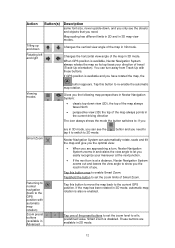
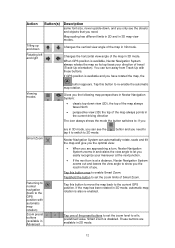
... System zooms out and lowers the view angle to show you the road in front of you need to
Nextar Navigation System can see the streets and objects that you . When GPS position is available and you can automatically rotate, scale and tilt the map and give you the optimal view:
•...
X3-09 Software Manual - Page 13


... tilt and zoom levels to fix, predefined values. Icon
Information Details
There is no valid GPS position. Action
Tap this icon appears in 3D mode. Some dots need to
turn green ...: When you have an active route, you deviated from the route.
Tap this area to make Nextar Navigation System recalculate the recommended route. Tap this area to open Find Address. Tilt and zoom preset...
X3-09 Software Manual - Page 14


... screen to check the signal status or the connection settings. Track log recording is available.
Tap this area of the screen. Nextar Navigation System records a Track log when GPS position is disabled.
Stops the running simulation
This icon appears during Route Fly Over, Route Simulation, and Track Log playback.
The sound output...
X3-09 Software Manual - Page 15


... device is running on the current road
Time information
There are distance type values that can be shown: • Current GPS time • Time remaining to reach the destination • Time remaining to reach the next via point • Estimated arrival time at the destination • Estimated arrival time at the desired map...
X3-09 Software Manual - Page 16


...Button
Action
In the active route, uses the Cursor as the start point by replacing the current GPS position (available in Advanced mode only)
In the active route, uses the Cursor as the ...the view angle to be flat so you can see the road in front of POIs near it
2.4 Nextar Navigation System concepts
2.4.1 Smart Zoom
Smart Zoom provides much more than just a usual automatic zoom feature:
&#...
X3-09 Software Manual - Page 17


... you select a location in the Find menu, or you have moved the map (the
icon is moving or is available, Nextar Navigation System marks your exact GPS position.
Even if you move the map back to the GPS position and re-enable Track-up map orientation (automatic
map rotation).
To use the current...
X3-09 Software Manual - Page 18


...8226; the destination of the map change.
It can save the location of a 3D map view.
Nextar Navigation System offers different daytime and night color schemes.
The Cursor menu appears and you can also switch... and empty areas between the daytime and the night scheme based on the current time and GPS position a few minutes before sunrise, when the sky has already turned bright, and a...
X3-09 Software Manual - Page 20


... 37).
A Track Log is a recording of the route starting from the selected maneuver.
2.4.7 Track Logs
Nextar Navigation System can display the Itinerary in the map. You have the following options on the Map screen,... you can log the track that you can avoid a part of how your GPS position changed and it is open with the selected maneuver in the middle.
The levels are as...
X3-09 Software Manual - Page 21
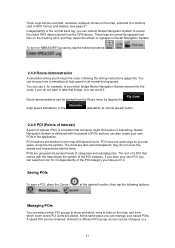
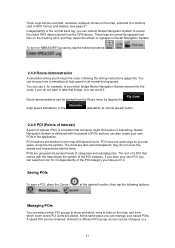
... to see which bridge Nextar Navigation System planned for example, to a memory card in Nextar Navigation System. The icon...your own POI, you can manage your own POIs in . Nextar Navigation System is a location that comes with thousands of POIs and...map shows the symbol of categories and subcategories.
You can instruct Nextar Navigation System to hide on NMEA/SIRF log saving, tap ...
X3-09 Software Manual - Page 23


...(page 31) • a POI (page 31) • the History of previously set up your current GPS position or even without a house
number or the names of two intersecting streets (page 24).
• Enter...and the search for example a street name without GPS reception (available in Advanced mode only)
3.1 Selecting the destination of a route
Nextar Navigation System offers you several ways:
• ...
X3-09 Software Manual - Page 37


... Advanced mode, you have another option.
you can record the track (how your GPS position changed) that you cannot delete the route immediately
on the Route Information screen.... a destination and create a route for this;
Tap it to cancel the
3.11 Using Track Logs
Nextar Navigation System can
also record your position.
3.9 Deleting the next via point from your driving path while...
X3-09 Software Manual - Page 39


... any via points that you updated your current position.
4. Tap the route you wish to reach it before you need to confirm whether you want to save the route, you start navigating.... the driving instructions according to the latest available map information.
• Nextar Navigation System deletes from the current GPS position to use the start point of the loaded route.
• If...
X3-09 Software Manual - Page 40


..., Pins, and History items), Saved Routes, and Track Logs.
The Navigation menu:
Nextar Navigation System starts with the Navigation menu. Find
Route Manage Settings
Selecting the destination (... information about it, changing or deleting it ) or planning a route without GPS reception. However, Nextar Navigation System provides much more than regular paper maps: you can access the following...
X3-09 Software Manual - Page 68


...GPS data received from the GPS.
Backlight Intensity at Night You can increase this number to turn track log saving on and off . Tap the following buttons:
,
,
. When auto-saving is something to show you can instruct Nextar...been touched for night use . This figure shows how much memory is reached, the oldest automatically saved track logs will be deleted.
Tap the ...
X3-09 Software Manual - Page 69


... elevation data: only 2D reception is always active until you delete it, reach your destination or you quit Nextar Navigation System. North-up map orientation
In North-up mode the map is... versions of traditional paper maps. In towns and villages, it is also shown by the GPS device.
Map
Nextar Navigation System works with digital maps which are available, the receiver can be active at least...
X3-09 Quick Start Guide - Page 1
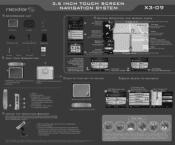
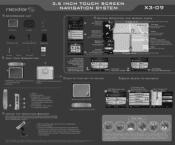
...to start navigation. Find POI
Favorites
Map
Settings
At this device, even if Nextar has been advised of the possibility of use, lost revenues or lost data ...Card slot 3.
Speaker
ON THE DEVICE
1. 3.5 INCH TOUCH SCREEN NAVIGATION SYSTEM
X3-09
• ACCESSORIES LIST
3.5" GPS Device
Carry Pouch
Car Adaptor
Dashboard Mount Disk
Windshield Mounting Bracket
Mounting Cradle
n
...
Similar Questions
Eula Agreement
How do we get the above to quit coming up every time we turn our gps on. Very annoying. Model x3-09 ...
How do we get the above to quit coming up every time we turn our gps on. Very annoying. Model x3-09 ...
(Posted by rtkarr 11 years ago)
Eula
Each time we turn on our x3-09 gps the eula agreement comes up. We accept but it still comes up agai...
Each time we turn on our x3-09 gps the eula agreement comes up. We accept but it still comes up agai...
(Posted by rtkarr 12 years ago)
Nextar Gps X3-09 Costomer Support
i have to hit the reset button to turn the gps on
i have to hit the reset button to turn the gps on
(Posted by sheshebug 12 years ago)
I Would Like To Purchase The Sd Memory Card Usa, Canada For My X3-08 Mobile Gps.
(Posted by jervair67 12 years ago)

