Nextar X3-05 Support Question
Find answers below for this question about Nextar X3-05.Need a Nextar X3-05 manual? We have 2 online manuals for this item!
Question posted by Anonymous-43645 on November 25th, 2011
Hawaii Coverage
can this unit be used to navigate the roads in Hawaii?
Current Answers
There are currently no answers that have been posted for this question.
Be the first to post an answer! Remember that you can earn up to 1,100 points for every answer you submit. The better the quality of your answer, the better chance it has to be accepted.
Be the first to post an answer! Remember that you can earn up to 1,100 points for every answer you submit. The better the quality of your answer, the better chance it has to be accepted.
Related Nextar X3-05 Manual Pages
X3-05 Hardware Manual - Page 2
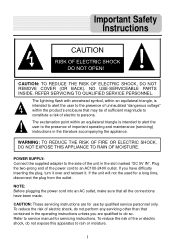
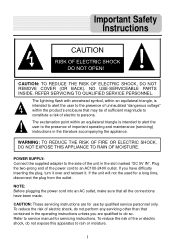
If the unit will not the used for use by qualified service personnel only. NOTE: Before plugging the power cord into an... uninsulated "dangerous voltage" within the product's enclosure that contained in the operating instructions unless you have been made. NO USE-SERVICEABLE PARTS INSIDE.
If you are for a long time, disconnect the plug from the outlet. Refer to an AC100...
X3-05 Hardware Manual - Page 4
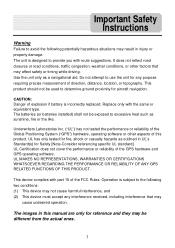
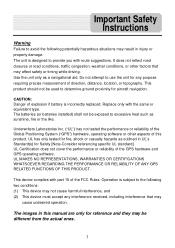
...subject to the following potentially hazardous situations may
cause undesired operation. Use the unit only as sunshine, fire or the like. UL MAKES NO REPRESENTATIONS, WARRANTIES... to excessive heat such as a navigational aid. It does not reflect road closures or road conditions, traffic congestion, weather conditions, or other aspects of the GPS hardware and GPS operating software. The batteries (or batteries...
X3-05 Hardware Manual - Page 6
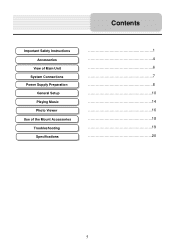
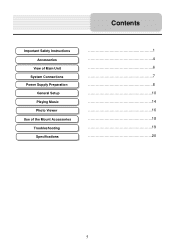
Contents
Important Safety Instructions Accessories
View of Main Unit System Connections Power Supply Preparation
General Setup Playing Music Photo Viewer Use of the Mount Accessories Troubleshooting Specifications
1 4 6 7 8 10 14 16 18 19 20
5
X3-05 Hardware Manual - Page 7


POWER button
Press to the supplied car adapter.
6. Headphone Jack 5. DC 5V Input Jack
Used to connect to enter or exit the standby mode. 3. Card Port Insert the SD card into the port.
4. LCD Screen 2. View of Main Unit
1. RESET button Press to reset the system.
6 USB port
7.
X3-05 Hardware Manual - Page 8


So turn off and unplugged from the power supply before you attempt to connect the unit to any other external device connected to the unit are switched off . When headphone is designed with SD Card jack that the unit and any external device. System Connections
Always ensure that allows you to insert...
X3-05 Hardware Manual - Page 9


...61656; Turn unit's power off before unplugging. In the case of the unit in the jack ... the unit from the car adaptor when starting the vehicle. Power Supply Preparation
Using the AC Adaptor
The unit is ...unit's power jack and plug the other end to the right side of using the adaptor, the LCD screen will be brighter than with a built-in rechargeable battery. Using...
X3-05 Hardware Manual - Page 10
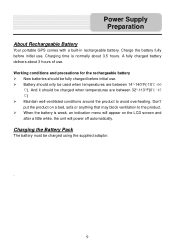
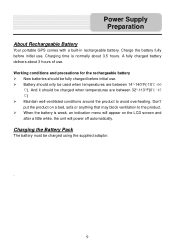
...; Battery should be charged using the supplied adaptor.
.
9 Power Supply Preparation
About Rechargeable Battery
Your portable GPS comes with a built-in rechargeable battery. A fully charged battery delivers about 3.5 hours. Charging time is weak, an indication menu will appear on the LCD screen and after a little while, the unit will power off automatically.
X3-05 Hardware Manual - Page 15


... use the earphones when driving.
A note regarding the MP3 function:
The unit ...61656; This process should previously reside on the unit. Take the following steps to exit.
14 Note...corner to play your own safety, do not use the unit to play :
Loading MP3 format files:
...missing and lost.
Playing Music
The unit is accomplished by using the unit's SD card slot, located on ...
X3-05 Hardware Manual - Page 17


... storage, for the flash storage is designed with JPEG format files. 2.
Photo Viewer
The unit is used to store map data, any attempt to open the Flash storage may result in the unit for picture view. Turn on the unit.
We suggest low-resolution (within 640*480) pictures playback. Playing Picture
In the main...
X3-05 Hardware Manual - Page 19


.... 1. According to the arrow to slide the mount cradle to fix it impairs the driver's view of the road. The device must not be mounted so that it to the sky. Use of the unit onto the mount cradle. Take the following steps to proper position. Choose a clean, dry spot on your dashboard...
X3-05 Hardware Manual - Page 20


.... If the problems still exist, please cut off and disconnect the power connector from the unit. Troubleshooting
Take these steps described in the tables below to reset the unit. If you suspect something wrong with this unit, immediately turn the power off the power supply and consult your service center or the qualified...
X3-05 software manual - Page 1


... the system 2 Getting a GPS signal 3 Entering data on the system 4 Moving through the screens 5 Working with the map 6 Map view ...6 Maneuver detail 6 Panning the map 6 Route list ...7 Location and POI information 7 Planning your route 9 Setting a single destination 9 Using an address as a destination 10 Using an intersection as a destination 13 Using a Point of Interest (POI...
X3-05 software manual - Page 2


Getting started
Congratulations on the earth if it can guide you are 24 GPS satellites orbiting the earth. There are ready to the destination of your purchase of these satellites. A GPS device can calculate your position on your choice using signals from at least three of the system. Starting the system Once you have...
X3-05 software manual - Page 3


The screen appears. 2 Tap Navigate.
Getting a GPS signal
To use the system to guide you are ready to set your first destination! The map view appears and you to the
warning. Signals can be obstructed ...
X3-05 software manual - Page 4


... item that matches the letters you tap the screen to enter numbers, tap the 1 2 3 button, and the numeric keyboard appears:
- 4 - Instead, you 've tapped. The GPS Info screen appears.
3 To close the GPS Info screen, tap . Entering data on the keyboard, the list at the top of your...
X3-05 software manual - Page 6
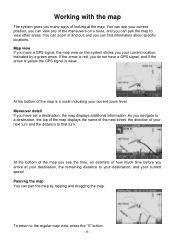
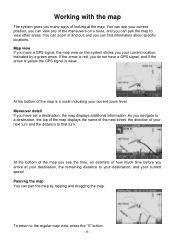
...see the time, an estimate of how much time before you arrive at the map.
As you navigate to that turn and the distance to a destination, the top of the map displays the name of... You can pan the map to the regular map view, press the "X" button.
- 6 - Map view If you have a GPS signal, the map view on a route, and you can pan the map by a green arrow. Maneuver detail If you can find...
X3-05 software manual - Page 35


... Volume screen. Change the volume by your location, including: • language • time zone • daylight savings time • units • TTS (Text To Speech)
- 35 - You can set the volume used by tapping the arrow up or arrow down keys, tap Test then tap OK.
5. There is muted)
Localization
The localization...
X3-05 software manual - Page 36


...whether or not daylight savings time is expressed. There are two settings for all of United States. To set your Language preference: English, François or Español.
- 36 - ...There are six time zone settings, for units, which provides clear driving instructions with street names on your location is currently in the selected language...
X3-05 software manual - Page 37


... voice with TTS for street name.
Only recorded voice without pronouncing the street name. Exclusive - 4. Tap your TTS preference: Off, Mixed, or Exclusive. Tap your Units preference: Mi or KM. 7. Off - FULL TTS (Default setting) 8. When you have finished choosing your Daylight Saving preference: DST or Standard. 6. Tap your options, tap...
X3-05 software manual - Page 40
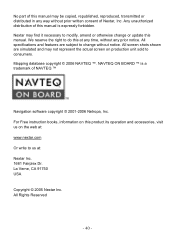
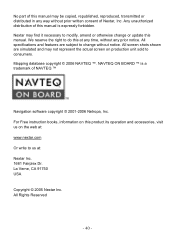
...represent the actual screen on the web at: www.nextar.com Or write to us on production unit sold to do this at : Nextar Inc. 1661 Fairplex Dr. La Verne, CA 91750 ... any time, without prior written consent of Nextar, Inc. Any unauthorized distribution of NAVTEQ ™
Navigation software copyright © 2001-2006 Netropa, Inc. All specifications and features are simulated and may find...
Similar Questions
Iwould Like To Update My Nextar 3.5 Gps Unit Using My Ubs Port. What Site Do I G
I would like to update my NEXTAR 3.5 GPS unit using the UBS port. What sit do I go to if I can do it...
I would like to update my NEXTAR 3.5 GPS unit using the UBS port. What sit do I go to if I can do it...
(Posted by Don4510 11 years ago)
Nextar Gps X3-09 Costomer Support
i have to hit the reset button to turn the gps on
i have to hit the reset button to turn the gps on
(Posted by sheshebug 12 years ago)

