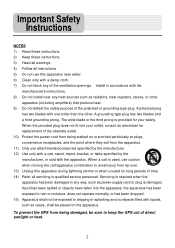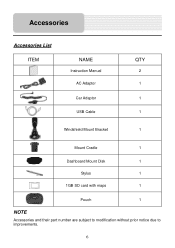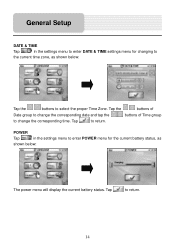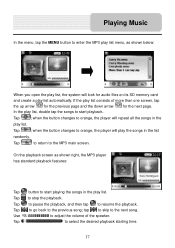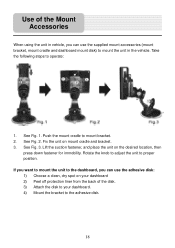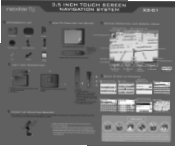Nextar X3-01 Support Question
Find answers below for this question about Nextar X3-01 - Satellite Navigation 3.5" Color Touch Screen Model3.Need a Nextar X3-01 manual? We have 5 online manuals for this item!
Question posted by marcia0649 on August 13th, 2012
The Power Charger Came Apart For My Nextar And I Can't Use The Car Charge Help
The person who posted this question about this Nextar product did not include a detailed explanation. Please use the "Request More Information" button to the right if more details would help you to answer this question.
Current Answers
Related Nextar X3-01 Manual Pages
Similar Questions
I Have A Nextar 3.5 Inch Colour Touch Screen Satellite Navigation System
item No W3G-01. I would like to purchase the entire British Isles Map. Could you please let me know ...
item No W3G-01. I would like to purchase the entire British Isles Map. Could you please let me know ...
(Posted by mms 11 years ago)
Can't Charge It
It won't charge in a wall outlet or in the car. Where is the battery...and can it be changed?
It won't charge in a wall outlet or in the car. Where is the battery...and can it be changed?
(Posted by arssvcs 12 years ago)
Reverse Trip
After renting a car and going to city~how do i program to get back to rental place~
After renting a car and going to city~how do i program to get back to rental place~
(Posted by jhheaston 13 years ago)
I Need A Power Cord That Plugs Into My House I Have Lost Mine Nd Can Not Seem To
ihave lost power cord for my x3_01 the one that plugs into the wall I can not find one any where so ...
ihave lost power cord for my x3_01 the one that plugs into the wall I can not find one any where so ...
(Posted by sir5vr 13 years ago)
Need The Car Adapter For Gps X3-03, The Recom Model Fm050020
(Posted by theclew 13 years ago)