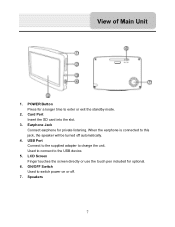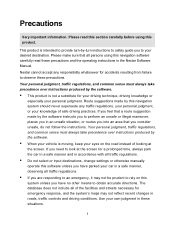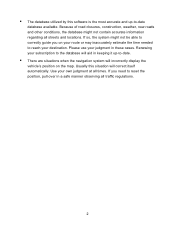Nextar Q4-01 Support Question
Find answers below for this question about Nextar Q4-01.Need a Nextar Q4-01 manual? We have 1 online manual for this item!
Question posted by gert1940 on September 15th, 2012
I Like Io Update 04-01 Insert The Disk Or What?the Map Is Old How To Update
The person who posted this question about this Nextar product did not include a detailed explanation. Please use the "Request More Information" button to the right if more details would help you to answer this question.
Current Answers
Related Nextar Q4-01 Manual Pages
Similar Questions
I Need To Update Maps On My Nextar Q4 How Can I Do It
(Posted by wowforchrist 9 years ago)
Update Gps
how do update nextar m3-o2 gps. Serial number ml0807286227 ?
how do update nextar m3-o2 gps. Serial number ml0807286227 ?
(Posted by davegerm123 10 years ago)
Free Updated Gps Maps
How do I download updated gps nextar x3-08 maps to my gps?
How do I download updated gps nextar x3-08 maps to my gps?
(Posted by lahochkammer 12 years ago)
Update My Maps On A Nextar Q4-06
have have tried everything I can think of to find a scandisk to update my outdated maps
have have tried everything I can think of to find a scandisk to update my outdated maps
(Posted by ramie2 12 years ago)