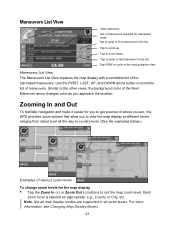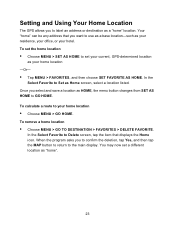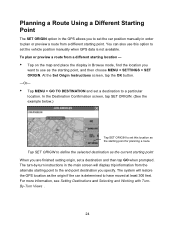Nextar Q4-01 Support Question
Find answers below for this question about Nextar Q4-01.Need a Nextar Q4-01 manual? We have 1 online manual for this item!
Question posted by jonkittrucks on June 23rd, 2013
My Gps Will Not Work !!
I have tried getting in touch with a rep. on the computer several times...no help....NOW will someone please call me at and explain to me HOW I can get info. as to what and how do I get my GPS repaired or replaced? Please and Thank You.
Current Answers
Answer #1: Posted by TommyKervz on June 23rd, 2013 12:02 PM
Greetings - Sadly are general customer support covering a number of companies. Nextar's Customer Service center can be reached in one of the ways listed below -
http://www.contacthelp.com/directory/Shopping/Electronics/Nextar?ListingID=617
Hope this helpsRelated Nextar Q4-01 Manual Pages
Similar Questions
My Nextar Gps Worked For 5 Minutes And Then Froze.. Never Worked Again
After my Nextar X3 series GPS froze I hit reset on the back and expected every thing to go back to...
After my Nextar X3 series GPS froze I hit reset on the back and expected every thing to go back to...
(Posted by vanessen 12 years ago)
How Can I Get A Mounting Bracket For My Q4-01 Gps Unit. Bracket Was Not In Box.
I purchase then nextar Q4-01 gps unit during the holidays. I never recieved the bracket when i purch...
I purchase then nextar Q4-01 gps unit during the holidays. I never recieved the bracket when i purch...
(Posted by mfernandez0052 12 years ago)
Gps (nextar) Quit Working
My gps was working this morning showed it needed to be charged so I charged it while driving and it ...
My gps was working this morning showed it needed to be charged so I charged it while driving and it ...
(Posted by mlconaway 12 years ago)