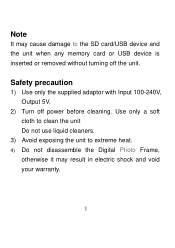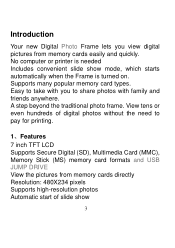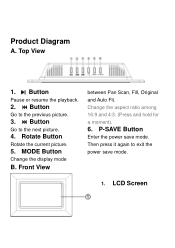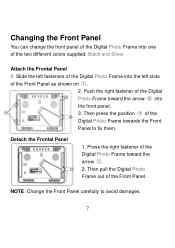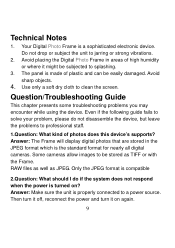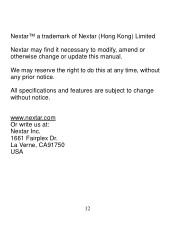Nextar N7-202 Support Question
Find answers below for this question about Nextar N7-202 - 7 IN DIGITAL PICT FRAME SPQL.Need a Nextar N7-202 manual? We have 1 online manual for this item!
Question posted by eivany on June 6th, 2013
How Do I Get The Date And Time Into The Frame
The person who posted this question about this Nextar product did not include a detailed explanation. Please use the "Request More Information" button to the right if more details would help you to answer this question.
Current Answers
Related Nextar N7-202 Manual Pages
Similar Questions
My Digital Photo Frame Comes Up With The Warning Sd Err.
My nextar digital photo frame comes up with the warning SD ERR. Their are photos on the SD card and ...
My nextar digital photo frame comes up with the warning SD ERR. Their are photos on the SD card and ...
(Posted by zappafan6 11 years ago)
Nextar N3506 Digital Photo Frame
When my N3-506 photo frame is connected to computer, it does not show up anywhere, and I am unable t...
When my N3-506 photo frame is connected to computer, it does not show up anywhere, and I am unable t...
(Posted by hardar 11 years ago)
Picture Frame Time
the pricture frame only shows about 15 minutes of pictures and then goes back to main menu. It doe...
the pricture frame only shows about 15 minutes of pictures and then goes back to main menu. It doe...
(Posted by Kjam73 11 years ago)
I Recived As Gift A Digital Photo Frame N7-108
the black picture frame d'on stay on, i want a new black picture frame
the black picture frame d'on stay on, i want a new black picture frame
(Posted by michelp 12 years ago)
Battery Replacement?
My Nextar Digital Photo Frame N7-111 was blinking yesterday - this morning, it was blank. Does a bat...
My Nextar Digital Photo Frame N7-111 was blinking yesterday - this morning, it was blank. Does a bat...
(Posted by msdot52840 12 years ago)