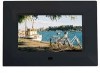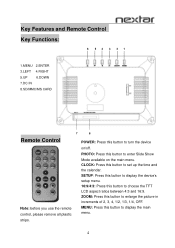Nextar N7-110 Support Question
Find answers below for this question about Nextar N7-110 - 7 Digital Photo Frame.Need a Nextar N7-110 manual? We have 1 online manual for this item!
Question posted by Kjam73 on September 15th, 2012
Picture Frame Time
the pricture frame only shows about 15 minutes of pictures and then goes back to main menu.
It doesnt loop and stay on
Current Answers
Related Nextar N7-110 Manual Pages
Similar Questions
How Many Pictures Will It Hold?
(Posted by bertabob1 9 years ago)
Software N504-1 Nextar Photo Frame
I cannot find the software to download for my tiny picture frame. Now I can't use it! Any ideas?
I cannot find the software to download for my tiny picture frame. Now I can't use it! Any ideas?
(Posted by toniizzo 11 years ago)
Remote, Model N7-110
7" digital photo frame, model N7-110. My remote does not work even after placing a new battery. I ch...
7" digital photo frame, model N7-110. My remote does not work even after placing a new battery. I ch...
(Posted by ussef 11 years ago)
I Recived As Gift A Digital Photo Frame N7-108
the black picture frame d'on stay on, i want a new black picture frame
the black picture frame d'on stay on, i want a new black picture frame
(Posted by michelp 12 years ago)
How Do I Get My Nextar Digial Picture Frame N3-507 To Play A Slide Show?
I got my pictures to down load but i cant get it to play a slide show with all the picture. I can on...
I got my pictures to down load but i cant get it to play a slide show with all the picture. I can on...
(Posted by tracyeager 12 years ago)