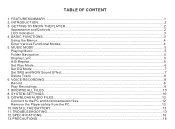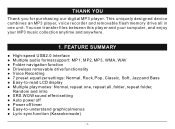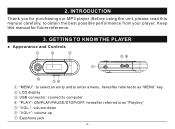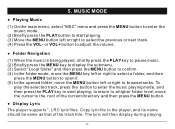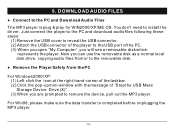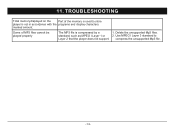Nextar MA933A Support Question
Find answers below for this question about Nextar MA933A - 128 MB Digital Player.Need a Nextar MA933A manual? We have 1 online manual for this item!
Question posted by peeps11b on July 16th, 2013
Ma933a Mp3
how do i get the hoourglass off my screen?
Current Answers
Related Nextar MA933A Manual Pages
Similar Questions
Why Does My Nextar Ma933a Mp3 Player Say File System Error
(Posted by sjdavid 9 years ago)
Nextar Mp3-player Ma933a -1blt
How can I download music on my grandsons nextar mp3-player (MA933A)? I do not want to install the di...
How can I download music on my grandsons nextar mp3-player (MA933A)? I do not want to install the di...
(Posted by Anonymous-67057 11 years ago)
How Do Reset My Ma933a-1bt Nextar Mp3 Player Blue
How do I reset my MA933A-1BT player
How do I reset my MA933A-1BT player
(Posted by athena61 12 years ago)
How To Turn On Nextar Ma933a Mp3 Player
how do i turn on my nextar because my friend gave it to me and alls it does when i turn it on is sho...
how do i turn on my nextar because my friend gave it to me and alls it does when i turn it on is sho...
(Posted by nashgover 12 years ago)
I Am Looking For A Manual To Operate The Nextar Ma933a Mp3 Player. Do You Know W
Do you know where I can get a manual for the Nextar MA933A MP3 player?
Do you know where I can get a manual for the Nextar MA933A MP3 player?
(Posted by zipbobrobert 12 years ago)