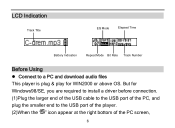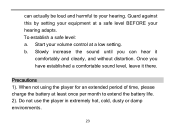Nextar MA589 Support Question
Find answers below for this question about Nextar MA589.Need a Nextar MA589 manual? We have 1 online manual for this item!
Question posted by eliene50 on May 11th, 2012
How Do I Get The Small Cd To Work On My Dell Computer?
I have the small cd for the LCD travel alarm clock digital frame! The tiny cd won't work in my computer! HELP Thanks!
Current Answers
Related Nextar MA589 Manual Pages
Similar Questions
Nextar Mp3-player Ma933a -1blt
How can I download music on my grandsons nextar mp3-player (MA933A)? I do not want to install the di...
How can I download music on my grandsons nextar mp3-player (MA933A)? I do not want to install the di...
(Posted by Anonymous-67057 11 years ago)
Mp3 Player Showing Up As Audio Player
When I plug in my mp3 player, it only shows up as "Audio Player" and not as a removable disk, this i...
When I plug in my mp3 player, it only shows up as "Audio Player" and not as a removable disk, this i...
(Posted by mcleodjames 12 years ago)
My Mp3 Player Only Shows Up As Audio Player And Not A Removable Disk.
When I plug in my mp3 player it shows up on my pc reading as "Audio Player" I cannot access my files...
When I plug in my mp3 player it shows up on my pc reading as "Audio Player" I cannot access my files...
(Posted by mcleodjames 12 years ago)
I Am Looking For A Manual To Operate The Nextar Ma933a Mp3 Player. Do You Know W
Do you know where I can get a manual for the Nextar MA933A MP3 player?
Do you know where I can get a manual for the Nextar MA933A MP3 player?
(Posted by zipbobrobert 12 years ago)
Nexstar Mp3 Player
Can the battery be replaced in my NEXSTAR mp3 player?
Can the battery be replaced in my NEXSTAR mp3 player?
(Posted by mutchmuch 12 years ago)