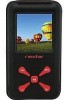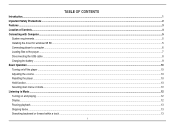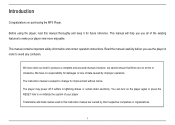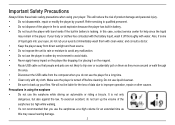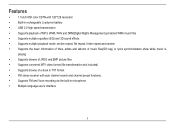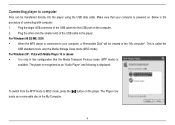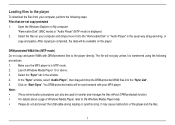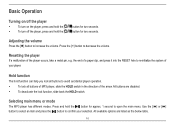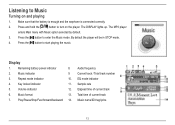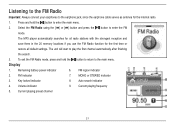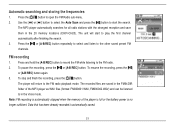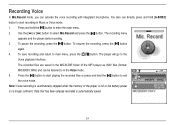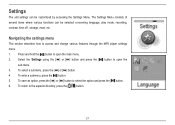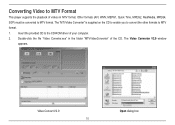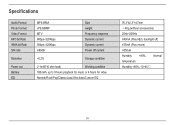Nextar MA715A Support Question
Find answers below for this question about Nextar MA715A - 2 GB Video MP3 Player.Need a Nextar MA715A manual? We have 1 online manual for this item!
Question posted by mcleodjames on January 12th, 2012
Mp3 Player Showing Up As Audio Player
When I plug in my mp3 player, it only shows up as "Audio Player" and not as a removable disk, this is very disconcerting as I need my information on it immediately, all my college data is on it, so any help to allieviate the situation would be taken gratefully.
Current Answers
Related Nextar MA715A Manual Pages
Similar Questions
My Mp3 Player Only Shows Up As Audio Player And Not A Removable Disk.
When I plug in my mp3 player it shows up on my pc reading as "Audio Player" I cannot access my files...
When I plug in my mp3 player it shows up on my pc reading as "Audio Player" I cannot access my files...
(Posted by mcleodjames 12 years ago)
Not Turning On
my mp3 player will not turn on without pressing reset everytime. What is wrong and how can i fix it?
my mp3 player will not turn on without pressing reset everytime. What is wrong and how can i fix it?
(Posted by kimorders 12 years ago)
I Am Looking For A Manual To Operate The Nextar Ma933a Mp3 Player. Do You Know W
Do you know where I can get a manual for the Nextar MA933A MP3 player?
Do you know where I can get a manual for the Nextar MA933A MP3 player?
(Posted by zipbobrobert 12 years ago)
Nexstar Mp3 Player
Can the battery be replaced in my NEXSTAR mp3 player?
Can the battery be replaced in my NEXSTAR mp3 player?
(Posted by mutchmuch 12 years ago)
Mp3 Has A Bug
why when playing a song on my mp3 does it go into recording mode (wav) unexpectedly ...this is reall...
why when playing a song on my mp3 does it go into recording mode (wav) unexpectedly ...this is reall...
(Posted by mandu187 13 years ago)