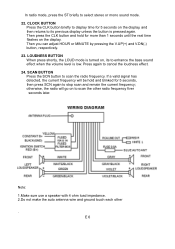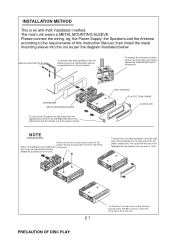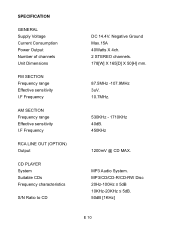Nextar M930 Support Question
Find answers below for this question about Nextar M930.Need a Nextar M930 manual? We have 1 online manual for this item!
Question posted by struyk28 on March 24th, 2012
No Display Lights
i have no display lights on my cd player
Current Answers
Related Nextar M930 Manual Pages
Similar Questions
Hi My Wife She Buy A Nextar M930
hi gud day my wife she buy a nextar m930 but theres no connector harness ill try to buy the ebay but...
hi gud day my wife she buy a nextar m930 but theres no connector harness ill try to buy the ebay but...
(Posted by Aldwinfernandez00 6 years ago)
Nextar M930 Yellow Memory Wire?
NextarM930 CD installation question about yellow wire connection? Friend hooked red to hot , black t...
NextarM930 CD installation question about yellow wire connection? Friend hooked red to hot , black t...
(Posted by rampanzal 6 years ago)
I Need A Wiring Harness For A Nextar M930. Are They Available?
(Posted by kerrframes1 9 years ago)
Watch Videos
how to watch videos on MA852 MP3 and MP4 Player
how to watch videos on MA852 MP3 and MP4 Player
(Posted by beltranjennifer73 12 years ago)