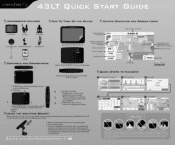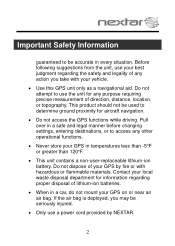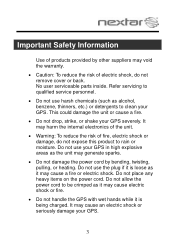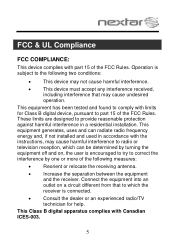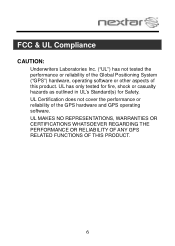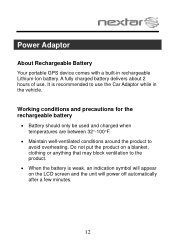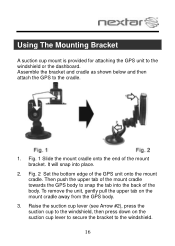Nextar 43LT Support Question
Find answers below for this question about Nextar 43LT - Automotive GPS Receiver.Need a Nextar 43LT manual? We have 2 online manuals for this item!
Question posted by tmancia7 on July 30th, 2014
Need Driver Ma797-20p Where Can I Get It?
The person who posted this question about this Nextar product did not include a detailed explanation. Please use the "Request More Information" button to the right if more details would help you to answer this question.
Current Answers
Related Nextar 43LT Manual Pages
Similar Questions
Re Nextar 14-bct Gps:
For some reason I have lost the "Licence" file in my unit and without that I am unable to connect my...
For some reason I have lost the "Licence" file in my unit and without that I am unable to connect my...
(Posted by jimash 6 years ago)
Nextar43 Nt-c Automotive Gps Need To Reset Security Pin
How do I reset the securety pin on the nextar 43nt-c automotive GPS? I bought this thing at the pawn...
How do I reset the securety pin on the nextar 43nt-c automotive GPS? I bought this thing at the pawn...
(Posted by wesoutwest 10 years ago)
How Can I Fix That This Gps Call State Routes Seniors The Drives Dr Doctor Etc
please what can i do to get rid of that stupid softare that calls routes senior and in spanish senor...
please what can i do to get rid of that stupid softare that calls routes senior and in spanish senor...
(Posted by davivi20 11 years ago)
I Can't Turn On My Gps Unit...is There A Battery That Needs To Be Replaced?
I don't see where there is a battery slot or anything. What can I do to get this working again?
I don't see where there is a battery slot or anything. What can I do to get this working again?
(Posted by arssvcs 12 years ago)
Need The Car Adapter For Gps X3-03, The Recom Model Fm050020
(Posted by theclew 13 years ago)