Netgear XAV5004 Support Question
Find answers below for this question about Netgear XAV5004 - POWERLINE AV 500 ADAPTER.Need a Netgear XAV5004 manual? We have 3 online manuals for this item!
Question posted by rforkish8 on July 1st, 2011
Can This Unit Work With A Xe102
if it can how does one do it
Current Answers
There are currently no answers that have been posted for this question.
Be the first to post an answer! Remember that you can earn up to 1,100 points for every answer you submit. The better the quality of your answer, the better chance it has to be accepted.
Be the first to post an answer! Remember that you can earn up to 1,100 points for every answer you submit. The better the quality of your answer, the better chance it has to be accepted.
Related Netgear XAV5004 Manual Pages
XAV5004 Data Sheet - Page 1


...
4-port Powerline AV 500 Adapter
XAV5004
DATA SHEET
SPEED 500
PUSH-AND...Powerline 85
Up to 85 Mbps
HomePlug 1.0
Powerline AV 200
Up to 200 Mbps
HomePlug AV
Powerline AV 200 Ultra
Up to 200 Mbps
HomePlug AV
Powerline AV 500
Up to configure or install software • Jitter-free video and gaming - X AV5004
Connects up to your home network and the Internet. • Universal-Works...
XAV5004 Data Sheet - Page 2
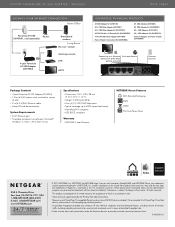
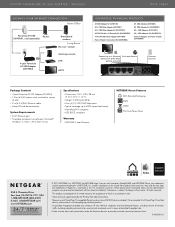
...be electrically connected in the United States and/or other countries...Powerline AV 500 Adapter (XAV5004) • 1.8 m (6 ft) AC power cord, localized to 5000 square foot home† • HomePlug AV1 compliant • IEEE 802.3 compliant
Warranty • NETGEAR 1-year Warranty
NETGEAR Green Features 80% Recycled Packaging RoHS WEEE Port Auto Power Down
350 E. Network...
XAV5004 User Manual - Page 4
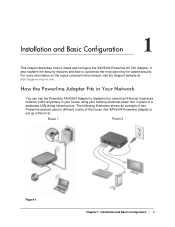
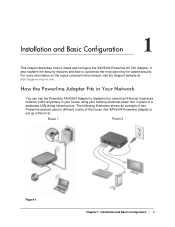
..., visit the Support website at http://support.netgear.com. Chapter 1. Installation and Basic Configuration | 4
The following illustration shows an example of two Powerline devices used in different rooms of a dedicated LAN wiring infrastructure.
Installation and Basic Configuration
1
This chapter describes how to install and configure the XAV5004 Powerline AV 500 Adapter. 1.
XAV5004 User Manual - Page 6
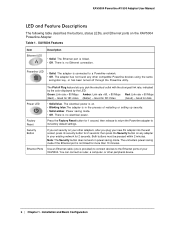
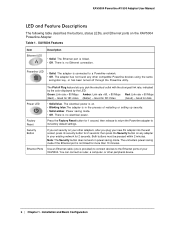
...The electrical power is on the XAV5004 Powerline Adapter.
XAV5004 Powerline AV 500 Adapter User Manual
LED and Feature Descriptions
The following table describes the buttons, status LEDs, and Ethernet ports on . • Blinking blue.The adapter is in the process of your existing network for 2 seconds.
There is no electrical power. Powerline LED
• Solid. Power saving mode...
XAV5004 User Manual - Page 7
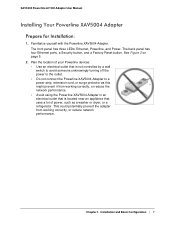
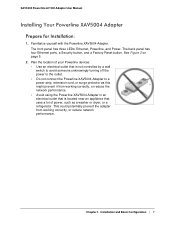
... it from working correctly, or reduce the network performance. • Avoid using the Powerline XAV5004 Adapter in an ...Powerline XAV5004 Adapter to a power strip, extension cord, or surge protector as a washer or dryer, or a refrigerator. Familiarize yourself with the Powerline XAV5004 Adapter. Chapter 1. XAV5004 Powerline AV 500 Adapter User Manual
Installing Your Powerline XAV5004 Adapter...
XAV5004 User Manual - Page 8


... 2. • Port 2 (light green) offers a MEDIUM priority quality of service, and readily handle networking data devices, such as a media server or NAS storage device that is connected to it. XAV5004 Powerline AV 500 Adapter User Manual
Quality of Service (QoS)
The XAV5004 supports both Powerline network-based and port-based Quality of service and pre-assigned priority is offered...
XAV5004 User Manual - Page 9


... will be recognized by the Powerline network. The Power LED is on page 16).
Check
to see Set Up Quality of Service (QoS) priority (see that each peripheral device to an Ethernet port on the XAV5004. The Ethernet LED is solid green. c. XAV5004 Powerline AV 500 Adapter User Manual
Connecting Devices to the XAV5004
You can connect multimedia devices...
XAV5004 User Manual - Page 10
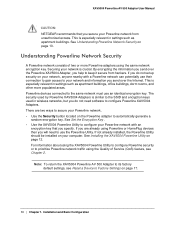
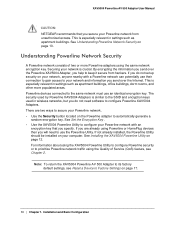
...settings such as apartment buildings, office buildings, dorm rooms, and other more Powerline adapters using the same network encryption key.
Note: To return the XAV5004 Powerline AV 500 Adapter to its factory default settings, see Chapter 2. Installation and Basic Configuration XAV5004 Powerline AV 500 Adapter User Manual
CAUTION: NETGEAR recommends that you do not set up security...
XAV5004 User Manual - Page 11
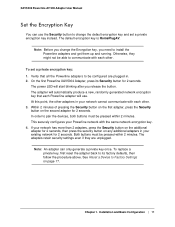
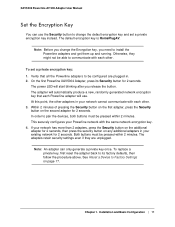
XAV5004 Powerline AV 500 Adapter User Manual
Set the Encryption Key
You can only generate a private key once. Otherwise, they are plugged in. 2. On the first Powerline XAV5004 Adapter, press its factory defaults, then follow the procedure above. In order to pair the devices, both buttons must be able to communicate with each Powerline adapter will use the Security button to...
XAV5004 User Manual - Page 13


... button to a screen that shows all Powerline Adapters on your Powerline network.
Click Next, follow the wizard prompts, and click Finish when the wizard is done. Using the XAV5004 Powerline Utility | 13 Chapter 2. XAV5004 Powerline AV 500 Adapter User Manual
The Welcome screen displays:
6. The Powerline Utility shortcut icon appears on your network. If all devices are two ways to...
XAV5004 User Manual - Page 14


... shown as un-named
14 | Chapter 2. From the Powerline Utility screen, you can do the following: • Change the Name of a Powerline Device • Turn LEDs On or Off • Set Encryption Keys • Set Up Quality of the screen provides tips and information for using this utility page. XAV5004 Powerline AV 500 Adapter User Manual
Figure 1.
XAV5004 User Manual - Page 15
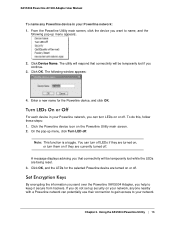
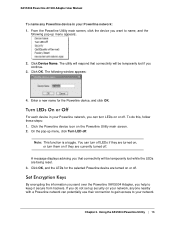
XAV5004 Powerline AV 500 Adapter User Manual
To name any Powerline device in your Powerline network, you want to keep it secure from hackers. Click OK. Note: This function is a toggle. Set Encryption Keys
By encrypting the information you send over the Powerline XAV5004 Adapter, you do this, follow these steps: 1. The utility will respond that connectivity will be temporarily lost if...
XAV5004 User Manual - Page 16


XAV5004 Powerline AV 500 Adapter User Manual
To set the Encryption Key for which you prioritize your screen, you have two options:
a. On the pop-up menu, click Security. b. Type your screen, apply the changes by clicking the Apply Security to set your own network encryption key.
This option lets you click this option, the factory default...
XAV5004 User Manual - Page 17
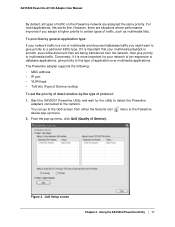
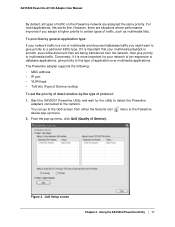
... the Powerline adapters connected to the network. Start the XAV5001 Powerline Utility and wait for your network to be responsive to database applications, give priority to this works fine.... menu or the Powerline
2. To prioritize by the type of protocol:
1. Figure 3. XAV5004 Powerline AV 500 Adapter User Manual
By default, all types of traffic on the Powerline network are situations where ...
XAV5004 User Manual - Page 18


... bits in Layer-2 frames. To avoid this problem, reset all you need to 7. XAV5004 Powerline AV 500 Adapter User Manual
3. To set the security: • You can use the Security button to add the new device to your network encryption key, the local Powerline device will be disconnected from 0 to do is plug the new device into...
XAV5004 User Manual - Page 19
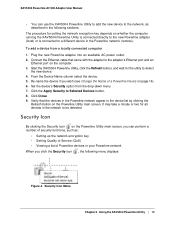
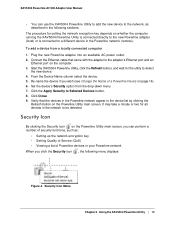
..., click the Refresh button, and wait for setting the network encryption key depends on whether the computer running the XAV5004 Powerline Utility is connected directly to the new Powerline adapter (local) or is connected to the adapter's Ethernet port and an
Ethernet port on the Powerline Utility main screen.
XAV5004 Powerline AV 500 Adapter User Manual
• You can perform a number of...
XAV5004 User Manual - Page 20
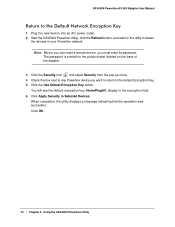
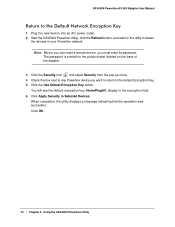
XAV5004 Powerline AV 500 Adapter User Manual
Return to detect
the devices in the encryption field. 6. Start the XAV5004 Powerline Utility, click the Refresh button, and wait for the utility to the Default Network Encryption Key
1. The password is printed on the product label located on the back of the adapter.
3. Check the box next to any Powerline device you must...
XAV5004 User Manual - Page 22


... the Powerline adapter and plug in the Powerline network.
Powerline LED Not On
If the power light is on , and you have a hardware problem and should contact technical support.
If the Power LED still does not come on but the Powerline light is not, check the following table lists problems and recommendations.
Powerline LED is off . XAV5004 Powerline AV 500 Adapter User...
XAV5004 User Manual - Page 23


... key for the local Powerline device (the one that you are plugged in the box is connected to the router can access the Internet. XAV5004 Powerline AV 500 Adapter User Manual
Table 1.
The Factory Reset and Security buttons are switched on your Powerline devices stop communicating after Changing the Network Encryption Key
If your Powerline network. Troubleshooting | 23
XAV5004 User Manual - Page 27
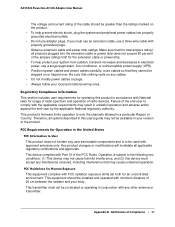
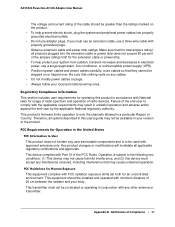
XAV5004 Powerline AV 500 Adapter User Manual
The voltage and current rating of the ampere ratings limit for the extension cable or power ... electrical outlets. • Do not use a three-wire cable with FCC radiation exposure limits set forth for Operation in the United States
FCC Information to User This product does not contain any cables. • Do not modify power cables or plugs. •...
Similar Questions
How Do I Add A Clp 500 To My Netgear Xet1001 Network?
(Posted by clintsawy 9 years ago)
What Adapters Can I Add To My Netgear Xet1001 Network
(Posted by clintsawy 9 years ago)
Netgear Powerline Av 200 Adapter Xav2001
THERE IS NO LIGHT INDICATION FOR POWER ON. I WANT TO TEST ITS WORKING CONDITION HOW DO I DO THAT?
THERE IS NO LIGHT INDICATION FOR POWER ON. I WANT TO TEST ITS WORKING CONDITION HOW DO I DO THAT?
(Posted by dfholte 11 years ago)
Powerline Ethernet Adapter
will a powerline ethernet adapter work with twc I have a CiscoMTA modem?
will a powerline ethernet adapter work with twc I have a CiscoMTA modem?
(Posted by lday5 11 years ago)
How To Use With Ubuntu?
Ubuntu 11.03 does not recognize powerline AV 200 XAVB101v2
Ubuntu 11.03 does not recognize powerline AV 200 XAVB101v2
(Posted by seabrightneighbor 12 years ago)

